filmov
tv
Setting up Cassandra JDBC Driver in DBeaver Community Edition

Показать описание
In today's quick tip video I'm going to show you how to setup the Cassandra database driver in DBeaver Community Edition. The enterprise edition of DBeaver supports Cassandra out of the box, but if you're using DBeaver CE, there are a few extra steps that you need to take to be able to connect to your Cassandra clusters. You will notice that Cassandra is not available in the list of supported database drivers, so you have to setup the driver on your own. Fortunately this isn't difficult using the Cassandra JDBC wrapper for the Datastax Java Driver provided by ING Bank. Follow through the video to see the exact procedure.
Setting up Cassandra JDBC Driver in DBeaver Community Edition
Cassandra and Java connection
How to easily add a JDBC driver to IntelliJ
From Driver 3.x to Driver 4.x
Connect Cassandra Database with IntelliJ
Learning Apache Cassandra : A Maven Project Using the Java Driver | packtpub.com
How to use Simba's Schema editor for NoSQL ODBC|JDBC Drivers
Installing Apache Cassandra on Windows
Setup Apache Cassandra on Windows using Docker (Server + Client) #cassandra #nosql #bigdata
Getting Started with the DataStax C# Driver for Apache Cassandra
Connect Java to Cassandra Database
Apache Cassandra Lunch #66: Using DBeaver with Cassandra
SimbaEngine X the ODBC & JDBC driver development
Mastering Cassandra: Java Development Kit | packtpub.com
CData JDBC Drivers - Getting Started
SpringData Cassandra Repositories | SpringBoot| Java Techie
Apache Cassandra Lunch #71: Creating a User Profile Using DataStax Astra and React
Install java, mysql, cassandra, presto in linux machine.
Installing a JDBC driver for the Kafka Connect JDBC connector
How to Connect Cassandra From Spark
Debugging Apache Cassandra in IntelliJ IDEA
Distributed SQL Tips for Java: YugabyteDB JDBC Smart Driver
4 DbVisualizer and Database Creation
DataSource V2 and Cassandra – A Whole New World
Комментарии
 0:03:04
0:03:04
 0:05:19
0:05:19
 0:01:29
0:01:29
 0:10:30
0:10:30
 0:04:29
0:04:29
 0:02:10
0:02:10
 0:07:04
0:07:04
 0:17:27
0:17:27
 0:05:25
0:05:25
 0:36:42
0:36:42
 0:34:10
0:34:10
 0:28:17
0:28:17
 0:02:01
0:02:01
 0:03:24
0:03:24
 0:01:52
0:01:52
 0:21:29
0:21:29
 0:39:09
0:39:09
 0:13:11
0:13:11
 0:18:16
0:18:16
 0:23:58
0:23:58
 0:04:38
0:04:38
 0:09:27
0:09:27
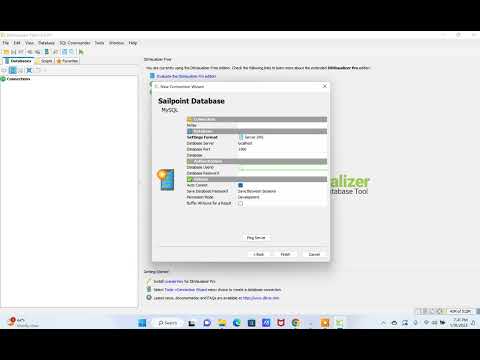 0:07:46
0:07:46
 0:38:51
0:38:51