filmov
tv
How to Create Multistep Form In WordPress For Free (Easy) #wordpress #shorts #plugins

Показать описание
Free Multistep Form in WordPress | Free Multi-Step Form With Progress Bar
Creating a multistep form in WordPress is easier than you might think.
To create a multistep form in WordPress, You need to install a plugin called forminator.
Let's Install and activate the forminator plugin, Now go to the forminator dashboard. Now click on forms, and click on "Create", Choose a form template, Here I'm choosing a random template which is the quote request. Since We have many fields, you can go through them one by one, let's create a multi-step form, but before we do that let me another field so that we can divide the form into two steps uniformly.
To make the form multi-step all you need to do is add a page break as shown. And You have successfully created a multistep form for free. You can also customize the pagination. You can add a progress bar, instead of steps.
Note: Page Break will break the form into multiple steps. Suppose you have 20 fields in a form and you want to make it multistep (10 fields for each step), Hence you need to place the page break after 10 fields.
Creating a multistep form in WordPress is easier than you might think.
To create a multistep form in WordPress, You need to install a plugin called forminator.
Let's Install and activate the forminator plugin, Now go to the forminator dashboard. Now click on forms, and click on "Create", Choose a form template, Here I'm choosing a random template which is the quote request. Since We have many fields, you can go through them one by one, let's create a multi-step form, but before we do that let me another field so that we can divide the form into two steps uniformly.
To make the form multi-step all you need to do is add a page break as shown. And You have successfully created a multistep form for free. You can also customize the pagination. You can add a progress bar, instead of steps.
Note: Page Break will break the form into multiple steps. Suppose you have 20 fields in a form and you want to make it multistep (10 fields for each step), Hence you need to place the page break after 10 fields.
 0:05:11
0:05:11
 0:04:35
0:04:35
 0:15:30
0:15:30
 0:10:14
0:10:14
 0:13:13
0:13:13
 0:27:49
0:27:49
 0:39:42
0:39:42
 0:12:11
0:12:11
 0:08:28
0:08:28
 0:01:11
0:01:11
 0:12:46
0:12:46
 0:05:47
0:05:47
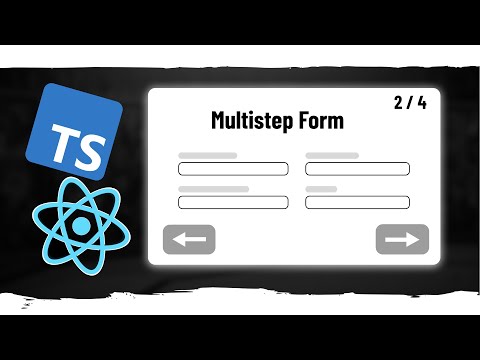 0:28:23
0:28:23
 0:15:46
0:15:46
 0:16:00
0:16:00
 0:09:50
0:09:50
 0:11:05
0:11:05
 0:05:25
0:05:25
 0:04:53
0:04:53
 0:20:31
0:20:31
 0:19:09
0:19:09
 0:33:12
0:33:12
 0:39:26
0:39:26
 0:10:16
0:10:16