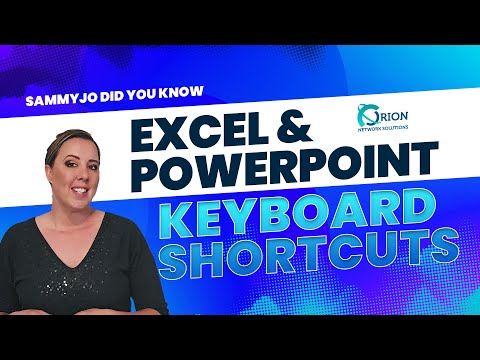filmov
tv
Unlocking Efficiency with Keyboard Shortcuts in Microsoft Excel and PowerPoint

Показать описание
Welcome back to our "Sammyjo Did You Know" tech tip series from Orion Networks. Today, we're focusing on harnessing the power of keyword shortcuts in Microsoft Excel and PowerPoint. These often-underutilized tricks can significantly enhance productivity, letting you accomplish tasks quickly and efficiently.
One tip right off the bat: Pressing the Windows + ALT key combination will show you all the command prompts available. This shortcut is a go-to resource when you need to navigate through your workflow effortlessly. Let's delve into more keyword shortcuts that will turbocharge your Microsoft Excel and PowerPoint proficiency.
Keyword Shortcuts in Microsoft Excel
1. Selection Shortcuts:
CTRL + SHIFT + Arrow Key: Extend the selection to the last non-empty cell in the same column or row as the active cell.
SHIFT + SPACE: Select the entire row of the active cell.
CTRL + SPACE: Select the entire column of the active cell.
2. Navigation Shortcuts:
CTRL + Arrow Key: Move to the edge of the current data region in a worksheet.
HOME: Move to the beginning of a row in a worksheet.
CTRL + HOME: Move to the beginning of a worksheet.
3. Formatting and Editing Shortcuts:
CTRL + 1: Open the 'Format Cells' dialog box.
CTRL + SHIFT + $: Apply the Currency format to selected cells.
CTRL + SHIFT + ~: Apply the General format to selected cells.
F2: Edit the active cell and put the insertion point at the end of its contents.
Keyword Shortcuts in Microsoft PowerPoint
1. Presentation Shortcuts:
F5: Start a slideshow from the beginning.
SHIFT + F5: Start a slideshow from the current slide.
B or . : Turn the screen black or back to the slide.
N, ENTER, PAGE DOWN, RIGHT ARROW, DOWN ARROW, or SPACEBAR: Perform the following slide action or go to the next slide.
2. Navigation Shortcuts:
CTRL + M: Insert a new slide.
PAGE UP, LEFT ARROW, UP ARROW, or BACKSPACE: Perform the previous slide action or go to the previous slide.
CTRL + S: Save the presentation.
3. Editing Shortcuts:
CTRL + K: Insert a hyperlink.
CTRL + E: Center a paragraph.
Remember, the Windows + ALT key combo is your friend, showing you all command prompts that are available at any moment. These keyword shortcuts are like secret keys, allowing you to unlock the full potential of Microsoft Excel and PowerPoint. As a result, you can increase your productivity, efficiency, and overall performance.
Stay tuned for more from our "Sammyjo Did You Know" tech tip series. Until next time, keep exploring the possibilities these shortcuts offer, and you'll find yourself mastering Microsoft Excel and PowerPoint like never before.
ENJOY OUR VIDEOS?
ORION NETWORK OFFICES
Maryland Office
6701 Democracy Blvd, Suite 300, Bethesda, MD 20817 United States
Virginia Office
12100 Sunset Hills Ct, Suite C6, Reston, VA 20190
Phone: 1-202-946-2003
Washington DC Office
1300 I St NW Suite 400E Washington, DC 20005
(202) 946 2003 x810
DEPARTMENT CONTACTS
General Inquiries
Phone – 1-202-946-2003
Fax – 703-552-7475
Sales
Phone – 1-202-946-2003 (Ext. 801)
Support
Phone – 1-202-946-2003 (Ext. 802)
#MicrosoftExcel, #ExcelShortcuts, #MicrosoftPowerPoint, #PowerPointShortcuts, #KeyboardShortcuts, #ProductivityTips, #EfficiencyHacks, #TechTips, #SammyjoDidYouKnow, #OrionNetworks, #ExcelTutorial, #PowerPointTutorial, #OfficeSuite, #WorkplaceProductivity, #ExcelTips, #PowerPointTips, #OfficeProductivity, #TechnologyTutorial, #SoftwareTips, #MicrosoftOffice, #ProfessionalSkills