filmov
tv
OpenWRT - SQM QoS Setup on LuCI

Показать описание
In this video, we are talking about Traffic Shaping on OpenWRT, especially SQM and QoS. According to OpenWRT wiki, the OpenWrt SQM-QoS algorithms using cake or fq_codel have nearly eliminated bufferbloat.
SQM frequently performs better in all cases - upload and download - than arduous manual QoS settings described below. In this video, we will setup SQM QoS on OpenWRT and configure it according to your internet speed (throughput) and hardware setup. I tried to use Layman terms to explain them, hope it will help to explain the concept of Network Traffic Control and Smart Queue Management better.
No matter you are using LuCI or CLI, you just need to install this package: luci-app-sqm
Video timeframe:
00:00 - Introduction of SQM QoS on OpenWRT and the basic explanation
02:14 - Install package luci-app-sqm
03:14 - Access Smart Queue Management (SQM) GUI
03:33 - SQM: Basic Settings Tab - Interface, download and upload speed configuration)
04:24 - Measure the internet speed and calculate the download and upload rate for SQM
06:14 - Define the WAN interface for SQM
07:46 - SQM: Queue Discipline Tab - QoS script and Explicit Congestion Notification (ECN)
9:38 - SQM: Link Layer Adaptation Tab - Select the link layer and input the overhead
12:34 - Enable SQM instance and enable SQM startup (at boot)
13:04 - Further SQM QoS tunning
Resources:
SQM frequently performs better in all cases - upload and download - than arduous manual QoS settings described below. In this video, we will setup SQM QoS on OpenWRT and configure it according to your internet speed (throughput) and hardware setup. I tried to use Layman terms to explain them, hope it will help to explain the concept of Network Traffic Control and Smart Queue Management better.
No matter you are using LuCI or CLI, you just need to install this package: luci-app-sqm
Video timeframe:
00:00 - Introduction of SQM QoS on OpenWRT and the basic explanation
02:14 - Install package luci-app-sqm
03:14 - Access Smart Queue Management (SQM) GUI
03:33 - SQM: Basic Settings Tab - Interface, download and upload speed configuration)
04:24 - Measure the internet speed and calculate the download and upload rate for SQM
06:14 - Define the WAN interface for SQM
07:46 - SQM: Queue Discipline Tab - QoS script and Explicit Congestion Notification (ECN)
9:38 - SQM: Link Layer Adaptation Tab - Select the link layer and input the overhead
12:34 - Enable SQM instance and enable SQM startup (at boot)
13:04 - Further SQM QoS tunning
Resources:
Комментарии
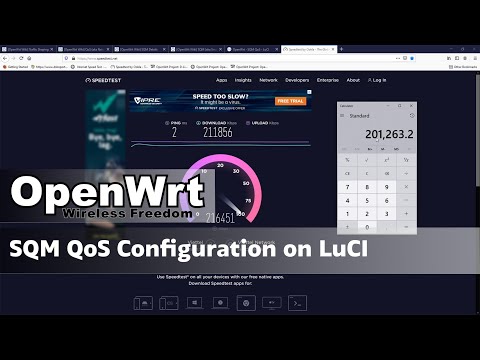 0:15:35
0:15:35
 0:04:50
0:04:50
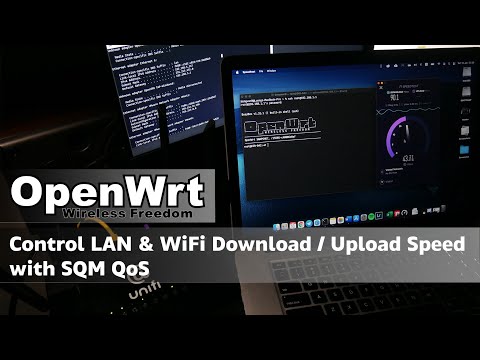 0:12:40
0:12:40
 0:22:47
0:22:47
 0:01:58
0:01:58
 0:03:59
0:03:59
 0:01:50
0:01:50
 0:07:20
0:07:20
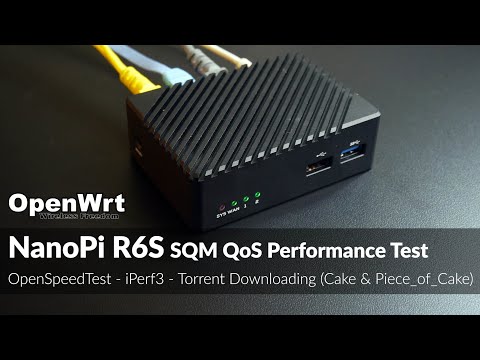 0:17:16
0:17:16
 0:01:10
0:01:10
 0:01:58
0:01:58
 0:11:09
0:11:09
 0:02:14
0:02:14
 0:11:23
0:11:23
 0:06:30
0:06:30
 0:17:52
0:17:52
 0:11:06
0:11:06
 0:09:51
0:09:51
 0:17:21
0:17:21
 0:02:26
0:02:26
 0:03:23
0:03:23
 0:06:06
0:06:06
 0:10:08
0:10:08
 0:00:41
0:00:41