filmov
tv
LabVIEW | How to change LabVIEW background | LabVIEW basics knowledge series

Показать описание
1. How to change labview background
2. Labview basics Knowledge
LabVIEW (Laboratory Virtual Instrument Engineering Workbench) is a graphical programming environment that has become prevalent throughout research labs, academia, and industry. It is a powerful and versatile analysis and instrumentation software system for measurement and automation. It's a graphical programming language called G programming is performed using a graphical block diagram that compiles into machine code and eliminates a lot of the syntactical details. LabVIEW offers more flexibility than standard laboratory instruments because it is software-based. Using LabVIEW, the user can originate exactly the type of virtual instrument needed and programmers can easily view and modify data or control inputs. The popularity of the National Instruments LabVIEW graphical dataflow software for beginners and experienced programmers in so many different engineering applications and industries can be attributed to the software’s intuitive graphical programming language used for automating measurement and control systems.
#pardeeplabview
#Labview basics
#LabVIEW Programming
Insta id :- pardeep_labview
2. Labview basics Knowledge
LabVIEW (Laboratory Virtual Instrument Engineering Workbench) is a graphical programming environment that has become prevalent throughout research labs, academia, and industry. It is a powerful and versatile analysis and instrumentation software system for measurement and automation. It's a graphical programming language called G programming is performed using a graphical block diagram that compiles into machine code and eliminates a lot of the syntactical details. LabVIEW offers more flexibility than standard laboratory instruments because it is software-based. Using LabVIEW, the user can originate exactly the type of virtual instrument needed and programmers can easily view and modify data or control inputs. The popularity of the National Instruments LabVIEW graphical dataflow software for beginners and experienced programmers in so many different engineering applications and industries can be attributed to the software’s intuitive graphical programming language used for automating measurement and control systems.
#pardeeplabview
#Labview basics
#LabVIEW Programming
Insta id :- pardeep_labview
LabVIEW | How to change LabVIEW background | LabVIEW basics knowledge series
LabVIEW Tutorial - Change Front Panel's Background
How to change screen or page used for Button (Boolean) in LABVIEW 2023 | info tech @mohan
LABVIEW CHANGE ICON
Customization of Front Panel in LabVIEW
Replacing Front Panel Objects in LabVIEW
Configuring Controls and Indicators in LabVIEW
LabVIEW 2017 Tutorial - Gauge (change the format & precision)
Solving Project Euler Problem 002 in LabVIEW | Even Fibonacci Sum with Shift Registers & Matrix ...
How to Change Caption and label of LabVIEW Objects | Change Caption programmatically
LabVIEW change file description
LabVIEW - Changing Cluster Controls to Indicators and Cluster Indicators to Controls
Changing Controls to Indicators and Indicators to Controls in LabVIEW
LabVIEW Tutorials - Creating a Colour Changing Text or Programatically Change Colour of Text
Changing Controls to Indicators and Indicators to Controls in LabVIEW
Change thermometer/slider fill color | Change Numeric text and background color | LabVIEW
Programmatically Changing Palette Settings in LabVIEW
Labview. Change Decimal separator in OS
Delay Between Control and Output Change | LabVIEW MakerHub
Configuring User Defined Colors in LabVIEW
Tab Control | Properties | LabVIEW
Change Windows Wallpaper Demo in LabVIEW
Change LED Colors programmatically in LabVIEW
How to Change Palette Formats in LabVIEW
Комментарии
 0:00:16
0:00:16
 0:05:11
0:05:11
 0:04:22
0:04:22
 0:02:57
0:02:57
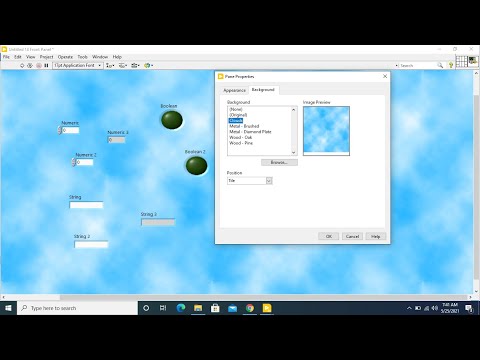 0:15:12
0:15:12
 0:04:24
0:04:24
 0:12:34
0:12:34
 0:03:59
0:03:59
 0:27:17
0:27:17
 0:10:39
0:10:39
 0:00:30
0:00:30
 0:03:25
0:03:25
 0:02:52
0:02:52
 0:04:02
0:04:02
 0:02:34
0:02:34
 0:07:00
0:07:00
 0:08:45
0:08:45
 0:00:49
0:00:49
 0:03:44
0:03:44
 0:10:28
0:10:28
 0:20:09
0:20:09
 0:01:43
0:01:43
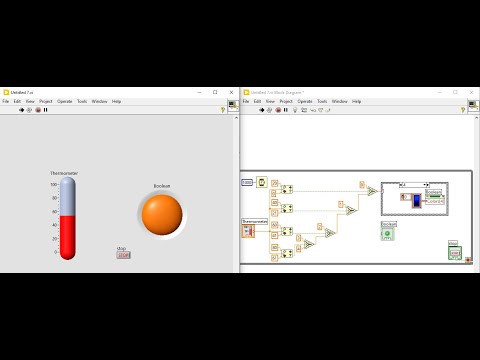 0:12:16
0:12:16
 0:04:07
0:04:07