filmov
tv
Python Django Connect Fetch Data from MySQL (phpmyadmin) to HTML Template

Показать описание
#PythonDjango #MySQL #phpMyAdmin
Topic : Python Django Connect Fetch Data from MySQL (phpmyadmin) to HTML Template
Python Django Connect: Fetching Data from MySQL (phpMyAdmin) to HTML Template. Are you looking to connect Python Django with MySQL and fetch data from your phpMyAdmin database? Look no further! In this article, we will guide you through the process of connecting Django with MySQL and retrieving data to display it in an HTML template.
Python Django is a powerful web framework that allows developers to build robust and scalable web applications. Integrating Django with a MySQL database is a common requirement, and it can be achieved with just a few simple steps.
To get started, ensure that you have Django and MySQL installed on your system. Once you have the prerequisites set up, follow these steps:
1. Configure the Database Settings: In your Django project's settings file, locate the DATABASES section. Modify the settings to specify the MySQL database's connection details such as the host, port, username, password, and database name.
2. Create Django Models: Define your database tables' structure by creating Django models. Each model represents a table in the database and contains fields representing the table's columns.
3. Generate Database Tables: Django provides a convenient command to create the necessary tables in the MySQL database based on your models. Run the migration command to generate the tables.
4. Fetch Data in Views: In your Django views, import the necessary models and write logic to retrieve data from the MySQL database. You can use Django's ORM (Object-Relational Mapping) to construct queries and fetch the required data.
5. Render Data in HTML Template: Pass the retrieved data from the views to the HTML template for rendering. Django's template engine allows you to dynamically display the fetched data in your HTML pages.
By following these steps, you can seamlessly connect Python Django with MySQL (phpMyAdmin) and fetch data to be displayed in your HTML templates. This integration empowers you to build dynamic and data-driven web applications efficiently.
In conclusion, the combination of Python Django, MySQL, and phpMyAdmin opens up a world of possibilities for creating powerful web applications. Whether you're working on a personal project or a large-scale application, this integration provides the foundation for managing and displaying data from your MySQL database in HTML templates.
Topic : Python Django Connect Fetch Data from MySQL (phpmyadmin) to HTML Template
Python Django Connect: Fetching Data from MySQL (phpMyAdmin) to HTML Template. Are you looking to connect Python Django with MySQL and fetch data from your phpMyAdmin database? Look no further! In this article, we will guide you through the process of connecting Django with MySQL and retrieving data to display it in an HTML template.
Python Django is a powerful web framework that allows developers to build robust and scalable web applications. Integrating Django with a MySQL database is a common requirement, and it can be achieved with just a few simple steps.
To get started, ensure that you have Django and MySQL installed on your system. Once you have the prerequisites set up, follow these steps:
1. Configure the Database Settings: In your Django project's settings file, locate the DATABASES section. Modify the settings to specify the MySQL database's connection details such as the host, port, username, password, and database name.
2. Create Django Models: Define your database tables' structure by creating Django models. Each model represents a table in the database and contains fields representing the table's columns.
3. Generate Database Tables: Django provides a convenient command to create the necessary tables in the MySQL database based on your models. Run the migration command to generate the tables.
4. Fetch Data in Views: In your Django views, import the necessary models and write logic to retrieve data from the MySQL database. You can use Django's ORM (Object-Relational Mapping) to construct queries and fetch the required data.
5. Render Data in HTML Template: Pass the retrieved data from the views to the HTML template for rendering. Django's template engine allows you to dynamically display the fetched data in your HTML pages.
By following these steps, you can seamlessly connect Python Django with MySQL (phpMyAdmin) and fetch data to be displayed in your HTML templates. This integration empowers you to build dynamic and data-driven web applications efficiently.
In conclusion, the combination of Python Django, MySQL, and phpMyAdmin opens up a world of possibilities for creating powerful web applications. Whether you're working on a personal project or a large-scale application, this integration provides the foundation for managing and displaying data from your MySQL database in HTML templates.
Комментарии
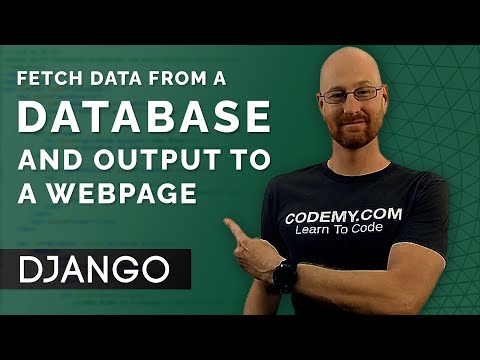 0:18:42
0:18:42
 0:08:27
0:08:27
 0:09:13
0:09:13
 0:07:41
0:07:41
 0:09:13
0:09:13
 0:09:37
0:09:37
 0:23:05
0:23:05
 0:08:16
0:08:16
 0:21:55
0:21:55
 0:06:07
0:06:07
 0:13:34
0:13:34
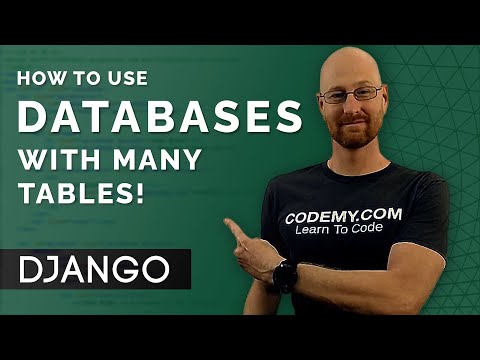 0:28:42
0:28:42
 0:08:11
0:08:11
 0:00:35
0:00:35
 0:09:43
0:09:43
 0:00:33
0:00:33
 0:00:46
0:00:46
 0:00:10
0:00:10
 0:09:18
0:09:18
 0:30:42
0:30:42
 0:10:39
0:10:39
 0:00:32
0:00:32
 0:00:28
0:00:28
 0:00:34
0:00:34