filmov
tv
GitKraken Desktop Tutorial: How to CLONE with URL 🔗 and Integration 🔌

Показать описание
There are 2 ways to clone a Git repository, and this tutorial will show you how to clone with a repo with an SSH or HTTPS URL and also how to clone by connecting with GitHub, GitLab, Bitbucket, or Azure DevOps.
While cloning with a URL gets the job done, connecting with a hosting service brings sweet convenience and time savings.
Help Center Documentation links:
(also includes GitHub Enterprise, Bitbucket Server, and GitLab Self-Managed)
#programming #coding #git
While cloning with a URL gets the job done, connecting with a hosting service brings sweet convenience and time savings.
Help Center Documentation links:
(also includes GitHub Enterprise, Bitbucket Server, and GitLab Self-Managed)
#programming #coding #git
GitKraken Desktop Tutorial: How to use the Git GUI
GitKraken Desktop Tutorial: Create a commit
GitKraken Desktop Tutorial: 3 Ways to Open a Repository
GitKraken Desktop Tutorial: How to MERGE
GitKraken Desktop Tutorial: Create a Workspace
GitKraken Desktop Tutorial: How to Connect an Integration
GitKraken Desktop Tutorials: Group your REPOS with Cloud Workspaces ⛅️ 🖥 ☁️
GitKraken Desktop Tutorial: How to CLONE with URL 🔗 and Integration 🔌
GitKraken Desktop Tutorials: How to install on WINDOWS 🪟🖥
GitKraken Desktop Tutorial: How to Create a Pull Request
GitKraken Desktop Tutorial: Make a branch
GitKraken Desktop Tutorial: How to Fetch, Pull and Push
GitKraken Tutorial: Crash Course on How to Use Git and GitKraken for Beginners
GitKraken Desktop Tutorial: How to REBASE
GitKraken Desktop Tutorials: How to use the Command Palette
Connect GitKraken and GitHub
GitKraken Deskop Tutorials: Creating a Local Workspace 🖥
GitKraken Desktop Tutorials: How to Checkout a Branch or Commit
GitKraken Desktop Tutorials: How to install on MAC 🍎
GitKraken Desktop Tutorials: How to set custom THEMES 🎨
Clone a GitHub repo onto your computer using GitKraken.
GitKraken Desktop Tutorial: Push some code
Open a repo on your computer using GitKraken
GitKraken Desktop Tutorials: Working with the Commit Panel
Комментарии
 0:16:54
0:16:54
 0:01:59
0:01:59
 0:02:00
0:02:00
 0:07:47
0:07:47
 0:02:08
0:02:08
 0:03:07
0:03:07
 0:06:09
0:06:09
 0:05:03
0:05:03
 0:00:42
0:00:42
 0:07:05
0:07:05
 0:01:41
0:01:41
 0:05:47
0:05:47
 0:50:50
0:50:50
 0:04:19
0:04:19
 0:03:39
0:03:39
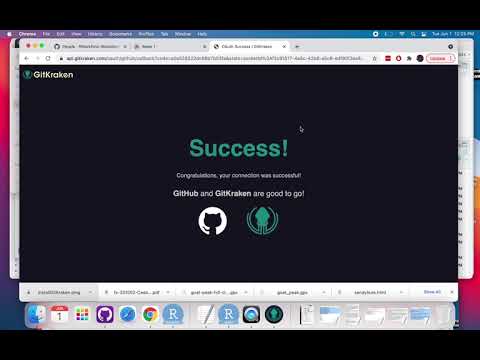 0:02:32
0:02:32
 0:05:05
0:05:05
 0:03:51
0:03:51
 0:01:34
0:01:34
 0:02:49
0:02:49
 0:06:26
0:06:26
 0:01:45
0:01:45
 0:01:57
0:01:57
 0:04:50
0:04:50