filmov
tv
Inter VLAN Routing using Multilayer Switch || Roshan Kandel || ISMT

Показать описание
Link for the complete slide of VLAN
Hello everyone,
Today we are going to configure Inter VLAN Routing using Multilayer Switch (MLS).
Let us create a network in packet tracer.
Here we have placed PC0 & PC1 in VLAN 10
and placed PC2 & PC3 in VLAN 20.
Let us configure in MLS.
By default all the switch ports are in VLAN 1.
So let us configure dynamic VLAN in port 1/2/3&4
Ping to a host in different VLAN is unsuccessful because they are in separate network.
So, to be able to ping between different VLANs we need to configure routing in MLS.
"Ip Routing" command helps to act this switch as a router.
Here, we have created a separate virtual interface that act a gateway for VLAN 10 network.
Again create a virtual interface for VLAN 20
Now if everything is fine, we will be able to ping between VLAN 10 & VLAN 20
In this way we can configure Inter - VLAN Routing using MLS.
I hope you enjoyed the video.
Have a nice day.
Thank You
Er. Roshan Kandel
Hello everyone,
Today we are going to configure Inter VLAN Routing using Multilayer Switch (MLS).
Let us create a network in packet tracer.
Here we have placed PC0 & PC1 in VLAN 10
and placed PC2 & PC3 in VLAN 20.
Let us configure in MLS.
By default all the switch ports are in VLAN 1.
So let us configure dynamic VLAN in port 1/2/3&4
Ping to a host in different VLAN is unsuccessful because they are in separate network.
So, to be able to ping between different VLANs we need to configure routing in MLS.
"Ip Routing" command helps to act this switch as a router.
Here, we have created a separate virtual interface that act a gateway for VLAN 10 network.
Again create a virtual interface for VLAN 20
Now if everything is fine, we will be able to ping between VLAN 10 & VLAN 20
In this way we can configure Inter - VLAN Routing using MLS.
I hope you enjoyed the video.
Have a nice day.
Thank You
Er. Roshan Kandel
 0:24:41
0:24:41
 0:45:15
0:45:15
 0:10:44
0:10:44
 0:05:22
0:05:22
 0:03:25
0:03:25
 0:17:49
0:17:49
 0:12:55
0:12:55
 0:10:26
0:10:26
 0:11:01
0:11:01
 0:20:03
0:20:03
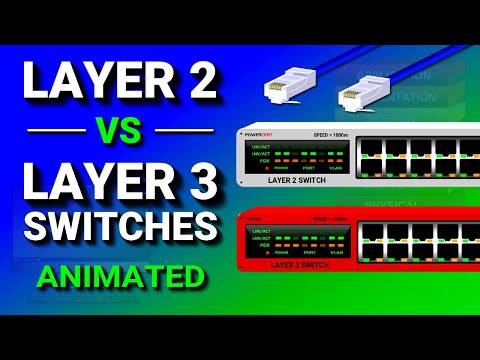 0:06:02
0:06:02
 0:12:12
0:12:12
 0:24:09
0:24:09
 0:15:27
0:15:27
 0:09:16
0:09:16
 0:10:38
0:10:38
 0:14:02
0:14:02
 0:20:19
0:20:19
 0:11:11
0:11:11
 0:15:13
0:15:13
 0:15:53
0:15:53
 0:23:02
0:23:02
 0:10:13
0:10:13
 0:04:23
0:04:23