filmov
tv
Instalação e configuração do pacemaker
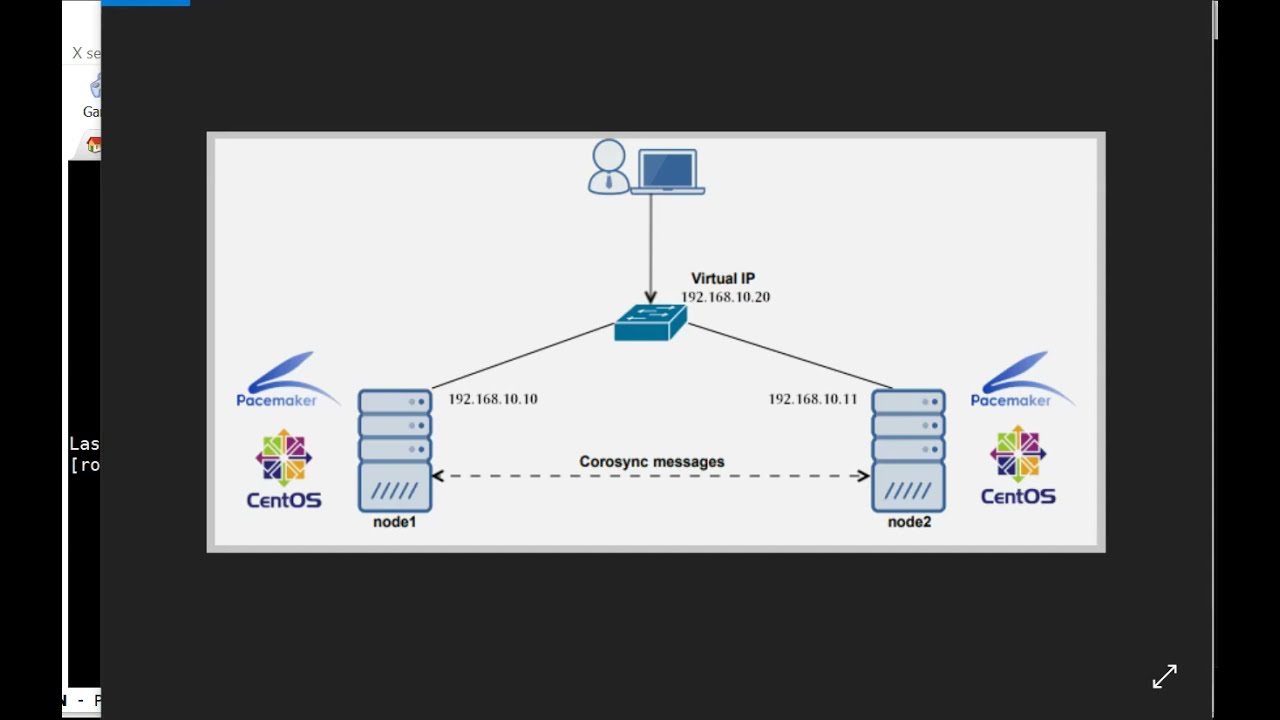
Показать описание
O Pacemaker é um software gerenciador de recursos de alta disponibilidade de código aberto usado em clusters de computadores desde 2004.
Passo a passo:
* Configurar o arquivo hosts (/etc/hosts)
192.168.0.108 pacemaker01
192.168.0.109 pacemaker02
Instale o Epel Repository
* yum -y install epel-release
Instalar e configurar o Pacemaker, Corosync e Pcsd
* yum -y install corosync pacemaker pcs
* systemctl enable pcsd
* systemctl enable corosync
* systemctl enable pacemaker
* systemctl start pcsd
* passwd hacluster
Criar e configurar o cluster
* pcs cluster auth pacemaker01 pacemaker02
* pcs cluster setup --name teste_cluster pacemaker01 pacemaker02
* pcs cluster start --all
* pcs cluster enable --all
* pcs status cluster
Desative STONITH e ignore a política de quorum
* pcs property set stonith-enabled=false
* pcs property set no-quorum-policy=ignore
* pcs property list
Adicione o IP flutuante e recursos
* pcs resource create virtual_ip ocf:heartbeat:IPaddr2 ip=192.168.0.110 cidr_netmask=32 op monitor interval=30s
* pcs status resources
* pcs cluster stop --all
* pcs cluster start --all
* pcs status resources
* pcs status nodes
Passo a passo:
* Configurar o arquivo hosts (/etc/hosts)
192.168.0.108 pacemaker01
192.168.0.109 pacemaker02
Instale o Epel Repository
* yum -y install epel-release
Instalar e configurar o Pacemaker, Corosync e Pcsd
* yum -y install corosync pacemaker pcs
* systemctl enable pcsd
* systemctl enable corosync
* systemctl enable pacemaker
* systemctl start pcsd
* passwd hacluster
Criar e configurar o cluster
* pcs cluster auth pacemaker01 pacemaker02
* pcs cluster setup --name teste_cluster pacemaker01 pacemaker02
* pcs cluster start --all
* pcs cluster enable --all
* pcs status cluster
Desative STONITH e ignore a política de quorum
* pcs property set stonith-enabled=false
* pcs property set no-quorum-policy=ignore
* pcs property list
Adicione o IP flutuante e recursos
* pcs resource create virtual_ip ocf:heartbeat:IPaddr2 ip=192.168.0.110 cidr_netmask=32 op monitor interval=30s
* pcs status resources
* pcs cluster stop --all
* pcs cluster start --all
* pcs status resources
* pcs status nodes
Instalação e configuração do pacemaker
Marcapasso transcutâneo - Cardio ER
Hangout Online e Gratuito Escola Linux - Cluster HA com Linux e Pacemaker
Vídeo demonstrativo do Curso Pacemaker
How to setup Pacemaker HA Cluster on Centos8 ( Part 1)
Cluster de MySQL con Pacemaker y DRDB
Marcapassos - Conhecimentos básicos
DRBD - Instalação, configuração e teste no Debian 7 [sem áudio]
Rhel 7 Cluster Config Using Pacemaker Part-1
Continuação do vídeo pacemaker (dashboard)
How to install cluster Pacemaker on linux CentOS 7 for SQL Server High Availability
Como configurar un Cluster con la herramienta Pacemaker en CentOS 7
[RHEL8] Deploy Two Node PCS Pacemaker HA Cluster- Installation and Configuration |RHEL8 |CentOS8
DB2 Step By Step Setup HADR Pacemaker V11.5.7 on RHEL8.5
Cluster CentOS7 - Testing Corosync, Pacemaker, PCS and DRBD
O QUE É MARCAPASSO CARDÍACO? COMO É A CIRURGIA? (TUDO QUE PRECISA SABER)
INSTALAÇÃO DE MARCAPASSO PROVISÓRIO NA UTI E NA EMERGÊNCIA
Failover Pacemaker Cluster
Linux Cluster Management Console Pacemaker and DRBD and KVM
Cluster de alta disponibilidad Centos 7 Corosync Pacemaker y pcs 4 de 5
Cluster en Linux con Pacemaker
Clúster failover con Ubuntu 18.04, Pacemaker, Corosync y Pcs
CDI e ressincronização: quem se beneficia? Eduardo Bartholomay Oliveira.
O jeito certo de passar o marcapasso transvenoso
Комментарии
 0:30:11
0:30:11
 0:05:28
0:05:28
 1:28:48
1:28:48
 0:16:46
0:16:46
 0:58:58
0:58:58
 0:31:33
0:31:33
 0:18:20
0:18:20
 0:13:29
0:13:29
 0:42:37
0:42:37
 0:02:10
0:02:10
 0:26:23
0:26:23
 0:36:33
0:36:33
![[RHEL8] Deploy Two](https://i.ytimg.com/vi/TqlPsizZk58/hqdefault.jpg) 0:13:32
0:13:32
 0:49:29
0:49:29
 0:01:28
0:01:28
 0:09:46
0:09:46
 1:18:11
1:18:11
 0:03:20
0:03:20
 0:09:11
0:09:11
 0:18:20
0:18:20
 0:12:19
0:12:19
 0:16:34
0:16:34
 0:00:15
0:00:15
 0:01:01
0:01:01