filmov
tv
How To Insert an Image into a Note In Excel With Ease! Copy and Paste the Note, #Tutorial #Excel
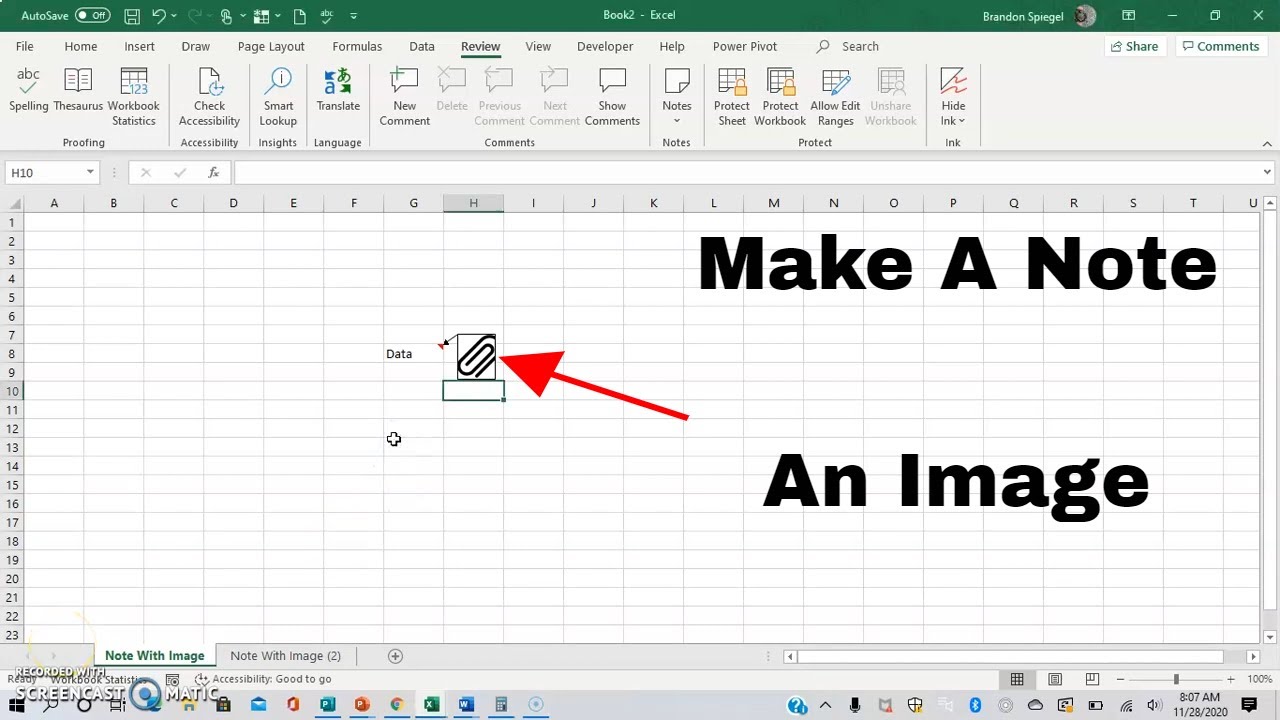
Показать описание
How To Make A Note As An Image In Excel. Inserting an Image as a Note. Editing a Comment, #Tutorial
One of the amazing features of excel is how there are so many different ways that you make edits in ways that you find to be useful. One way to edit your excel sheets, is to insert images into your notes. In this example, I have a cell with the text "note in it". Then, I go to review, insert a note and I delete the default text. Then, I mouse over one of the corners until I get an icon that looks like I am going to expand the note, then I right click, click edit comment, click colors and lines to get to the needed options. Then, I click the drop down as if I am going to change the color, then I go to the bottom where it says fill options to then proceed to insert an image into the note. Amazingly, you can even copy and paste just these notes so if I wanted this note with a paper clip image to be in 5 other cells, I can do that. I hope that you found this video to be helpful, and if you did please like, subscribe, and comment as any support helps this channel a ton. Thank you for watching and I hope that you have a great day.
One of the amazing features of excel is how there are so many different ways that you make edits in ways that you find to be useful. One way to edit your excel sheets, is to insert images into your notes. In this example, I have a cell with the text "note in it". Then, I go to review, insert a note and I delete the default text. Then, I mouse over one of the corners until I get an icon that looks like I am going to expand the note, then I right click, click edit comment, click colors and lines to get to the needed options. Then, I click the drop down as if I am going to change the color, then I go to the bottom where it says fill options to then proceed to insert an image into the note. Amazingly, you can even copy and paste just these notes so if I wanted this note with a paper clip image to be in 5 other cells, I can do that. I hope that you found this video to be helpful, and if you did please like, subscribe, and comment as any support helps this channel a ton. Thank you for watching and I hope that you have a great day.
Комментарии
 0:03:20
0:03:20
 0:01:42
0:01:42
 0:00:13
0:00:13
 0:00:22
0:00:22
 0:00:25
0:00:25
 0:01:04
0:01:04
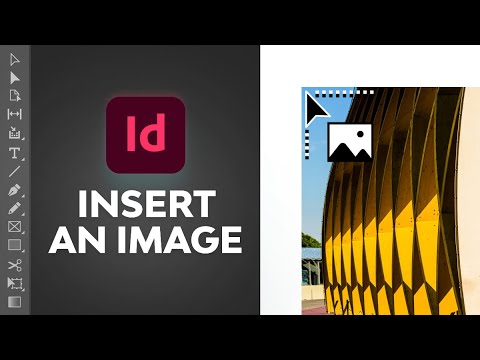 0:02:44
0:02:44
 0:00:19
0:00:19
 0:02:49
0:02:49
 0:00:27
0:00:27
 0:01:02
0:01:02
 0:01:46
0:01:46
 0:00:27
0:00:27
 0:00:50
0:00:50
 0:12:34
0:12:34
 0:04:53
0:04:53
 0:00:47
0:00:47
 0:00:49
0:00:49
 0:00:16
0:00:16
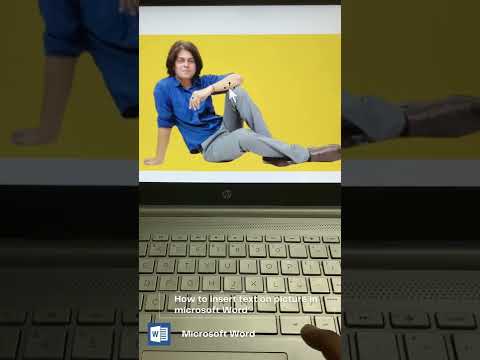 0:00:39
0:00:39
 0:00:49
0:00:49
 0:00:49
0:00:49
 0:00:40
0:00:40
 0:01:03
0:01:03