filmov
tv
multiple checkboxlist values insert into sql server table asp net 4 6

Показать описание
#checkboxlist #multiplecheckboxlist #selectedcheckboxlist
In ASP.NET C#, you can insert multiple checkboxlist values into a SQL Server table by looping through the selected checkboxes and using parameterized SQL queries to efficiently insert the data. Retrieve each selected checkbox value, validate and sanitize it, then construct an INSERT query with parameter placeholders. Bind the values to the parameters and execute the query, ensuring proper connection handling and error checking. This approach ensures secure and efficient insertion of checkboxlist data into your SQL Server table.
To create a multiple checkbox list in ASP.NET, use the CheckBoxList control. Define the control in your markup, set its ID, and add ListItem items within. In code-behind, access the control using its ID and handle selections using its CheckedChanged event or programmatically check/uncheck items. This enables users to select multiple options simultaneously, making it ideal for scenarios like form submissions or filtering data.
To create a multi-select CheckboxList in ASP.NET, set the "SelectionMode" attribute to "Multiple" for the CheckboxList control. This allows users to select multiple items simultaneously. Additionally, you can handle the selected items on the server-side by iterating through the CheckBoxList items and checking their "Selected" property. Remember to enable ViewState to maintain selections across postbacks.
In order to establish an ASP.NET connection to a SQL Server, follow these steps:
Import necessary namespaces (System.Data.SqlClient).
Create a SqlConnection object, set ConnectionString (server, db, creds).
Open the connection using Open() method.
Create SqlCommand object, set query and link to SqlConnection.
Execute query using ExecuteReader(), ExecuteNonQuery(), or ExecuteScalar().
Close the connection using Close().
Ensure secure practices like parameterized queries to prevent SQL injection. Exception handling is vital for robust code.
In ASP.NET C#, you can insert multiple checkboxlist values into a SQL Server table by looping through the selected checkboxes and using parameterized SQL queries to efficiently insert the data. Retrieve each selected checkbox value, validate and sanitize it, then construct an INSERT query with parameter placeholders. Bind the values to the parameters and execute the query, ensuring proper connection handling and error checking. This approach ensures secure and efficient insertion of checkboxlist data into your SQL Server table.
To create a multiple checkbox list in ASP.NET, use the CheckBoxList control. Define the control in your markup, set its ID, and add ListItem items within. In code-behind, access the control using its ID and handle selections using its CheckedChanged event or programmatically check/uncheck items. This enables users to select multiple options simultaneously, making it ideal for scenarios like form submissions or filtering data.
To create a multi-select CheckboxList in ASP.NET, set the "SelectionMode" attribute to "Multiple" for the CheckboxList control. This allows users to select multiple items simultaneously. Additionally, you can handle the selected items on the server-side by iterating through the CheckBoxList items and checking their "Selected" property. Remember to enable ViewState to maintain selections across postbacks.
In order to establish an ASP.NET connection to a SQL Server, follow these steps:
Import necessary namespaces (System.Data.SqlClient).
Create a SqlConnection object, set ConnectionString (server, db, creds).
Open the connection using Open() method.
Create SqlCommand object, set query and link to SqlConnection.
Execute query using ExecuteReader(), ExecuteNonQuery(), or ExecuteScalar().
Close the connection using Close().
Ensure secure practices like parameterized queries to prevent SQL injection. Exception handling is vital for robust code.
 0:15:08
0:15:08
 0:13:10
0:13:10
 0:17:42
0:17:42
 0:00:23
0:00:23
 0:10:19
0:10:19
 0:00:20
0:00:20
 0:00:58
0:00:58
 0:11:26
0:11:26
 0:13:02
0:13:02
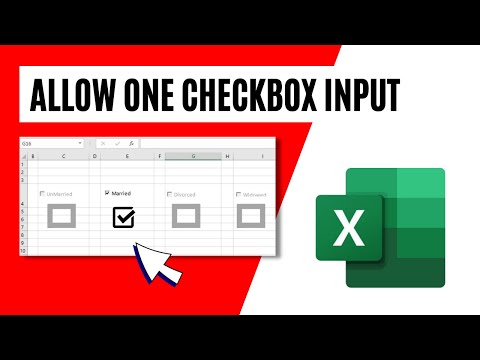 0:06:01
0:06:01
 0:15:26
0:15:26
 0:03:51
0:03:51
 0:00:20
0:00:20
 0:10:30
0:10:30
 0:12:34
0:12:34
 0:09:52
0:09:52
 0:00:52
0:00:52
 0:15:29
0:15:29
 0:00:18
0:00:18
 0:16:49
0:16:49
 0:04:25
0:04:25
 0:00:25
0:00:25
 0:09:15
0:09:15
 0:10:46
0:10:46