filmov
tv
Extracting Multiple Tables From A Power Query Combine Folder Source

Показать описание
One of the amazing data connectors in Power Query is the ability to combine files from a folder. However, what happens when those files each contain multiple tables you'd want to combine? This video covers a simple technique to extract multiple tables from each file, using the folder combine data connector.
LET'S CONNECT! 🧑🏽🤝🧑🏽 🌟
HAVENS CONSULTING PAGES 📄
EMAIL US AT 📧
#PowerBI #PBI #microsoftpowerbi #HavensConsulting #powerplatform #microsoft #businessintelligence #datascience #office #data #digitaltransformation #dataanalytics #tableau #excel #powerapps #datavisualization #dashboard #sharepoint #python #bi #analytics #cloud #azure #bigdata #sqlserver #software #sql #dynamics #dataanalysis #yammer #microsoftpowerbi #onedrive #machinelearning #bhfyp #powerbidesktop
LET'S CONNECT! 🧑🏽🤝🧑🏽 🌟
HAVENS CONSULTING PAGES 📄
EMAIL US AT 📧
#PowerBI #PBI #microsoftpowerbi #HavensConsulting #powerplatform #microsoft #businessintelligence #datascience #office #data #digitaltransformation #dataanalytics #tableau #excel #powerapps #datavisualization #dashboard #sharepoint #python #bi #analytics #cloud #azure #bigdata #sqlserver #software #sql #dynamics #dataanalysis #yammer #microsoftpowerbi #onedrive #machinelearning #bhfyp #powerbidesktop
Extract Data to Separate Sheets the Right Way!
Extracting Multiple Tables From A Power Query Combine Folder Source
How To Extract A Single List From Multiple Tables Based On A Criteria In Excel
Document Understanding - Extracting Multiple Tables Into Different Sheets From a Single Page
How to Extract Specific Rows or Columns in Excel
Extracting multiple tables from PDFs using Tabula
Extract tables that span over multiple pages in pdf using AlgoDocs
How to extract data from multiple tables in a web page
Extracting Data from Cloud EPM Planning using Data Integration
How to 'automatically' extract data from a messy PDF table to Excel
Create a Pivot Table from Multiple Sheets in Excel | Comprehensive Tutorial!
Extract Multiple Tables in a Word File to an Excel File using Python | Automate MS Word with Python
Combine and Extract multiple PDF tables to clean Excel Data using Tabula library of python
Extract Tables from a PDF using Power BI
How to Extract Unique Values from Multiple Lists in Excel
Extract multiple word tables from multiple word files into one Excel file
Bulk Combine PDF files to Excel without losing formatting & NO 3rd party software
Get Multiple Files Containing Multiple Sheets with Power Query
How to Extract Data from a Spreadsheet using VLOOKUP, MATCH and INDEX
Extract tables that contain rows with multiple lines (merge rows) using AlgoDocs
How to Extract Table Data from PDF to Excel
Easiest way to COMBINE Multiple Excel Files into ONE (Append data from Folder)
How to Extract Multiple Matching Records in Excel in simple way
Extract First Name using TEXTBEFORE function in Excel
Комментарии
 0:08:34
0:08:34
 0:06:48
0:06:48
 0:03:18
0:03:18
 0:17:14
0:17:14
 0:00:43
0:00:43
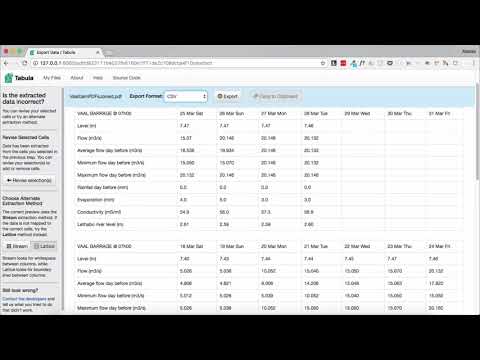 0:03:27
0:03:27
 0:02:10
0:02:10
 0:24:01
0:24:01
 0:04:55
0:04:55
 0:09:40
0:09:40
 0:11:02
0:11:02
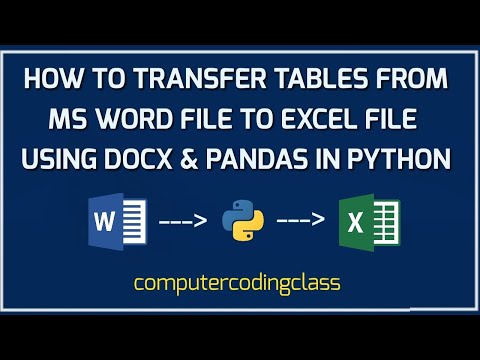 0:07:23
0:07:23
 0:13:14
0:13:14
 0:05:40
0:05:40
 0:00:40
0:00:40
 0:02:20
0:02:20
 0:09:27
0:09:27
 0:08:49
0:08:49
 0:15:54
0:15:54
 0:02:25
0:02:25
 0:00:38
0:00:38
 0:10:29
0:10:29
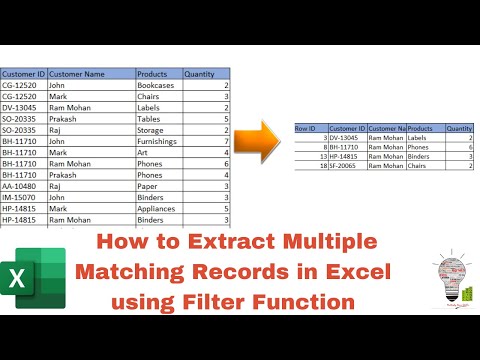 0:03:11
0:03:11
 0:00:36
0:00:36