filmov
tv
Kubernetes Multi Container Deployment | React | Node.js | Postgres | Ingress Nginx | step by step

Показать описание
In this tutorial we are going to deploy our multicontainer application on Kubernetes that we've created in my previous tutorial. Here we are going to use Ingress Nginx controller as load balancer, we will use React for front-end which is served by an Nginx as HTTP server, an Express Node.Js as back-end, postgres database system.
Final code can be found here:
00:00 - Intro
00:57 - Architecture
02:31 - Client configuration + it's service
06:41 - Postgres + it's service and persitent volume claim configuration
13:32 - Server configuration + it's service
16:55 - Ingress Nginx controller installation and configuration
22:24 - Run application which is deployed on Kubernetes
24:23 - Undeploy application from Kubernetes
24:55 - Summary
------------------------------
My name is László Leber
Final code can be found here:
00:00 - Intro
00:57 - Architecture
02:31 - Client configuration + it's service
06:41 - Postgres + it's service and persitent volume claim configuration
13:32 - Server configuration + it's service
16:55 - Ingress Nginx controller installation and configuration
22:24 - Run application which is deployed on Kubernetes
24:23 - Undeploy application from Kubernetes
24:55 - Summary
------------------------------
My name is László Leber
Kubernetes Multi Container Deployment | React | Node.js | Postgres | Ingress Nginx | step by step
Kubernetes Basics: Pods, Nodes, Containers, Deployments and Clusters
1. Introduction to Multi-Container App Deployment on MiniKube and Google Kubernetes Engine
Kubernetes Multi-container Pods: A Tutorial For Beginners
Kubernetes Create POD with multiple containers
Kubernetes Basics: Pods, Nodes, Containers, Deployments & Clusters
Multi Container Design Patterns in Kubernetes - Sidecar Containers
Deploying a multi container application to Azure Kubernetes Services
Multi-Container Pods - Kubernetes Fundamentals Ep. 11
Kubernetes Multi-Container Pods: Sidecar, Ambassador, Adapter | K21Academy
18. Deploying multi container app on GKE
Day 11/40 - Multi Container Pod Kubernetes - Sidecar vs Init Container
Kubernetes Multi-Container Pods: Sidecar, Ambassador, Adapter | K21 Academy
Kubernetes CKAD Tips 15 - Multi Containers Pods
Containers vs Pods
Docker and Kubernetes The Complete Guide: Multi Container Deployments to AWS (11/18)
Kubernetes - Multi Container Pod - Using the Same Microservice (image) In two Containers
Deploying Bold BI Multi-Container Docker Image in Azure Kubernetes Service
Build & Deploy Multi-Container Apps to AWS
Deploying Bold BI Multi Container Docker Image in Google Kubernetes Engine
Kubernetes-Multi-container Pod
16. Deploy Multi-Container app on Minikube
Difference between a docker container vs Kubernetes pod
Docker Containers and Kubernetes Fundamentals – Full Hands-On Course
Комментарии
 0:25:16
0:25:16
 0:05:54
0:05:54
 0:02:35
0:02:35
 0:05:36
0:05:36
 0:03:36
0:03:36
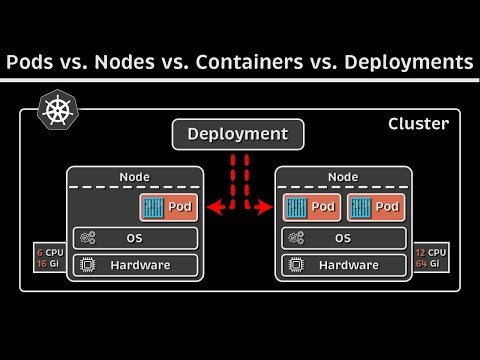 0:08:06
0:08:06
 0:13:42
0:13:42
 0:48:43
0:48:43
 0:31:01
0:31:01
 0:31:15
0:31:15
 0:08:37
0:08:37
 0:25:13
0:25:13
 0:31:13
0:31:13
 0:09:16
0:09:16
 0:05:12
0:05:12
 1:41:17
1:41:17
 0:33:09
0:33:09
 0:07:53
0:07:53
 0:26:01
0:26:01
 0:05:22
0:05:22
 0:11:12
0:11:12
 0:21:25
0:21:25
 0:01:00
0:01:00
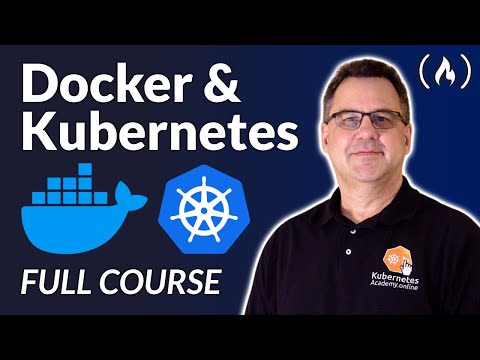 5:56:37
5:56:37