filmov
tv
The BEST Navbar Animation In Webflow (Show & Hide On Scroll)

Показать описание
Today, I am going to show you how you can animate your fixed Navbar on scroll in Webflow. This is my favorite Navbar animation to use and I use it on almost all of my sites!
Adding interactions on your website is one of the easiest ways to bring your site to the next level. This animation, specifically, is going to give your website a clean, professional feel for your visitor as a fixed Navbar will seamlessly slide into view as you begin to scroll down the page. On sites like Wordpress and Wix, it can be difficult to create this kind of animation without knowing how to code. In Webflow, however, we are going to do this in just a few steps!
We are going to create our Navbar slide-in animation today in three steps: 1) We are going to create, position, and style our two different Navbars in a way that allows for seamless future animation 2) We are going to create a SECRET trigger element that we will hide right in the middle of our website that will serve as our interaction trigger and 3) We are going to create and test our Navbar slide-in Interaction.
I have been using Webflow to build my websites for years. If you are a novice website developer looking to launch a new project or business (and don't know how to code), your best bet is using Webflow. With Webflow, you code visually, and have complete control over your website down to the pixel. No more having to go through style sheets or JSON files in Wordpress in order to customize your site to your needs. With Webflow, you are able to visually code your website from scratch. Subscribe for weekly tutorials!
-------------------
Resources -
--------------------
Timestamps -
0:00 INTRO
1:06 Create, Position, & Style Both Navbars
3:20 Build SECRET Interaction Trigger
5:42 Create Navbar Slide-In Interactions
11:52 CONCLUSION
--------------------
--------------------
👨 WHO AM I -
I'm Alex, a 26 year old Financial Analyst who lives in Nashville, TN. I'm now over half way through my twenties (I'm getting old!) and believe that I've acquired some valuable life advice over the past 6 years that I wish I knew when I was just entering my third decade of life. I make videos to pass on these life lessons to all of you (along with other ideas, tips, tricks, knowledge, experience, stories of success, stories of failure, etc.) so that you all can survive your twenties with more grace than I have managed so far!
Adding interactions on your website is one of the easiest ways to bring your site to the next level. This animation, specifically, is going to give your website a clean, professional feel for your visitor as a fixed Navbar will seamlessly slide into view as you begin to scroll down the page. On sites like Wordpress and Wix, it can be difficult to create this kind of animation without knowing how to code. In Webflow, however, we are going to do this in just a few steps!
We are going to create our Navbar slide-in animation today in three steps: 1) We are going to create, position, and style our two different Navbars in a way that allows for seamless future animation 2) We are going to create a SECRET trigger element that we will hide right in the middle of our website that will serve as our interaction trigger and 3) We are going to create and test our Navbar slide-in Interaction.
I have been using Webflow to build my websites for years. If you are a novice website developer looking to launch a new project or business (and don't know how to code), your best bet is using Webflow. With Webflow, you code visually, and have complete control over your website down to the pixel. No more having to go through style sheets or JSON files in Wordpress in order to customize your site to your needs. With Webflow, you are able to visually code your website from scratch. Subscribe for weekly tutorials!
-------------------
Resources -
--------------------
Timestamps -
0:00 INTRO
1:06 Create, Position, & Style Both Navbars
3:20 Build SECRET Interaction Trigger
5:42 Create Navbar Slide-In Interactions
11:52 CONCLUSION
--------------------
--------------------
👨 WHO AM I -
I'm Alex, a 26 year old Financial Analyst who lives in Nashville, TN. I'm now over half way through my twenties (I'm getting old!) and believe that I've acquired some valuable life advice over the past 6 years that I wish I knew when I was just entering my third decade of life. I make videos to pass on these life lessons to all of you (along with other ideas, tips, tricks, knowledge, experience, stories of success, stories of failure, etc.) so that you all can survive your twenties with more grace than I have managed so far!
Комментарии
 0:12:34
0:12:34
 0:03:12
0:03:12
 0:00:23
0:00:23
 0:11:40
0:11:40
 0:14:56
0:14:56
 0:00:08
0:00:08
 0:00:46
0:00:46
 0:02:39
0:02:39
 0:12:40
0:12:40
 0:06:59
0:06:59
 0:02:34
0:02:34
 0:00:08
0:00:08
 0:12:56
0:12:56
 0:00:15
0:00:15
 0:16:20
0:16:20
 0:04:52
0:04:52
 0:00:25
0:00:25
 0:05:04
0:05:04
 0:14:26
0:14:26
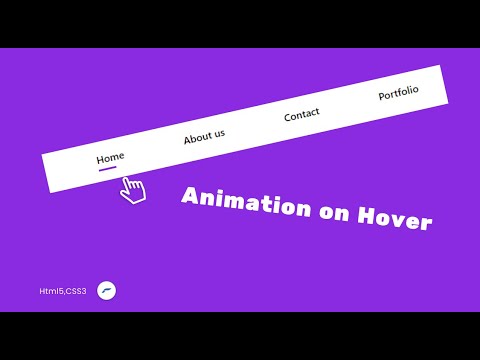 0:05:10
0:05:10
 0:05:48
0:05:48
 0:00:10
0:00:10
 0:00:07
0:00:07
 0:01:06
0:01:06