filmov
tv
jQuery datatables export to pdf

Показать описание
Link for all dot net and sql server video tutorial playlists
Link for slides, code samples and text version of the video
Healthy diet is very important both for the body and mind. If you like Aarvi Kitchen recipes, please support by sharing, subscribing and liking our YouTube channel. Hope you can help.
In this video we will discuss
1. How to export jQuery datatables data to excel, PDF, CSV
2. How to copy jQuery datatables data to Clipboard
3. How to see print view
To be able to export data, copy to clipborad or print you should use TableTools plugin for DataTables.
Grab the TableTools plugin CSS and JavaScript CDN links from the following URL
In addition to the CSS and JavaScript files you also need TableTools Flash SWF file. You can get the TableTools Flash SWF file CDN link from the following URL. You will find 2 different SWF files. The only difference between them is that one of them provides the ability to save PDF files while the other doesn't. The trade off is that the PDF capable file is significantly larger in size (56K v 2K).
JavaScript References required on the page
JQuery, DataTables, TableTools
CSS References required on the page
DataTables, TableTools
You also need to set the sSwfPath TableTools option, if you aren't using the same directory structure as the TableTools package.
Table Tools Button options documentation
Link for slides, code samples and text version of the video
Healthy diet is very important both for the body and mind. If you like Aarvi Kitchen recipes, please support by sharing, subscribing and liking our YouTube channel. Hope you can help.
In this video we will discuss
1. How to export jQuery datatables data to excel, PDF, CSV
2. How to copy jQuery datatables data to Clipboard
3. How to see print view
To be able to export data, copy to clipborad or print you should use TableTools plugin for DataTables.
Grab the TableTools plugin CSS and JavaScript CDN links from the following URL
In addition to the CSS and JavaScript files you also need TableTools Flash SWF file. You can get the TableTools Flash SWF file CDN link from the following URL. You will find 2 different SWF files. The only difference between them is that one of them provides the ability to save PDF files while the other doesn't. The trade off is that the PDF capable file is significantly larger in size (56K v 2K).
JavaScript References required on the page
JQuery, DataTables, TableTools
CSS References required on the page
DataTables, TableTools
You also need to set the sSwfPath TableTools option, if you aren't using the same directory structure as the TableTools package.
Table Tools Button options documentation
Комментарии
 0:15:22
0:15:22
 0:05:58
0:05:58
 0:07:35
0:07:35
 0:04:08
0:04:08
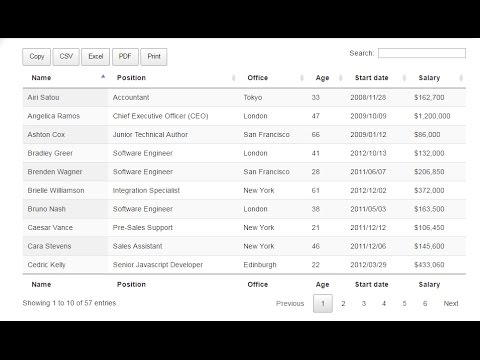 0:08:30
0:08:30
 0:11:59
0:11:59
 0:09:35
0:09:35
 0:10:03
0:10:03
 0:00:29
0:00:29
 0:06:09
0:06:09
 0:00:33
0:00:33
 0:07:28
0:07:28
 0:01:41
0:01:41
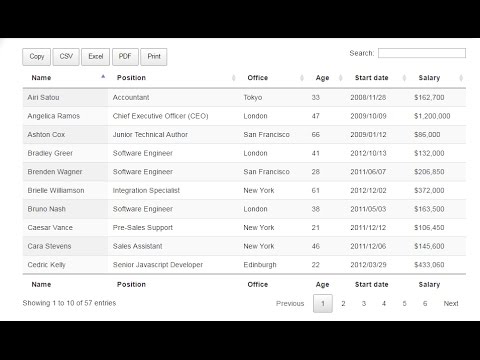 0:04:24
0:04:24
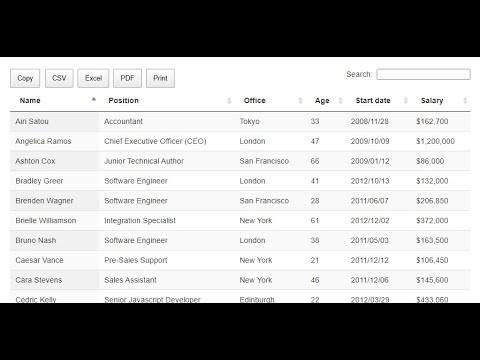 0:12:09
0:12:09
 0:01:13
0:01:13
 0:24:51
0:24:51
 0:05:26
0:05:26
 0:12:29
0:12:29
 0:07:43
0:07:43
 0:10:15
0:10:15
 0:01:36
0:01:36
 0:15:11
0:15:11
 0:08:22
0:08:22