filmov
tv
How to connect to Apple CarPlay in a SsangYong Korando | Knowledge Centre

Показать описание
How to connect to Apple CarPlay in a SsangYong Korando
Welcome to another SsangYong Knowledge Centre Video! In today's SsangYong Knowledge Centre video, Jacob will be showing you how to connect to Apple CarPlay in a SsangYong Korando.
If you have any questions or you require some extra knowledge regarding your car or anything motoring related, please feel free to leave your questions in the comment section below or you can contact us via our different channels.
Who knows, we could be answering your question in the next video!
Instructions!
How to connect your iPhone to Apple CarPlay
Frist of all you will need an iPhone, a lighting cable (your charging cable) and you will need to download the Apple CarPlay app onto your phone.
Step 1: Plug the USB part of the cable into the USB port in the car.
Step 2: Plug the other end of the cable in the charging socket of your phone
Step 3: It will then ask you to unlock your phone so that you can access the screen
Step 4: Once unlocked, you will then be able to use Apple CarPlay in your SsangYong.
You will be able to use apps like Google Maps, Spotify, and Waze.
Contact us!
Tel. 01869 323272
Tel. 01280 812121
Welcome to another SsangYong Knowledge Centre Video! In today's SsangYong Knowledge Centre video, Jacob will be showing you how to connect to Apple CarPlay in a SsangYong Korando.
If you have any questions or you require some extra knowledge regarding your car or anything motoring related, please feel free to leave your questions in the comment section below or you can contact us via our different channels.
Who knows, we could be answering your question in the next video!
Instructions!
How to connect your iPhone to Apple CarPlay
Frist of all you will need an iPhone, a lighting cable (your charging cable) and you will need to download the Apple CarPlay app onto your phone.
Step 1: Plug the USB part of the cable into the USB port in the car.
Step 2: Plug the other end of the cable in the charging socket of your phone
Step 3: It will then ask you to unlock your phone so that you can access the screen
Step 4: Once unlocked, you will then be able to use Apple CarPlay in your SsangYong.
You will be able to use apps like Google Maps, Spotify, and Waze.
Contact us!
Tel. 01869 323272
Tel. 01280 812121
How to Connect AirPods (3rd Gen or ANY) to iPhone & Set Up!
How to pair and set up your Apple Watch | Apple Support
Why Isn't My Apple Watch Pairing? (2022)
How to Pair Apple Watch with new iPhone
Apple AirTag: How to Setup (step by step)
How To Pair your Existing Apple Watch To Your New Iphone.
Apple TV 4K: How to Connect / Setup Step by Step + Tips
How To Connect Apple Pencil 2 to your iPad | Full Tutorial
How To Connect An Apple Pencil To Your iPad | Tech Insider
How to Pair Apple Watch With New iPhone (step by step)
How to Pair Old Apple Watch with New iPhone?
How To Connect Apple Pencil To iPad 10th Generation - Full Guide
How to Pair Existing Apple Watch to New iPhone! [Restore From Backup]
How to Connect to Apple Carplay Wirelessly
How to pair and unpair an Apple Watch and iPhone
How to connect AirPods to your iPhone or Android device | Apple Support
Apple Pencil - How to Connect with an iPad (1st Gen Apple Pencil) | h2techvideos
How to Connect Apple Airpods Pro with Android Smartphones?
How to share audio with two sets of wireless headphones – Apple Support
Beginners Guide to Apple Home!
How To Pair Apple Watch Series 7 To iPhone
Apple TV 4K 2021: How to Connect/Setup (step by step)
Apple Pencil Set Up Guide - How to Pair with iPad Pro - beginners guide
How to Connect Apple AirPods to Android
Комментарии
 0:02:07
0:02:07
 0:02:16
0:02:16
 0:01:57
0:01:57
 0:00:51
0:00:51
 0:01:47
0:01:47
 0:07:09
0:07:09
 0:08:16
0:08:16
 0:03:33
0:03:33
 0:00:54
0:00:54
 0:06:39
0:06:39
 0:02:07
0:02:07
 0:01:59
0:01:59
 0:02:06
0:02:06
 0:01:36
0:01:36
 0:04:32
0:04:32
 0:02:02
0:02:02
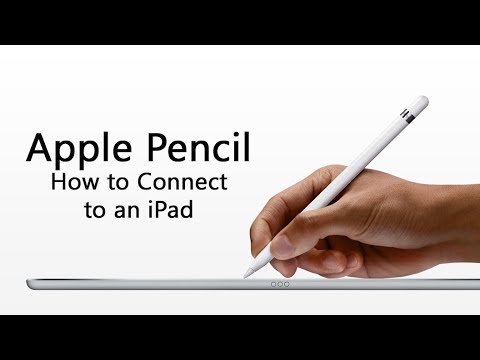 0:01:22
0:01:22
 0:03:13
0:03:13
 0:00:34
0:00:34
 0:17:06
0:17:06
 0:04:04
0:04:04
 0:05:37
0:05:37
 0:04:24
0:04:24
 0:00:47
0:00:47