filmov
tv
Deploy Azure AD Domain Service and Join a Server to the Domain

Показать описание
In this video, I go over deploying Azure AD Domain Services and configuring replication with an on-premises Windows Active Directory domain and Azure Active Directory. I go over deployment options and how to synchronize passwords from Windows and Azure directory services. A server is deployed and joined to the Azure AD Domain Services domain and users source from Azure AD and Windows AD log in using same sign-on credentials.
Link to script:
Deploy Azure AD Domain Service and Join a Server to the Domain
Complete Tutorial and Demonstration of Azure Active Directory Domain Services
What Is Azure AD Domain Services? How does AAD DS work? And when should I use it?
Azure Active Directory Domain Services (AADDS)
Active Directory Domain Service Deep Dive
Azure Active Directory Domain Services Step by Step Creation
Active Directory, Azure Active Directory and Azure AD Domain Services Explained
Lets Get One Thing Straight | Azure AD Domain Services
Azure Administrator AZ-104 Course Zero to Hero Playlist 2025 . Part-1 || #azureadministrator
Azure Active Directory (AD, AAD) Tutorial | Identity and Access Management Service
Microsoft Entra ID Beginner's Tutorial (Azure Active Directory)
How to Join Azure VM to Azure AD Domain
42. Install and Configure Azure AD Connect to Sync On Premises AD Users
How To Install and Configure Azure AD Connect
How to create an Active Directory domain step by step guide (Windows Server 2022)
2- Setting up Azure Active Directory Domain Services for Windows Virtual Desktop (WVD):
PolarConf 2018: Azure AD Domain Services – domain controllers in the cloud? by Sam Cogan
Learn Microsoft Azure Active Directory in Just 30 Mins (May 2023)
How to Sync Microsoft Active Directory with Azure AD
Azure Active Directory Domain Services
How to Use Group Policy (GPO) in Azure | AZ-800 Training
Azure AD - #4 - Azure ADDS Trusts
Don’t Use Azure AD Domain Services to Replace Windows Domain Controllers
On Premise Active Directory Migration To Azure AD | DEMO | Step by Step
Комментарии
 0:26:57
0:26:57
 0:21:34
0:21:34
 0:07:51
0:07:51
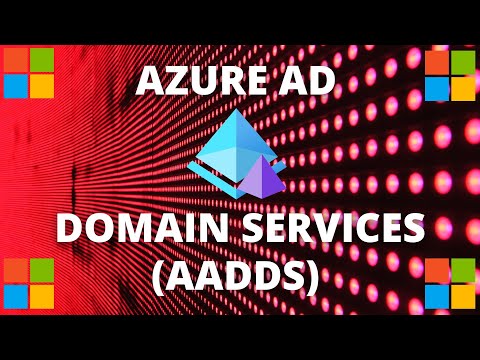 0:12:19
0:12:19
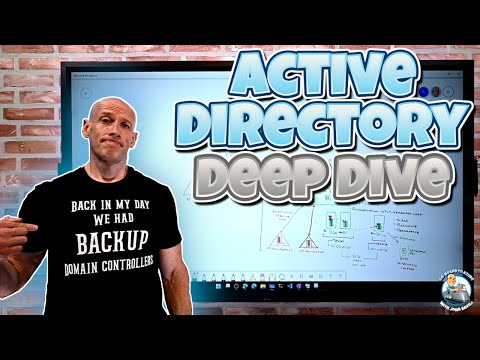 1:00:09
1:00:09
 0:13:09
0:13:09
 0:06:39
0:06:39
 0:16:22
0:16:22
 4:37:11
4:37:11
 0:30:57
0:30:57
 0:12:55
0:12:55
 0:14:56
0:14:56
 0:18:24
0:18:24
 0:15:24
0:15:24
 0:07:55
0:07:55
 0:04:17
0:04:17
 0:51:43
0:51:43
 0:38:05
0:38:05
 0:06:57
0:06:57
 0:27:04
0:27:04
 0:10:37
0:10:37
 0:16:50
0:16:50
 0:18:31
0:18:31
 0:32:21
0:32:21