filmov
tv
How to Enable 'Real Search Box in New Tab Page' in Google Chrome on Computer?

Показать описание
How to Enable 'Real Search Box in New Tab Page' in Google Chrome on Computer?
Step 1: If you have not updated your Google Chrome to the latest version, Update it first. Also, make sure you have 'search engine used in the address bar' selected as Google.
Step 2: Type the below link in address bar:
chrome://flags
, After that hit enter key on the keyboard.
Step 3: Now, do a search for 'Real Search Box in New Tab Page.'
Step 4: You will see this flag, 'Real Search Box in New Tab Page.'
Step 5: After that, click on 'Default' button next to it, and then click on 'Enabled.'
Step 6: Click on 'Relaunch' button at the bottom right to relaunch google chrome.
It's done.
Thanks for watching, please like and subscribe
==============================================
#howto #RealSearchBox #ChromeTips
Step 1: If you have not updated your Google Chrome to the latest version, Update it first. Also, make sure you have 'search engine used in the address bar' selected as Google.
Step 2: Type the below link in address bar:
chrome://flags
, After that hit enter key on the keyboard.
Step 3: Now, do a search for 'Real Search Box in New Tab Page.'
Step 4: You will see this flag, 'Real Search Box in New Tab Page.'
Step 5: After that, click on 'Default' button next to it, and then click on 'Enabled.'
Step 6: Click on 'Relaunch' button at the bottom right to relaunch google chrome.
It's done.
Thanks for watching, please like and subscribe
==============================================
#howto #RealSearchBox #ChromeTips
How to Enable Real Search Box in New Tab Page in Google Chrome
How to Enable Real Search Box in New Tab Page in Google Chrome [Tutorial]
How to Enable 'Real Search Box in New Tab Page' in Google Chrome on Computer?
How to Enable Real Search Box in New Tab Page in Google Chrome
How to Enable Real Search Box in New Tab Page in Google Chrome
How to Enable a Real Search Box in New Tab Page Chrome
How to Enable Real Search Box in New Tab Page in Google Chrome Bangla Tutorial
How real people make Google Search better
Enabling Real Time Component Search
Google Analytics in real life - Site Search
How to use Real Geeks Map Search Tools for Agents and Buyers
Real Time Search
Remove the Real Search Box in New Tab Page in Google Chrome on Computer
Enabling GPT-4 to Search Google for Real Time Results (Code Explained)
Google Chrome’s Real Search Box Vs Fake Search Box
Why Google Search is Falling Apart.
Search Real-World Documents with Your Android Smartphone [How-To]
How to Add a Real Time Search Bar to Framer
React js Live Search With Real API | React js Live Search with Hooks | React Js tutorial
Brave Search introduces 'Discussions' adding Real Human Answers in Search Results
How To Add Search Widget and Search Option in WordPress | Real Estate Website
Finally Google Has REAL Search Engine Competition!
100% Real Gold Finder for Android Phone | Metal Detector | Search Gold Underground #golddetector
Make a Real Search Engine Optimized Website with Your Phone
Комментарии
 0:02:29
0:02:29
 0:01:53
0:01:53
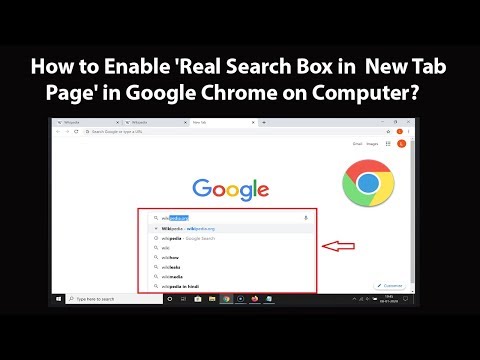 0:04:20
0:04:20
 0:02:26
0:02:26
 0:01:45
0:01:45
 0:02:11
0:02:11
 0:03:11
0:03:11
 0:02:04
0:02:04
 0:05:49
0:05:49
 0:01:32
0:01:32
 0:05:31
0:05:31
 0:01:15
0:01:15
 0:05:00
0:05:00
 0:07:29
0:07:29
 0:04:15
0:04:15
 0:17:12
0:17:12
 0:02:28
0:02:28
 0:04:37
0:04:37
 0:30:40
0:30:40
 0:03:35
0:03:35
 0:01:30
0:01:30
 0:07:07
0:07:07
 0:00:21
0:00:21
 0:00:28
0:00:28