filmov
tv
React JS + .NET Core Web API + Microsoft SQL | full stack app tutorial
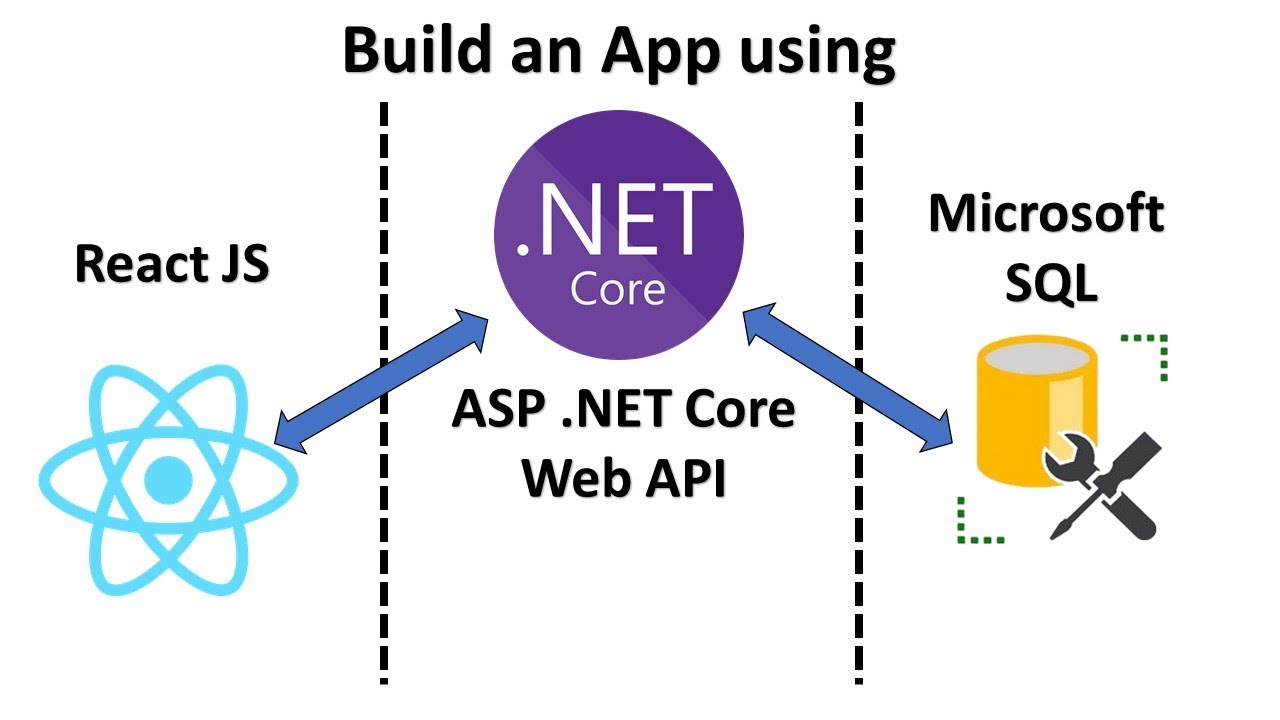
Показать описание
Related Tutorials:
--------------------
React JS + Python Django + SQLite full-stack app
--------------------
React JS + .NET Core Web API + Microsoft SQL full stack app
--------------------
.NET Core API + Vue JS + Microsoft SQL full-stack web app
--------------------
ASP .NET Core Web API + Microsoft SQL CRUD APIs
--------------------
ASP .Net Core Web API + MySQL | CRUD APIs Tutorial
--------------------
.NET Core Web API + PostgreSQL | CRUD APIs
--------------------
.Net Core Web API + MongoDB CRUD APIs
--------------------
Python Django + SQLite | REST APIs
--------------------
Python Django + PostgreSQL | REST API Tutorial
--------------------
Python Django + MySQL CRUD API Tutorial
--------------------
Python Django + MongoDB CRUD API Tutorial
--------------------
Python Django + Microsoft SQL Server CRUD API Tutorial
--------------------
Hello every one, In this tutorial, you will learn to create a full stack web application from scratch using Microsoft SQL server for the database, .NET Core Web API for the backend, and React JS for the front end.
We will first start with creating the necessary tables in Microsoft SQL server, then create the Web API project with the required rest API end points. Finally we will use React JS for creating the front end.
-You will learn how to add routing for our app.
-Create bootstrap table with custom sorting and filtering capabilities.
-Add modal pop up windows with drop downs and date pickers.
-We will also learn how to upload an image and store it in the backend server.
--------------------
React JS + Python Django + SQLite full-stack app
--------------------
React JS + .NET Core Web API + Microsoft SQL full stack app
--------------------
.NET Core API + Vue JS + Microsoft SQL full-stack web app
--------------------
ASP .NET Core Web API + Microsoft SQL CRUD APIs
--------------------
ASP .Net Core Web API + MySQL | CRUD APIs Tutorial
--------------------
.NET Core Web API + PostgreSQL | CRUD APIs
--------------------
.Net Core Web API + MongoDB CRUD APIs
--------------------
Python Django + SQLite | REST APIs
--------------------
Python Django + PostgreSQL | REST API Tutorial
--------------------
Python Django + MySQL CRUD API Tutorial
--------------------
Python Django + MongoDB CRUD API Tutorial
--------------------
Python Django + Microsoft SQL Server CRUD API Tutorial
--------------------
Hello every one, In this tutorial, you will learn to create a full stack web application from scratch using Microsoft SQL server for the database, .NET Core Web API for the backend, and React JS for the front end.
We will first start with creating the necessary tables in Microsoft SQL server, then create the Web API project with the required rest API end points. Finally we will use React JS for creating the front end.
-You will learn how to add routing for our app.
-Create bootstrap table with custom sorting and filtering capabilities.
-Add modal pop up windows with drop downs and date pickers.
-We will also learn how to upload an image and store it in the backend server.
Комментарии
 1:35:28
1:35:28
 0:18:58
0:18:58
 0:29:49
0:29:49
 0:07:30
0:07:30
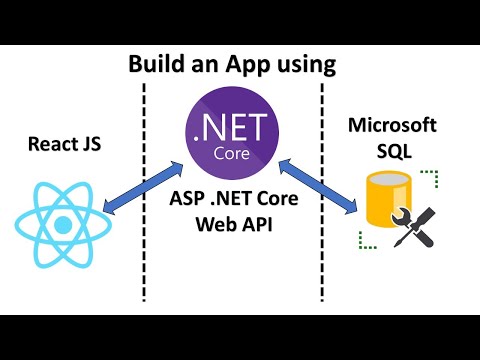 1:01:17
1:01:17
 1:03:28
1:03:28
 0:32:16
0:32:16
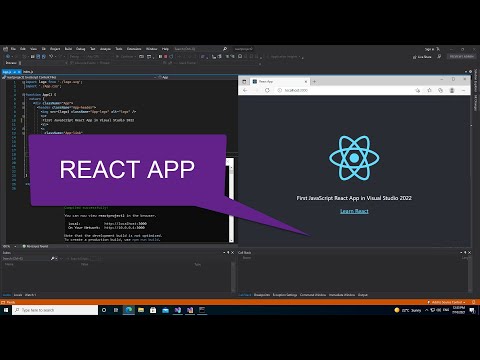 0:10:51
0:10:51
 0:02:49
0:02:49
 0:04:57
0:04:57
 1:14:32
1:14:32
 1:00:14
1:00:14
 1:07:55
1:07:55
 1:08:58
1:08:58
 1:13:42
1:13:42
 0:05:44
0:05:44
 6:56:33
6:56:33
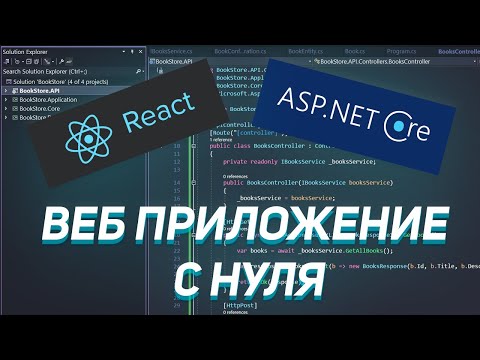 1:36:57
1:36:57
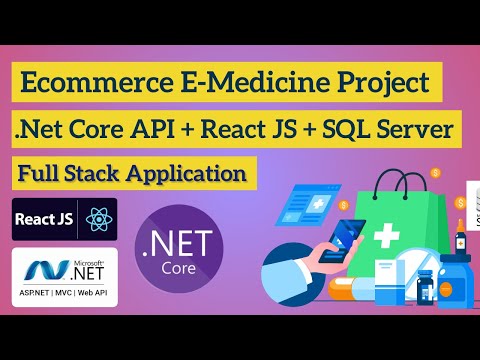 2:25:25
2:25:25
 0:38:27
0:38:27
 4:03:39
4:03:39
 0:08:11
0:08:11
 0:16:01
0:16:01
 0:15:22
0:15:22