filmov
tv
08 - pandas DataFrames

Показать описание
We learn about pandas DataFrames, a powerful tool for working with tabluar data in Python.
Summary:
- pandas DataFrames are a powerful way of storing and working with tabular (row/column) data
- pandas columns and rows can have names
- pandas row names are called *indexes* which are numeric by default, but can be given other labels
- Use the `.iloc[]` method with a DataFrame to select values by integer location, using [row, column] format
- Use the `.loc[]` method with a DataFrame to select rows and/or columns, using named slices
- Use `:` on its own to mean all columns or all rows
- Result of slicing can be used in further operations
- Use comparisons to select data based on value
- Select values or `NaN` using a Boolean mask
- use split-apply-combine to derive analytics from groupings within a DataFrame
From the course, NESC 3505 Neural Data Science, by Aaron J Newman, Dalhousie University, Halifax, NS, Canada.
Summary:
- pandas DataFrames are a powerful way of storing and working with tabular (row/column) data
- pandas columns and rows can have names
- pandas row names are called *indexes* which are numeric by default, but can be given other labels
- Use the `.iloc[]` method with a DataFrame to select values by integer location, using [row, column] format
- Use the `.loc[]` method with a DataFrame to select rows and/or columns, using named slices
- Use `:` on its own to mean all columns or all rows
- Result of slicing can be used in further operations
- Use comparisons to select data based on value
- Select values or `NaN` using a Boolean mask
- use split-apply-combine to derive analytics from groupings within a DataFrame
From the course, NESC 3505 Neural Data Science, by Aaron J Newman, Dalhousie University, Halifax, NS, Canada.
08 - pandas DataFrames
Pandas Dataframe Tutorial | Dataframe In Pandas | Python Pandas Tutorial | Python Basics|Simplilearn
Python Pandas Tutorial 8. Concat Dataframes
Create Pandas DataFrames 8 Different Ways (including Excel!)
Python Pandas Tutorial 2: Dataframe Basics
Merging DataFrames in Pandas | Python Pandas Tutorials
Python Pandas Tutorial (Part 8): Grouping and Aggregating - Analyzing and Exploring Your Data
Speed Up Your Pandas Dataframes
Python course tutorials live streaming 10 hours part 279
How to Create Pandas DataFrames
Pandas DataFrame any() Method | How to use any() in Pandas DataFrame
Python Pandas Tutorial 28 | How to create dataframe from a dictionary
Python | Pandas dataframe.sub() | GeeksforGeeks
Combine pandas DataFrames Vertically & Horizontally in Python (Example) | Join & Merge Side-...
Python | Pandas dataframe.notnull() | GeeksforGeeks
Pandas Tutorial 08 GroupBy DataFrame
Pandas Tutorial #1 - DataFrames (Python für Data Science)
Day 8 - Pandas - Read and Write DataFrame
How to Check If Two pandas DataFrames are Equal in Python (Example) | equals() Function Explained
Shallow Copy VS Deep Copy a Pandas DataFrame in Python | Assignment Vs Shallow Copy VS Deep Copy
Saving and loading pandas DataFrames
Pandas Dataframes #4 - Data Aggregation and Column Manipulation
Pandas shape Python tutorial: pandas.Dataframe.shape
Python: Pandas Tutorial | Intro to DataFrames
Комментарии
 1:05:33
1:05:33
 0:26:46
0:26:46
 0:15:14
0:15:14
 0:16:29
0:16:29
 0:20:58
0:20:58
 0:22:09
0:22:09
 0:49:06
0:49:06
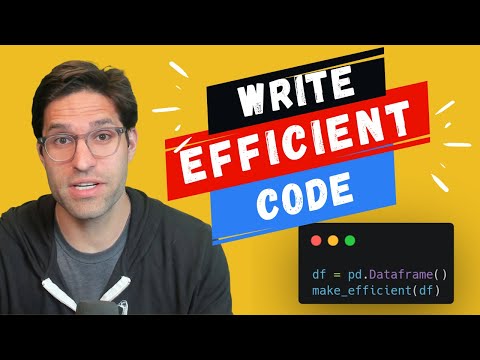 0:11:15
0:11:15
 9:47:02
9:47:02
 0:07:35
0:07:35
 0:11:20
0:11:20
 0:02:03
0:02:03
 0:02:53
0:02:53
 0:05:30
0:05:30
 0:03:20
0:03:20
 0:18:39
0:18:39
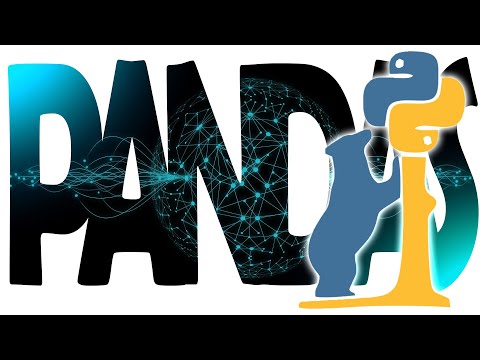 0:09:17
0:09:17
 0:22:32
0:22:32
 0:03:35
0:03:35
 0:12:34
0:12:34
 0:01:54
0:01:54
 0:09:35
0:09:35
 0:01:47
0:01:47
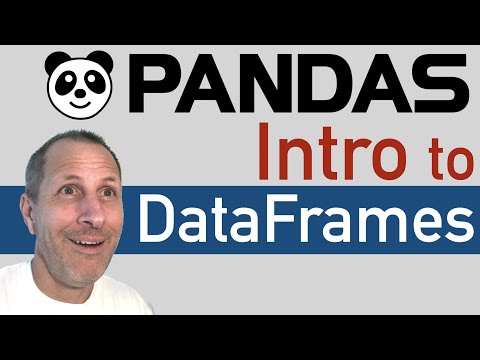 0:20:01
0:20:01