filmov
tv
OSIsoft: Insert and configure the Excel Web Access Web Part with PI DataLink Server. v3.0

Показать описание
0:18 Excel Services Guide for extra help
1:27 Publish Excel file to document library
3:27 Add Excel Web Access Web Part
5:03 Resize the Excel Web Access Web Part
You can publish DataLink enabled Excel files to a Document Library to use it in the Excel Services Web Part.
Log into your own personal PI System for practice and testing in our Virtual Learning Lab Environment:
Video content is copyright of OSIsoft, LLC - © OSIsoft, LLC 2012. All rights reserved. Any redistribution or reproduction of part or all of the contents in any form is prohibited other than for your personal and non-commercial use.
1:27 Publish Excel file to document library
3:27 Add Excel Web Access Web Part
5:03 Resize the Excel Web Access Web Part
You can publish DataLink enabled Excel files to a Document Library to use it in the Excel Services Web Part.
Log into your own personal PI System for practice and testing in our Virtual Learning Lab Environment:
Video content is copyright of OSIsoft, LLC - © OSIsoft, LLC 2012. All rights reserved. Any redistribution or reproduction of part or all of the contents in any form is prohibited other than for your personal and non-commercial use.
OSIsoft: Insert and configure a PI Trend with Excel data and PI data. v4.0
OSIsoft: Insert and configure the Excel Web Access Web Part with PI DataLink Server. v3.0
OSIsoft: Insert and configure a PI Trend with Excel data and PI data. v3.1
OSIsoft: Configure the PI TimeRange Web Part. v3.0
OSIsoft: Configure the PI Table WebPart. v2.2
OSIsoft: Describe and configure the PI XYPlot WebPart. v2.2
OSIsoft: Configuring an Element in PI AF, Part 2. v2010
OSIsoft: Configure the SQC notification condition. v1.1
OSIsoft: Configure the PI TimeSeries Web Part to show PI Data. v3.0
OSIsoft: Configure the PI Graphic Web Part to show PI Data. v3.0
OSIsoft: PI Basics- Connect to and Search a PI System
OSIsoft: Configure the PI Values Web Part to show PI Data. v3.0
OSIsoft: Configure the content of a notification. v1.1
OSIsoft: Configure the PI Table Adhoc Trend Behavior. v2.2
OSIsoft: Describe and Configure the PI TreeView WebPart. v2.2
OSIsoft: Configure the content of a notification using delivery formats. v1.2
OSIsoft: Configuring a Simple PI System Online Course
OSIsoft: Configure the PI Gauge Web Part to show PI Data. v3.0
OSIsoft: Get custom interval PI Data with the PI Sampled Data function (PI DL 2013 Excel Add-in)
OSIsoft: Batch Reports in Excel using the PI BatchView add-in. v3.1.2
OSIsoft: PI DataLink intro, settings, and installation. v3.1
OSIsoft: Create a PItoPI Interface Instance
OSIsoft: PI ActiveView and the PI ActiveView Web Part. v2.2
OSIsoft: PI WebParts 2013 SP1 Installation Walk-through- 5.Configure PI Security for PI WebParts
Комментарии
 0:08:39
0:08:39
 0:06:17
0:06:17
 0:04:49
0:04:49
 0:03:13
0:03:13
 0:10:55
0:10:55
 0:07:18
0:07:18
 0:06:44
0:06:44
 0:05:22
0:05:22
 0:03:19
0:03:19
 0:08:41
0:08:41
 0:22:15
0:22:15
 0:08:26
0:08:26
 0:07:38
0:07:38
 0:03:09
0:03:09
 0:12:51
0:12:51
 0:12:31
0:12:31
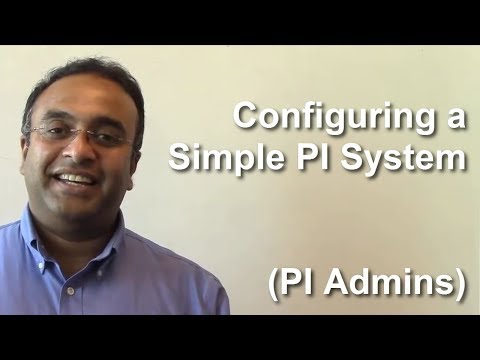 0:00:44
0:00:44
 0:08:17
0:08:17
 0:04:46
0:04:46
 0:11:51
0:11:51
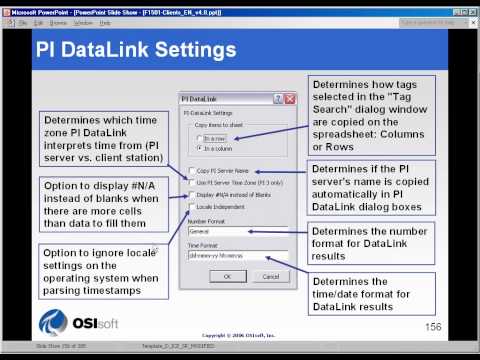 0:04:07
0:04:07
 0:04:06
0:04:06
 0:06:08
0:06:08
 0:16:24
0:16:24