filmov
tv
[Solved] SSH Private Key Permissions Are Too Open Error | Windows and Linux
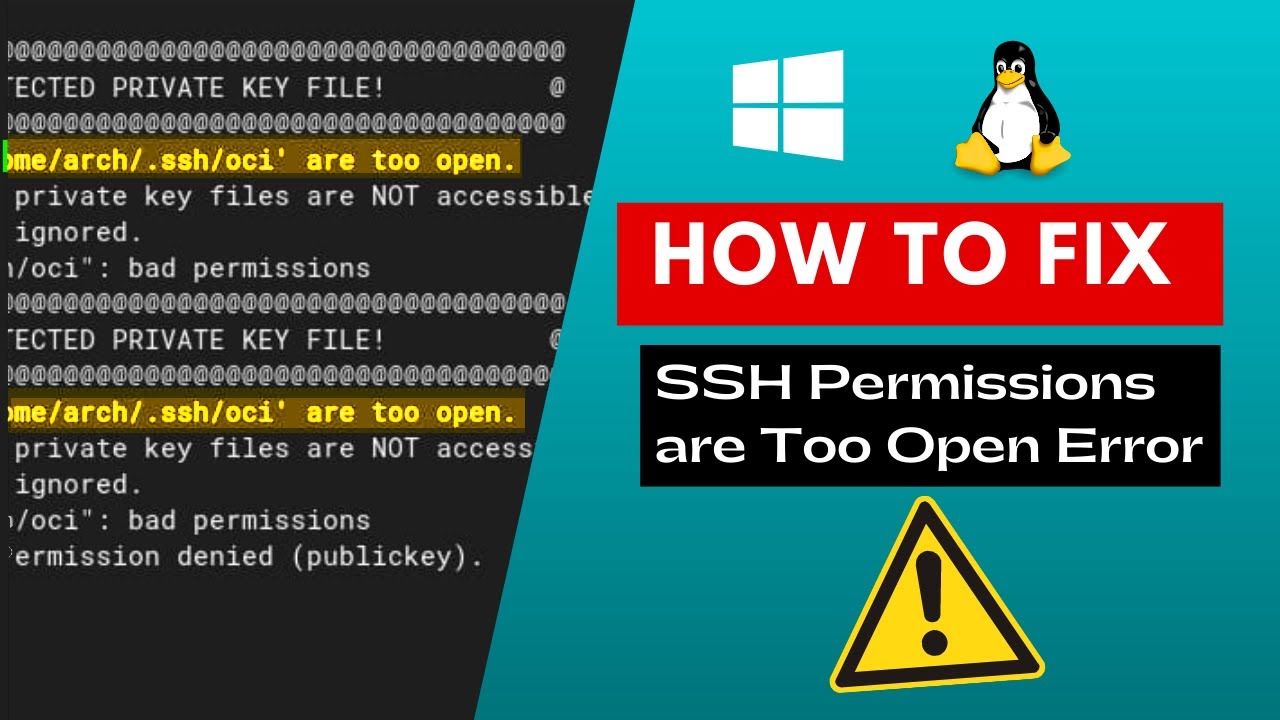
Показать описание
#ssh #privatekey #linuxtutorial #windowstutorials #loginerror
In this video, I will show you How to Fix SSH Private Key Permissions Are Too Open Error on Windows and Linux.
Before we begin, make sure you hit subscribe and tap the bell icon to get daily tech videos.
During SSH login, you might have encountered this annoying error, that says permissions are too open for the current private key. If you are a newbie, then it can take you hours to fix this. But here I will show you a short and simple way to fix this for once and for all.
When you encounter this error, just find the key file and then right click on it to open properties.
Go to security tab and from here, you have to remove all the user and group permissions. But Windows will not just let you do it! You will have to first disable the inheritance.
For that, click on Advanced and then click Change Permissions.
Now, click on Disable Inheritance and select this option to proceed.
Apply the changes and then click OK.
Now, you can easily remove all the user and group permissions from the private key file.
Click Edit and then remove everyone one by one.
Now, click Add and then only add the currently logged-in user, which is you. Type your username and press enter.
Check the full control option and then apply the changes.
Now, come back to the terminal window. Try SSH login now and you will see that the error is gone. You will be logged in to the server and then you are free to do whatever you want.
Not only on Windows, but this error can bother you on Linux as well.
But there's a much simpler way to handle it on Linux.
Find the key file, right click on it, and open properties.
Go to the permissions tab.
From here, simply remove permissions for others and groups. Simply set their permissions to no access.
You just have to keep the owner's permission to read and modify, that is yourself.
Save the changes now and then come back to the terminal.
Try SSH login now and the error will be gone. You will be logged in to the VPS and then you can do anything you want.
Another way to do this on Linux is by executing this command in the directory where the key file is.
This is it. This is how you can fix the permissions too open error on Windows and Linux.
Feel free to explore other amazing tech videos on our channel. And don't forget to leave your comments and questions on them.
In this video, I will show you How to Fix SSH Private Key Permissions Are Too Open Error on Windows and Linux.
Before we begin, make sure you hit subscribe and tap the bell icon to get daily tech videos.
During SSH login, you might have encountered this annoying error, that says permissions are too open for the current private key. If you are a newbie, then it can take you hours to fix this. But here I will show you a short and simple way to fix this for once and for all.
When you encounter this error, just find the key file and then right click on it to open properties.
Go to security tab and from here, you have to remove all the user and group permissions. But Windows will not just let you do it! You will have to first disable the inheritance.
For that, click on Advanced and then click Change Permissions.
Now, click on Disable Inheritance and select this option to proceed.
Apply the changes and then click OK.
Now, you can easily remove all the user and group permissions from the private key file.
Click Edit and then remove everyone one by one.
Now, click Add and then only add the currently logged-in user, which is you. Type your username and press enter.
Check the full control option and then apply the changes.
Now, come back to the terminal window. Try SSH login now and you will see that the error is gone. You will be logged in to the server and then you are free to do whatever you want.
Not only on Windows, but this error can bother you on Linux as well.
But there's a much simpler way to handle it on Linux.
Find the key file, right click on it, and open properties.
Go to the permissions tab.
From here, simply remove permissions for others and groups. Simply set their permissions to no access.
You just have to keep the owner's permission to read and modify, that is yourself.
Save the changes now and then come back to the terminal.
Try SSH login now and the error will be gone. You will be logged in to the VPS and then you can do anything you want.
Another way to do this on Linux is by executing this command in the directory where the key file is.
This is it. This is how you can fix the permissions too open error on Windows and Linux.
Feel free to explore other amazing tech videos on our channel. And don't forget to leave your comments and questions on them.
Комментарии
![[Solved] SSH Private](https://i.ytimg.com/vi/OTwEfZP1nb8/hqdefault.jpg) 0:03:04
0:03:04
 0:04:39
0:04:39
 0:07:55
0:07:55
 0:09:27
0:09:27
 0:12:57
0:12:57
 0:02:29
0:02:29
 0:01:49
0:01:49
 0:03:45
0:03:45
 0:01:07
0:01:07
 0:00:23
0:00:23
 0:05:46
0:05:46
 0:01:51
0:01:51
 0:09:54
0:09:54
 0:10:18
0:10:18
 0:04:38
0:04:38
 0:01:48
0:01:48
 0:04:02
0:04:02
 0:11:12
0:11:12
 0:16:05
0:16:05
 0:05:23
0:05:23
 0:08:02
0:08:02
 0:06:22
0:06:22
 0:04:49
0:04:49
 0:02:54
0:02:54