filmov
tv
How To Solve Go Live Button Got Removed From VS Code Status Bar??

Показать описание
If You Some How Removed The "Go Live" Button From Status Bar Of VS Code, In This Video I Have Shown How To Enable It Again There.
Steps To Be Followed -
1. Right Click On Blank Space In Status Bar.
2. Select Live Server Extension.
3. Boom Go Live Button Is Again Showing In Status Bar Of VS Code.
Invest With India's Largest Brokerage Firm Upstox, Open Account With Our Sub-Brokerage Agency and Get free training How to Invest In Stock Market , Mutual Funds and Others.
Download Upstox Now -
Join Our Telegram Channel For More Updates
Founder
Ashish Sahu
Copyright Disclaimer under Section 107 of the copyright act 1976, allowance is made for fair use for purposes such as criticism, comment, news reporting, scholarship, and research. Fair use is a use permitted by copyright statute that might otherwise be infringing. Non-profit, educational or personal use tips the balance in favor of fair use.
LIKE | SHARE | SUBSCRIBE
Steps To Be Followed -
1. Right Click On Blank Space In Status Bar.
2. Select Live Server Extension.
3. Boom Go Live Button Is Again Showing In Status Bar Of VS Code.
Invest With India's Largest Brokerage Firm Upstox, Open Account With Our Sub-Brokerage Agency and Get free training How to Invest In Stock Market , Mutual Funds and Others.
Download Upstox Now -
Join Our Telegram Channel For More Updates
Founder
Ashish Sahu
Copyright Disclaimer under Section 107 of the copyright act 1976, allowance is made for fair use for purposes such as criticism, comment, news reporting, scholarship, and research. Fair use is a use permitted by copyright statute that might otherwise be infringing. Non-profit, educational or personal use tips the balance in favor of fair use.
LIKE | SHARE | SUBSCRIBE
How To Solve Go Live Button Got Removed From VS Code Status Bar??
How To Fix Live Server Not Opening Browser - Visual Studio Code 2023
Why Visual Studio Code Live Server Not Working?
FIX Live Server Issue in VS Code | How to Solve VS Code Live Server Problem | Hindi |
Fix: Live Access Is Needed to Go Live as a Guest Tiktok (2023)
How to Set Up Live Server and Browser Auto Refresh In Visual Studio Code
FIX! Live Preview Extension Visual Studio Code
How to Fix Live Access is Needed to Go Live as a Guest (Problem Solved)
How to Fix Can't Go Live on Instagram on iPhone (2024) | Unable to Go Instagram Live
How to Fix Can't Go Live on Instagram on iPhone | Unable to Go Instagram Live
Solve Live server problem (Port:5500 Error) in VS code in 1 minutes 40 seconds.
How to Fix Live Server in Visual Studio Code + Error on Port 5500 Solved
go live problem solve ☺️| go live together problem solve | #golivetogether #golive
How to Fix Twitch Followers Not being Notified When you Go Live
How To Fix Live Server Not Opening Browser In VS Code 2024
How To Fix Live Option Missing on TikTok | TikTok live option not showing
How to fix (Live streaming isn’t available right now)!!!
Fix live server not opening problem 😞😞 #shorts #vscode
How to Solve TikTok Live Access is Needed to Go Live As A Guest Problem!
Solve Live server(Port:5500 Error) in VS code in 2 minutes 33 seconds.
How to Go Live on TikTok 2024 (Fix Can't Go LIVE Problem)
How to STREAM on YouTube! *5 MIN* (2024 Tutorial)
How To Fix TikTok Live Access Is Needed To Go Live As A Guest (2023)
Fix you can't go live right now,,solve live problem on facebook||
Комментарии
 0:00:14
0:00:14
 0:01:24
0:01:24
 0:05:23
0:05:23
 0:01:37
0:01:37
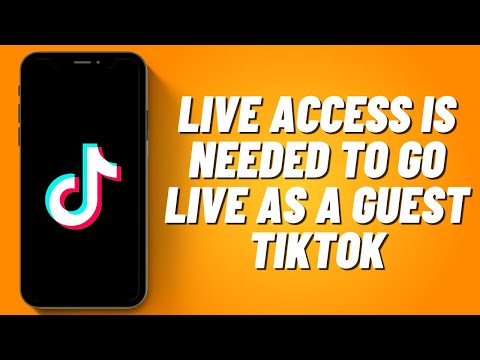 0:01:49
0:01:49
 0:03:55
0:03:55
 0:02:07
0:02:07
 0:01:05
0:01:05
 0:01:51
0:01:51
 0:01:56
0:01:56
 0:01:39
0:01:39
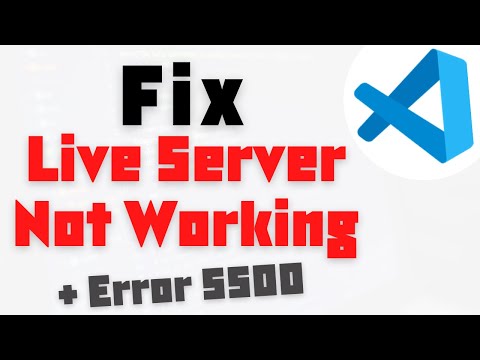 0:04:32
0:04:32
 0:04:18
0:04:18
 0:00:20
0:00:20
 0:01:31
0:01:31
 0:01:15
0:01:15
 0:04:53
0:04:53
 0:00:44
0:00:44
 0:01:26
0:01:26
 0:02:33
0:02:33
 0:02:18
0:02:18
 0:06:26
0:06:26
 0:01:31
0:01:31
 0:02:25
0:02:25