filmov
tv
How to Set Up Oracle Database with Docker

Показать описание
Docker is a product that allows developers to create containers, which are self-contained areas on a computer for running applications. They can be used for databases, which is great if you can't install it normally (e.g. you use a Mac).
This video shows you how to set up an Oracle database on Docker. It uses an existing Oracle docker image on the Docker Hub website.
You'll learn how to download and install Docker, find the right Oracle image, download the image, run it, and connect to it in SQL Developer.
The connection details for this image mentioned in the video are below.
Container Database:
Username: SYS
Role: SYSDBA
Password: Oradoc_db1
Host: localhost
SID: ORCLCDB
Pluggable Database:
Username: SYS
Role: SYSDBA
Password: Oradoc_db1
Host: localhost
Timestamps:
00:00 Introduction
00:27 Download Docker
01:12 Run Docker
02:09 Docker Hub signup
02:53 Search on Docker Hub for image
03:36 Oracle Docker image page
04:18 Terminal - docker login
05:51 Run Docker image
07:22 Docker is running
07:37 Start SQL Developer
08:08 Container Database connection
08:40 Pluggable Database connection
09:11 Simple query
09:35 Stop Docker container
Docker Image Missing: it seems the Oracle docker image has been removed from Docker Hub. Oracle has their own "container registry" where you can find the Docker image for the Oracle database.
Then go to Database, then Standard, and copy the image from that page.
Комментарии
 0:06:48
0:06:48
 0:08:33
0:08:33
 0:19:16
0:19:16
 0:16:54
0:16:54
 0:05:27
0:05:27
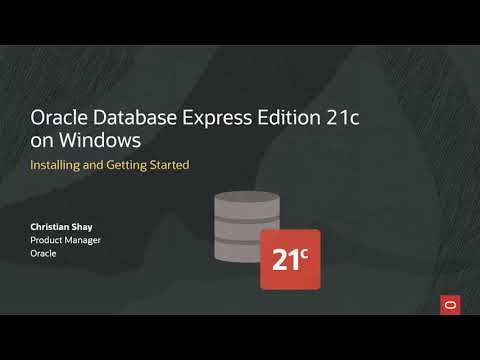 0:08:13
0:08:13
 0:05:54
0:05:54
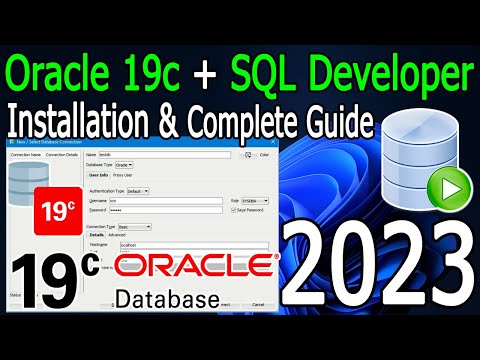 0:24:21
0:24:21
 0:40:26
0:40:26
 0:15:01
0:15:01
 0:08:14
0:08:14
 0:03:30
0:03:30
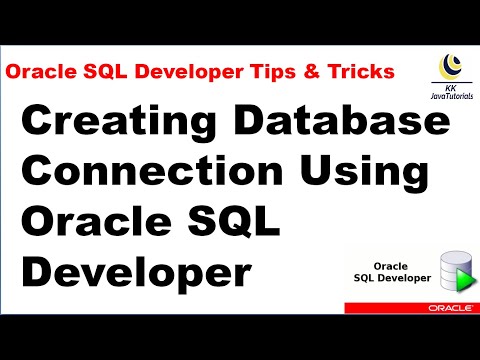 0:04:16
0:04:16
 0:09:59
0:09:59
 0:04:59
0:04:59
 0:02:06
0:02:06
 0:10:46
0:10:46
 0:12:29
0:12:29
 3:28:29
3:28:29
 0:13:08
0:13:08
 0:06:31
0:06:31
 0:01:46
0:01:46
 0:05:35
0:05:35
 0:10:56
0:10:56