filmov
tv
PUBG errors on resource files the instruction at referenced memory could not be read [ SOLVED ✅ ]
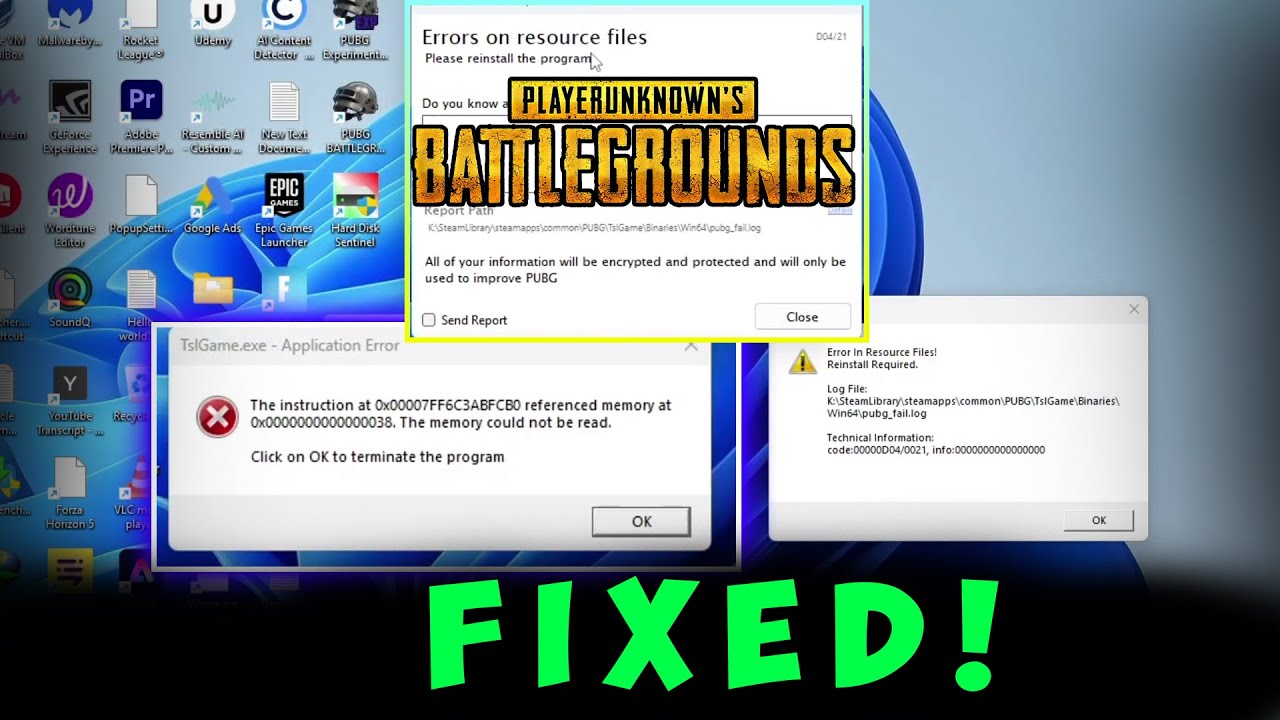
Показать описание
Hey everyone! If you're struggling with PUBG errors on resource files or the "The instruction at referenced memory could not be read" issue, this video is for you. In this tutorial, I'll show you how to fix these errors by verifying the integrity of PUBG's files within Steam. It's a simple process that can resolve these frustrating issues and get you back to gaming in no time!
Steps:
Open your Steam software.
Click on "Library" to view your list of games.
Right-click on "PUBG" in your game library.
Select "Properties" from the drop-down menu.
In the properties window, click on the "Local Files" tab.
Click on the "Verify Integrity of Game Files" button.
Wait for Steam to verify the game files. It will scan for any corrupted files and replace them if necessary.
After verifying the integrity of the game files, Steam may start downloading an update, which could be around 6GB in size. Once the download is complete, Steam will automatically install the update, resolving the errors.
If you found this video helpful, please give it a thumbs up and consider subscribing to our channel for more tech troubleshooting tips. Thanks for watching, and happy gaming!
----------------------------------------------------------------------------------------------------
Support the channel and help keep the content coming! Your contribution is greatly appreciated. Follow the link to donate via PayPal 💰
-----------------------------------------------------------------------------------------------------
-----------------------------------------------------------------------------------------------------
✄✄✄✄✄✄✄✄✄✄✄✄✄✄✄✄✄✄
The links above are affiliate links, where I earn a small commission if you click on the link and purchase an item If you are planning to buy then Please do use my Link that will help this channel.
------------------------------------------------------------------------------------------------------
Song: Fablik - Mindset
Music provided by Vlog No Copyright Music.
Steps:
Open your Steam software.
Click on "Library" to view your list of games.
Right-click on "PUBG" in your game library.
Select "Properties" from the drop-down menu.
In the properties window, click on the "Local Files" tab.
Click on the "Verify Integrity of Game Files" button.
Wait for Steam to verify the game files. It will scan for any corrupted files and replace them if necessary.
After verifying the integrity of the game files, Steam may start downloading an update, which could be around 6GB in size. Once the download is complete, Steam will automatically install the update, resolving the errors.
If you found this video helpful, please give it a thumbs up and consider subscribing to our channel for more tech troubleshooting tips. Thanks for watching, and happy gaming!
----------------------------------------------------------------------------------------------------
Support the channel and help keep the content coming! Your contribution is greatly appreciated. Follow the link to donate via PayPal 💰
-----------------------------------------------------------------------------------------------------
-----------------------------------------------------------------------------------------------------
✄✄✄✄✄✄✄✄✄✄✄✄✄✄✄✄✄✄
The links above are affiliate links, where I earn a small commission if you click on the link and purchase an item If you are planning to buy then Please do use my Link that will help this channel.
------------------------------------------------------------------------------------------------------
Song: Fablik - Mindset
Music provided by Vlog No Copyright Music.
Комментарии
 0:05:02
0:05:02
 0:03:48
0:03:48
 0:01:35
0:01:35
 0:04:22
0:04:22
 0:10:27
0:10:27
 0:03:13
0:03:13
 0:03:48
0:03:48
 0:01:55
0:01:55
 3:16:49
3:16:49
 0:01:44
0:01:44
 0:03:52
0:03:52
 0:07:06
0:07:06
 0:03:48
0:03:48
 0:02:01
0:02:01
 0:01:15
0:01:15
 0:04:50
0:04:50
 0:06:09
0:06:09
 0:01:52
0:01:52
 0:02:49
0:02:49
 0:03:08
0:03:08
 0:03:42
0:03:42
 0:06:18
0:06:18
 0:03:09
0:03:09
 0:02:41
0:02:41