filmov
tv
End Your Song The Right Way // DaVinci Resolve 17 Tutorial

Показать описание
How to end your song the right way? In this DaVinci Resolve 17 audio tutorial I will show you a method to end your song's with a reverb instead of a fade out so the ending sounds more polished!
🔥🔥The BEST Effects; Transitions & Titles for Resolve? MotionVFX!*🔥🔥
Feel free to buy me a coffee! :)
▶ BEST YT CAMERA:*
▶ BEST YT Lens:*
▶ BEST Camera Monitor:*
▶ BEST Editing Laptop:*
▶ BEST Microphone:*
▶ BEST Wireless Mic:*
▶ BEST Editing Storage:*
▶ BEST Video Light:*
My Shop:
The music I use in my videos? + 2 MONTHS FREE! (Artlist)*
Biggest MotionGraphicsPack for Resolve:*
________________________________________________________________________
DISCLAIMER
________________________________________________________________________
The links above marked with * are affiliate links, when you make a purchase on one of those sites, I will get a small kickback to no extra cost for you! Thanks for supporting me and my channel! Cheers!
_______________________________________________________________________
Timestamps
_______________________________________________________________________
00:00 - 00:02 Intro
00:03 - 00:50 The Lazy Way
00:51 - 04:21 The Polished Way
04:21 - 04:41 Outro
#davinciresolve17 #davinciresolveaudio #davinciresolvetutorial
🔥🔥The BEST Effects; Transitions & Titles for Resolve? MotionVFX!*🔥🔥
Feel free to buy me a coffee! :)
▶ BEST YT CAMERA:*
▶ BEST YT Lens:*
▶ BEST Camera Monitor:*
▶ BEST Editing Laptop:*
▶ BEST Microphone:*
▶ BEST Wireless Mic:*
▶ BEST Editing Storage:*
▶ BEST Video Light:*
My Shop:
The music I use in my videos? + 2 MONTHS FREE! (Artlist)*
Biggest MotionGraphicsPack for Resolve:*
________________________________________________________________________
DISCLAIMER
________________________________________________________________________
The links above marked with * are affiliate links, when you make a purchase on one of those sites, I will get a small kickback to no extra cost for you! Thanks for supporting me and my channel! Cheers!
_______________________________________________________________________
Timestamps
_______________________________________________________________________
00:00 - 00:02 Intro
00:03 - 00:50 The Lazy Way
00:51 - 04:21 The Polished Way
04:21 - 04:41 Outro
#davinciresolve17 #davinciresolveaudio #davinciresolvetutorial
Комментарии
 0:04:42
0:04:42
 0:05:48
0:05:48
 0:05:32
0:05:32
 0:06:43
0:06:43
 0:00:15
0:00:15
 0:03:24
0:03:24
 0:00:09
0:00:09
 0:06:14
0:06:14
 0:02:07
0:02:07
 0:00:31
0:00:31
 0:00:36
0:00:36
 0:05:00
0:05:00
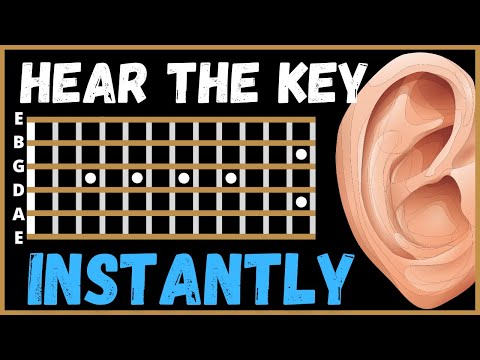 0:05:00
0:05:00
 0:19:37
0:19:37
 0:08:03
0:08:03
 0:04:02
0:04:02
 0:01:01
0:01:01
 0:03:54
0:03:54
 0:03:46
0:03:46
 0:02:35
0:02:35
 0:04:21
0:04:21
 0:08:15
0:08:15
 0:08:32
0:08:32
 0:03:35
0:03:35