filmov
tv
Illustrator CS5 Basics: Create a simple notepad learn AWESOME tools.
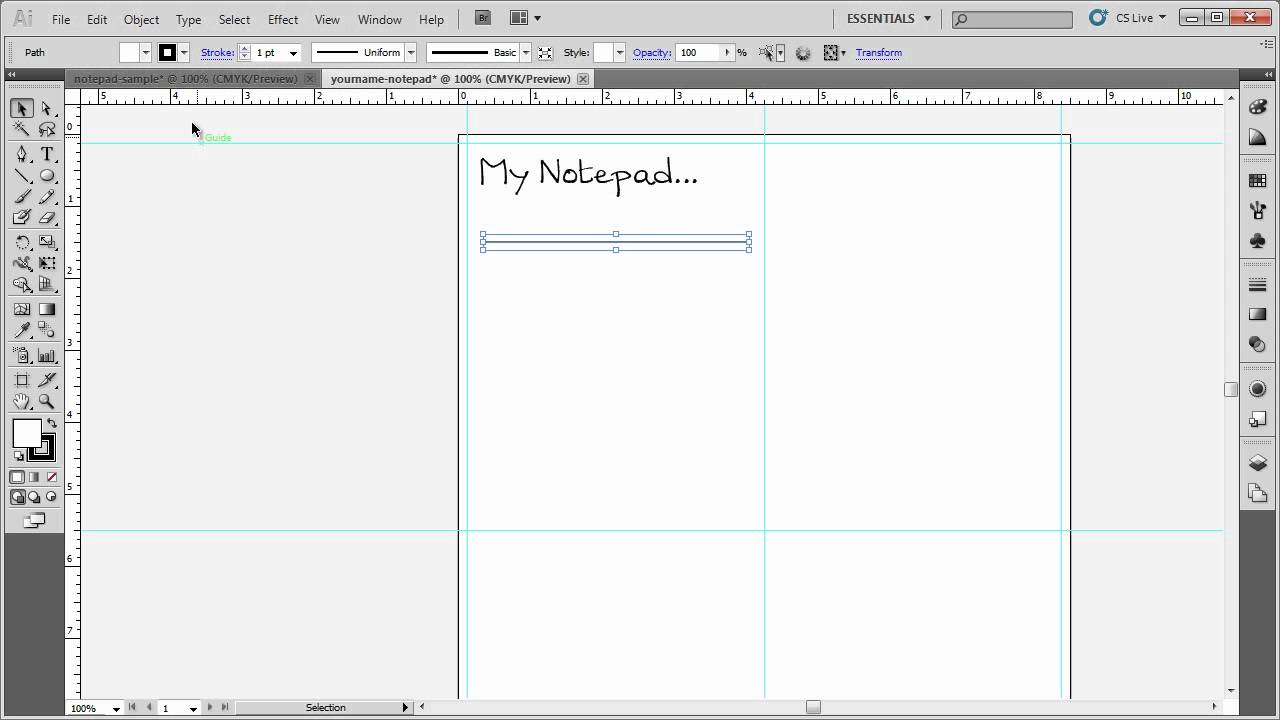
Показать описание
This is part of a series of videos created to accompany a Jr High or High computer class, but really they are great for anyone who wants to learn the basics of Adobe Illustrator. The videos teach basics of how to use the tools in Adobe illustrator. The videos are designed for a novice illustrator user, but they may help a self taught illustrator user use the tools more efficiently. This simple video instructions are designed to aid in Project based learning (PBL). After students learn the tool basics they are given a creative project that incorporates the tools in the videos. Some videos build upon previous videos or reference a file--but they should be clear enough without seeing the referenced video or having the file.
Illustrator CS5 Basics: Create a simple notepad learn AWESOME tools.
Illustrator CS5 Basics: Create New Document and Change Settings
Illustrator CS5 Basics: Welcome Screen
Adobe Illustrator CS5 desktop basics
Adobe illustrator CS5 tutorials lessons master techniques tips draw with the pen tool demo
Adobe Illustrator CS5 Fashion flat creation techniques
Adobe Illustrator CS5 tutorial Path Tips and Tricks draw with the pen tool part 1
Illustrator CS5 - Tutorial - Glossy Button
Illustrator CS5 Tutorial: Basic Rundown of Design Tools
Illustrator CS5 Tutorial - How To Create an Awsome Reflection Effect
Illustrator CS5 Basics:Arc Tool and shortcut keys
Adobe Illustrator CS5 Tutorial: how to create a symbol
How to Make a Custom Brush in Adobe Illustrator CS5 Tutorial
Illustrator CS5 Basics:Stacking Order and Outlines
5 Tips for Drawing in Adobe Illustrator CS5
Draw Vector Heart Artwork: Adobe Illustrator CS5 Tutorial How to design web graphics 3 steps
1.2 Using the Shape Tool: Adobe Illustrator CS5
Adobe illustrator CS5 tutorials lessons pen tool techniques demo draw vector artwork edit paths
Adobe Illustrator CS5 Tutorial | Setting Up Your Document.
Illustrator CS5 Basics: Drawing Mode and Brush and Pencil Tool
Illustrator CS5 Basics: Stroke and Fill Colors
Illustrator CS5 Tutorial 3
Illustrator CS5 Review & Tutorial
Illustrator CS5 Basics: Line Segment Tool-- Keyboard shortcuts and tips on drawing lines
Комментарии
 0:15:48
0:15:48
 0:06:14
0:06:14
 0:01:21
0:01:21
 0:11:01
0:11:01
 0:11:04
0:11:04
 0:12:46
0:12:46
 0:09:15
0:09:15
 0:04:41
0:04:41
 0:07:51
0:07:51
 0:04:41
0:04:41
 0:12:13
0:12:13
 0:04:34
0:04:34
 0:00:59
0:00:59
 0:05:49
0:05:49
 0:15:20
0:15:20
 0:03:33
0:03:33
 0:04:05
0:04:05
 0:12:48
0:12:48
 0:09:32
0:09:32
 0:02:56
0:02:56
 0:02:58
0:02:58
 0:09:25
0:09:25
 0:07:00
0:07:00
 0:11:54
0:11:54