filmov
tv
(Petroleum Engineering) Basic OpenServer programming for IPM Prosper using Python part 2 of 2

Показать описание
In part 2 of 2 of the video, we finalizing the programming until the actual execution of DoSet, DoCMD and DoGet commands.
c.DoSet('OpenServer string', value) is to insert value into Prosper
c.Cmd('OpenServer string') to execute command, calculation, mask, unmask,etc
variable = c.DoGet('OpenServer string') to get value from Prosper to be used in Python
The method to find the OpenServer string in Prosper will be shown in this video. Please refer to Petex documentation to get the full list of the openserver strings and commands.
c.DoSet('OpenServer string', value) is to insert value into Prosper
c.Cmd('OpenServer string') to execute command, calculation, mask, unmask,etc
variable = c.DoGet('OpenServer string') to get value from Prosper to be used in Python
The method to find the OpenServer string in Prosper will be shown in this video. Please refer to Petex documentation to get the full list of the openserver strings and commands.
(Petroleum Engineering) Basic OpenServer programming for IPM Prosper using Python part 2 of 2
(Petroleum Engineering) Basic OpenServer programming for IPM Prosper using Python part 1 of 2
Mosaic Plot
Petroleum Engineering Programing from scratch
1. Introducton | Python For Petroleum Engineering
Avance Prosper Openserver 24 Oct 2022
OpenServer PROSPER Herramienta
IFM-Solutions | Navigation of the E-Learning section IPM11
GAP Creator - OPENSERVER - PETEX
Machine Learning with Python For Engineers - Intro
Introducción OpenServer
Abrir IPM Apps OpenServer
Run Batch GAP simulation applying OPENSERVER
Petroceltic Training - pengtools software Demo
Gradient Matching PROSPER Openserver Tool
PROSPER Openserver Phyton (Jupyter Notebook) Gas Well Model
Lecture 73 - Intro to Object Oriented Programming (OOP) | #Python for Oil and Gas
Announcement of course: Python for Oil and Gas
Lecture 22 - Solution for Assignment 8 | #Python for Oil and Gas
Lecture 51 - Assignment 15 | #Python for Oil and Gas
Lecture 32 - Introduction to lists | #Python for Oil and Gas
importar inflow Openserver PROSPER VBA
Lecture 1 - print and type function | #Python for Oil and Gas
Oil and Gas Network Using Python
Комментарии
 0:18:35
0:18:35
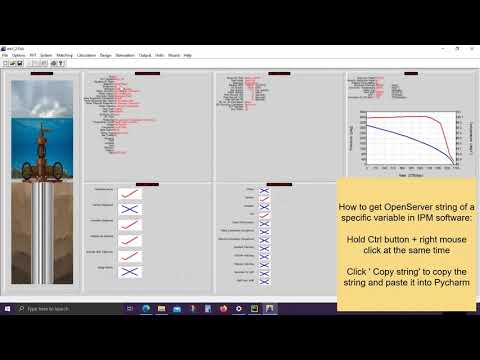 0:10:54
0:10:54
 0:00:50
0:00:50
 1:33:33
1:33:33
 0:01:32
0:01:32
 0:10:46
0:10:46
 0:04:01
0:04:01
 0:02:42
0:02:42
 0:02:05
0:02:05
 0:03:20
0:03:20
 0:15:47
0:15:47
 0:13:00
0:13:00
 0:11:42
0:11:42
 0:09:16
0:09:16
 0:04:37
0:04:37
 0:17:07
0:17:07
 0:07:19
0:07:19
 0:04:15
0:04:15
 0:11:42
0:11:42
 0:03:23
0:03:23
 0:15:52
0:15:52
 0:08:41
0:08:41
 0:10:05
0:10:05
 0:01:33
0:01:33