filmov
tv
How to install Windows 95 Revision C on VMware Workstation?

Показать описание
LINKS:
__________________________________________
Windows 95 Revision C:
---
VMware Workstation 12:
---
Oracle VM VirtualBox:
___________________________________________
NOTES:
___________________________________________
- Do not increase the RAM to more than 256 MB. Otherwise, if you install the sound drivers, you'll trigger a protection error, and the OS will refuse to boot up normally.
- You can install programs normally, but make sure that they don't install any more drivers. Meaning that installing any more drivers on the VM will cause a protection error to be triggered, and you cannot recover from it. When installing something, make sure you take a snapshot and proceed with caution.
- The Microsoft Plus! kit includes themes, new icons and new cursors. Yet installing the Microsoft Plus! kit is not a necessary step.
- If you want to install more components than the recommended, select "Show me the list of components so I can choose" when you are asked about the Windows Components during the setup of Windows 95. Then choose all the components you want. And installing many of them won't harm the system or trigger a protection error.
- DO NOT TRY TO SET UP THE MICROSOFT NETWORK, setting it up will trigger an unrecoverable protection error. Just delete the shortcut.
- MIDI files might make the sound buzz or crack when listening to them. You can't troubleshoot this problem, it may fix itself randomly.
- Not everything will work perfectly on the VM, or at least as expected. Such as some games, like Mortal Kombat 4.
___________________________________________
Please like this video, share it with those who might find this video useful, and subscribe to the channel!
All copyrights of Grand Theft Auto are reserved to Rockstar Games and Rockstar North.
All copyrights of Phoenix Wright Ace Attorney are reserved to CAPCOM Co., Ltd.
__________________________________________
Windows 95 Revision C:
---
VMware Workstation 12:
---
Oracle VM VirtualBox:
___________________________________________
NOTES:
___________________________________________
- Do not increase the RAM to more than 256 MB. Otherwise, if you install the sound drivers, you'll trigger a protection error, and the OS will refuse to boot up normally.
- You can install programs normally, but make sure that they don't install any more drivers. Meaning that installing any more drivers on the VM will cause a protection error to be triggered, and you cannot recover from it. When installing something, make sure you take a snapshot and proceed with caution.
- The Microsoft Plus! kit includes themes, new icons and new cursors. Yet installing the Microsoft Plus! kit is not a necessary step.
- If you want to install more components than the recommended, select "Show me the list of components so I can choose" when you are asked about the Windows Components during the setup of Windows 95. Then choose all the components you want. And installing many of them won't harm the system or trigger a protection error.
- DO NOT TRY TO SET UP THE MICROSOFT NETWORK, setting it up will trigger an unrecoverable protection error. Just delete the shortcut.
- MIDI files might make the sound buzz or crack when listening to them. You can't troubleshoot this problem, it may fix itself randomly.
- Not everything will work perfectly on the VM, or at least as expected. Such as some games, like Mortal Kombat 4.
___________________________________________
Please like this video, share it with those who might find this video useful, and subscribe to the channel!
All copyrights of Grand Theft Auto are reserved to Rockstar Games and Rockstar North.
All copyrights of Phoenix Wright Ace Attorney are reserved to CAPCOM Co., Ltd.
 0:23:49
0:23:49
 0:45:21
0:45:21
 0:33:34
0:33:34
 0:28:36
0:28:36
 0:04:24
0:04:24
 0:00:59
0:00:59
 0:01:48
0:01:48
 0:01:09
0:01:09
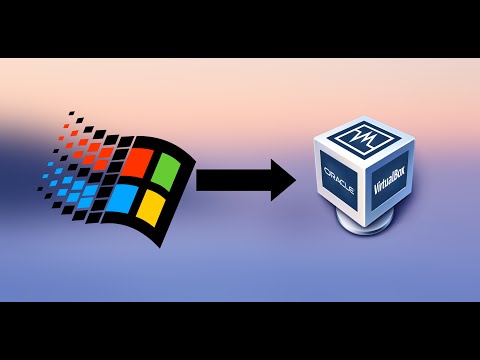 0:25:06
0:25:06
 0:16:12
0:16:12
 0:09:51
0:09:51
 0:06:37
0:06:37
 0:25:07
0:25:07
 0:04:40
0:04:40
 0:04:56
0:04:56
 0:01:00
0:01:00
 0:08:22
0:08:22
 0:27:21
0:27:21
 0:35:27
0:35:27
 0:30:12
0:30:12
 0:03:13
0:03:13
 0:07:45
0:07:45
 0:00:30
0:00:30
 0:05:11
0:05:11