filmov
tv
Merging Playwright Reports in GitHub Actions Workflows After Sharding

Показать описание
In this video, we show you how to use Playwright to run tests in parallel and combine the resulting reports into a single report. Running tests in parallel can significantly speed up your test execution, but the challenge is that you end up with multiple reports that need to be combined in order to get a complete overview of the test results.
We demonstrate how to use GitHub Actions and the "merge-playwright-reports" library to automate this process, allowing you to easily merge your Playwright reports within a continuous integration workflow. This is especially useful when running tests on GitHub Actions, as it provides access to a wide range of computing resources that can be used to run tests in parallel.
By the end of this video, you will have a better understanding of how to use Playwright's sharding feature to parallelize your test execution, and how to merge the resulting reports using GitHub Actions and the "merge-playwright-reports" library.
If you want more content, check out website!
Want to skip learning Playwright and have us help out? Reach out today!
We demonstrate how to use GitHub Actions and the "merge-playwright-reports" library to automate this process, allowing you to easily merge your Playwright reports within a continuous integration workflow. This is especially useful when running tests on GitHub Actions, as it provides access to a wide range of computing resources that can be used to run tests in parallel.
By the end of this video, you will have a better understanding of how to use Playwright's sharding feature to parallelize your test execution, and how to merge the resulting reports using GitHub Actions and the "merge-playwright-reports" library.
If you want more content, check out website!
Want to skip learning Playwright and have us help out? Reach out today!
Merging Playwright Reports in GitHub Actions Workflows After Sharding
Effortlessly Publish Playwright Reports with GitHub Pages
GitHub Actions & downloadable report with videos | Playwright & Cucumber - Typescript | Part...
Playwright Testing and GitHub Actions Tutorial: Run Your Playwright Tests on Every Code Commit
Playwright Github Action | Playwright - part 30
Playwright Sharding Explained: Maximize Your Testing Power (GITHUB ACTIONS)
Viewing Playwright Traces from GitHub Actions Artifacts
Allure Reporting for Playwright - A comprehensive all-in-one test report ⚡️
How GitHub Actions 10x my productivity
A Practical Guide to Using GitHub Actions for Non-Developers using Playwright Automation
How To Push Playwright Test To Github
GITS - Playwright Javascript API Automation Series-08| Hooks | Allure Report | Github Action
GITS-Playwright Javascript UI Automation Series-16|GitHub Action|Allre Report deploy to GitHub Page
How to Generate Allure Reports In Playwright Automatically With Screenshot
A guide to human readable reports in Playwright with test.step, expect, & annotations
Playwright Custom Report | Playwright Tutorial Part 55
GITS - Playwright Javascript UI Automation Series-15 | Git | GitHub | Project Added
Get started with end-to-end testing: Playwright | Episode 6 - Running Tests on CI
Run Tests in Parallel on Multiple Machines in Playwright with Sharding⚡️
Playwright Java with Github Action integration
Automation QA - Typescript, Playwright, Github, Slack, Reporting, UI & API, live coding
Playwright with Javascript | Reporters | List, Dot, Json, JUnit & HTML Reporters | Part 36
Part 13 | Automatically merge Dependabot PR's using Github Action Workflow | Automate all proce...
Create, Run and Deploy end-to-end tests with Playwright and GitHub Actions
Комментарии
 0:08:14
0:08:14
 0:05:35
0:05:35
 0:09:04
0:09:04
 0:20:24
0:20:24
 0:10:39
0:10:39
 0:16:48
0:16:48
 0:01:44
0:01:44
 0:06:40
0:06:40
 0:08:18
0:08:18
 0:12:11
0:12:11
 0:24:12
0:24:12
 0:14:22
0:14:22
 0:12:51
0:12:51
 0:19:41
0:19:41
 0:10:31
0:10:31
 0:21:33
0:21:33
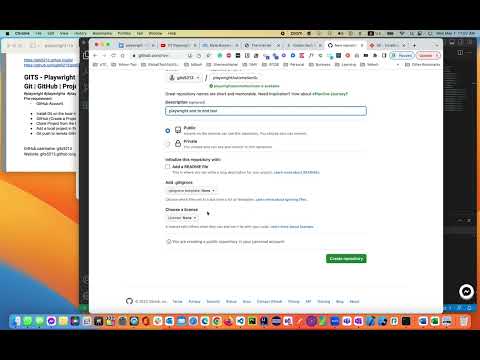 0:10:36
0:10:36
 0:02:38
0:02:38
 0:18:56
0:18:56
 0:11:38
0:11:38
 1:30:42
1:30:42
 0:22:54
0:22:54
 0:10:07
0:10:07
 0:10:23
0:10:23