filmov
tv
QGIS 4 Arch - Georeferencing Maps with QGIS
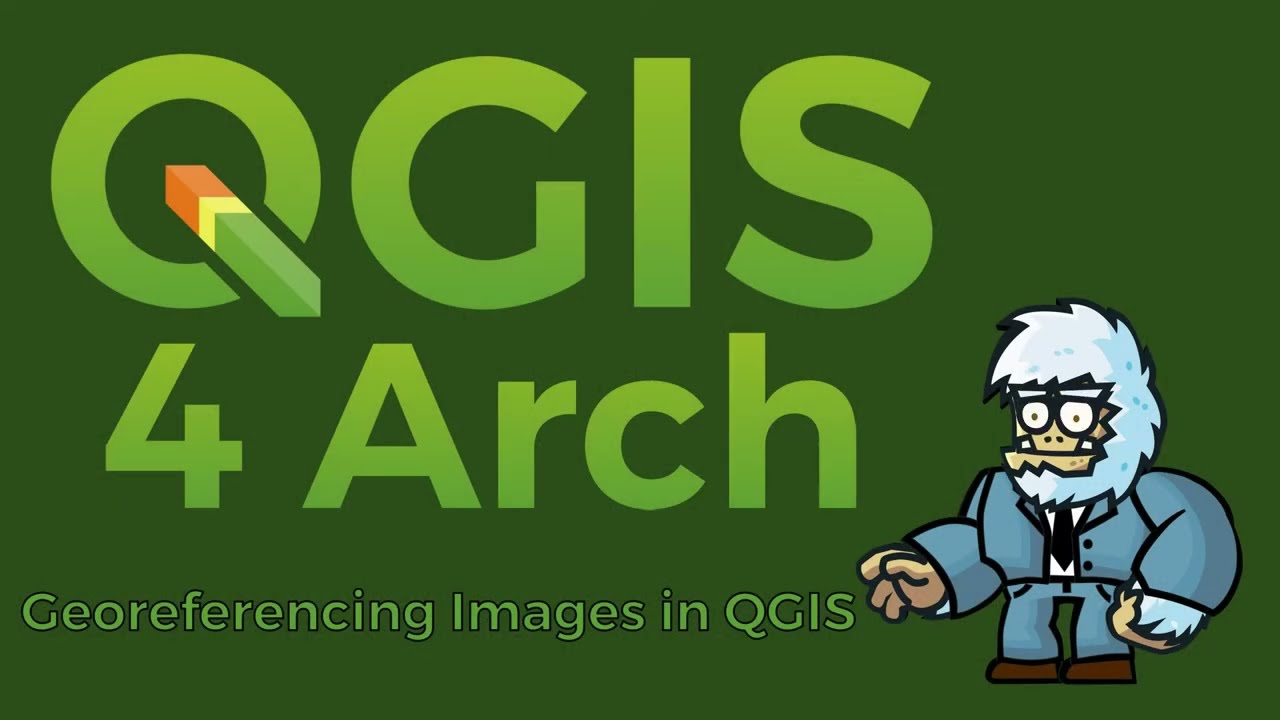
Показать описание
2022 UPDATE: In recent versions of QGIS (e.g., 3.26) and above, the Georeferencer tool is under the Layers drop-down menu!!
QGIS4Arch is a free online course for learning QGIS, an open source geographic information system (GIS) software package. This course is for those who works with cultural heritage resources, including archaeologists, architectural historians, and historians. The course is designed to take you from beginner to expert. This video uses QGIS Latest Release version 3.12.
This lesson covers everything you need to know to georeference images. This includes maps with coordinates, matching points on aerial images to modern locations, and aligning historical maps to other grids (e.g., PLSS). Also, a brief introduction to digitizing features from georeferenced images into a shapefile.
Timestamps:
0:10 - Topics for this lesson.
1:12 - Georeferencing maps with coordinates.
9:47 - Georeferencing without coordinates (e.g., aerials).
15:23 - Georeferencing to the PLSS.
20:27 - Digitizing features from georeferenced images.
Links to Online Map/Imagery Warehouses
Additional Information about Georeferencing Transformation Types
- The Linear algorithm is used to create a world file and is different from the other algorithms, as it does not actually transform the raster. This algorithm likely won’t be sufficient if you are dealing with scanned material.
- The Helmert transformation performs simple scaling and rotation transformations.
- The Polynomial algorithms 1-3 are among the most widely used algorithms introduced to match source and destination ground control points. The most widely used polynomial algorithm is the second-order polynomial transformation, which allows some curvature. First-order polynomial transformation (affine) preserves collinearity and allows scaling, translation and rotation only.
- The Thin Plate Spline (TPS) algorithm is a more modern georeferencing method, which is able to introduce local deformations in the data. This algorithm is useful when very low quality originals are being georeferenced.
- The Projective transformation is a linear rotation and translation of coordinates.
QGIS4Arch is a free online course for learning QGIS, an open source geographic information system (GIS) software package. This course is for those who works with cultural heritage resources, including archaeologists, architectural historians, and historians. The course is designed to take you from beginner to expert. This video uses QGIS Latest Release version 3.12.
This lesson covers everything you need to know to georeference images. This includes maps with coordinates, matching points on aerial images to modern locations, and aligning historical maps to other grids (e.g., PLSS). Also, a brief introduction to digitizing features from georeferenced images into a shapefile.
Timestamps:
0:10 - Topics for this lesson.
1:12 - Georeferencing maps with coordinates.
9:47 - Georeferencing without coordinates (e.g., aerials).
15:23 - Georeferencing to the PLSS.
20:27 - Digitizing features from georeferenced images.
Links to Online Map/Imagery Warehouses
Additional Information about Georeferencing Transformation Types
- The Linear algorithm is used to create a world file and is different from the other algorithms, as it does not actually transform the raster. This algorithm likely won’t be sufficient if you are dealing with scanned material.
- The Helmert transformation performs simple scaling and rotation transformations.
- The Polynomial algorithms 1-3 are among the most widely used algorithms introduced to match source and destination ground control points. The most widely used polynomial algorithm is the second-order polynomial transformation, which allows some curvature. First-order polynomial transformation (affine) preserves collinearity and allows scaling, translation and rotation only.
- The Thin Plate Spline (TPS) algorithm is a more modern georeferencing method, which is able to introduce local deformations in the data. This algorithm is useful when very low quality originals are being georeferenced.
- The Projective transformation is a linear rotation and translation of coordinates.
Комментарии
 0:23:19
0:23:19
 0:08:12
0:08:12
 0:16:05
0:16:05
 0:15:10
0:15:10
 0:12:28
0:12:28
 0:03:39
0:03:39
 0:14:58
0:14:58
 0:12:27
0:12:27
 0:14:45
0:14:45
 0:12:22
0:12:22
 0:12:52
0:12:52
 0:09:31
0:09:31
 0:21:11
0:21:11
 0:12:53
0:12:53
 0:04:23
0:04:23
 0:06:24
0:06:24
 0:02:26
0:02:26
 0:12:38
0:12:38
 0:16:25
0:16:25
 0:00:23
0:00:23
 0:12:46
0:12:46
 0:08:12
0:08:12
 1:06:24
1:06:24
 0:00:51
0:00:51