filmov
tv
ASSET CLEANUP | Remove Unused CSS & JS (Improve WordPress website page speed scores)

Показать описание
This tutorial explains how to remove unused CSS and Js files from WordPress website using Asset cleanup plugin. This will improve google page speed scores and solve the error provided by google page speed insight tool to remove unused CSS and js.
Please take backup before performing any major changes on your website and using ASSET CLEANUP | Remove Unused CSS & JS (Improve website speed) tutorial.
Step 1) Install plugin ‘Asset Cleanup Page speed booster’. Click on install now and once installed click activate.
Step 2) Now edit the page from where you want to remove unused js and CSS files. For example Edit Home page of your website.
Step 3) Scroll the page you’ll find this option asset cleanup section here and here you can see all the JavaScript and css files which are loading on the page will be displayed
Step 5) Remove unused CSS files sitewide but keep on specific pages.
First Unload Site wide ‘everywhere’ for all contact for 7 CSS and js file
Second Make an exception from any unload rule & always load it
🚩All this content takes a lot of time to create so don't forget to LIKE the video & SUBSCRIBE the channel to SUPPORT me ♡ ♥💕❤
Must Watch Videos
========================
SUPERFAST HOSTINGS I RECOMMEND( DISCOUNTS )
**************************************************
BLUE HOST
HOSTINGER 75% Off
A2 Hosting
SITEGROUND
Fast COMET
Cloudways Free Trial
Use code to get more Discount -- ABHI20 👈👈👈👈
NAMECHEAP 99cents
**************************************************
🚀🚀Get 4 months free on all shared hosting plans at WP Engine with code .
THEMES, PLUGINS & VPN I RECOMMEND
*************************************************
*************************************************
If the video was USEFUL then don't forget to SUBSCRIBE, this really boosts the morale and helps the small channel grow. You can use this FANCY LINK below to subscribe 😊 😊
Please take backup before performing any major changes on your website and using ASSET CLEANUP | Remove Unused CSS & JS (Improve website speed) tutorial.
Step 1) Install plugin ‘Asset Cleanup Page speed booster’. Click on install now and once installed click activate.
Step 2) Now edit the page from where you want to remove unused js and CSS files. For example Edit Home page of your website.
Step 3) Scroll the page you’ll find this option asset cleanup section here and here you can see all the JavaScript and css files which are loading on the page will be displayed
Step 5) Remove unused CSS files sitewide but keep on specific pages.
First Unload Site wide ‘everywhere’ for all contact for 7 CSS and js file
Second Make an exception from any unload rule & always load it
🚩All this content takes a lot of time to create so don't forget to LIKE the video & SUBSCRIBE the channel to SUPPORT me ♡ ♥💕❤
Must Watch Videos
========================
SUPERFAST HOSTINGS I RECOMMEND( DISCOUNTS )
**************************************************
BLUE HOST
HOSTINGER 75% Off
A2 Hosting
SITEGROUND
Fast COMET
Cloudways Free Trial
Use code to get more Discount -- ABHI20 👈👈👈👈
NAMECHEAP 99cents
**************************************************
🚀🚀Get 4 months free on all shared hosting plans at WP Engine with code .
THEMES, PLUGINS & VPN I RECOMMEND
*************************************************
*************************************************
If the video was USEFUL then don't forget to SUBSCRIBE, this really boosts the morale and helps the small channel grow. You can use this FANCY LINK below to subscribe 😊 😊
Комментарии
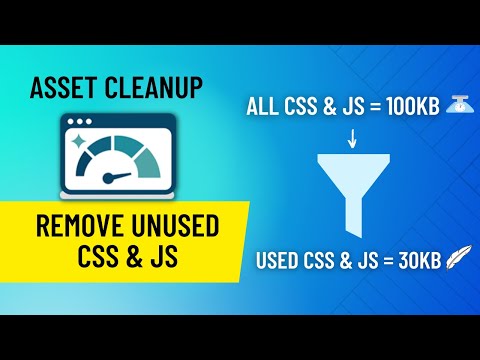 0:05:43
0:05:43
 0:12:15
0:12:15
 0:14:17
0:14:17
 0:20:00
0:20:00
 0:12:49
0:12:49
 0:07:13
0:07:13
 0:25:17
0:25:17
 0:00:19
0:00:19
 0:03:53
0:03:53
 0:08:47
0:08:47
 0:15:57
0:15:57
 0:20:05
0:20:05
 0:01:55
0:01:55
 0:02:48
0:02:48
 0:07:44
0:07:44
 0:09:47
0:09:47
 0:22:48
0:22:48
 0:19:25
0:19:25
 0:04:17
0:04:17
 0:16:15
0:16:15
 0:02:42
0:02:42
 0:13:13
0:13:13
 0:05:43
0:05:43
 0:04:28
0:04:28