filmov
tv
Web Scraping Tutorial using WebHarvy - How to follow multiple links in a page and extract data ?

Показать описание
This video explains how WebHarvy can be configured to follow each listing link and scrape the resulting data. This method can be used to automatically extract product details from a product listings page automatically.
How to follow links ?
Download Free Trial :-
Have questions ? Contact our tech support :-
How to follow links ?
Download Free Trial :-
Have questions ? Contact our tech support :-
Web Scraping Tutorial using WebHarvy - Introduction
Web Scraping Tutorial using WebHarvy - How to extract data from multiple pages ?
Web Scraping Tutorial using WebHarvy - How to submit multiple keywords and extract data ?
Web Scraping Tutorial using WebHarvy - How to follow multiple links in a page and extract data ?
Web Scraping Tutorial using WebHarvy - Multi-level Category Scraping
Web Scraping Tutorial using WebHarvy - Image Extraction
How to scrape product details from aewholesale website using Webharvy
Web Scraping Tutorial using WebHarvy - Using Regular Expressions for accurate data selection
How to scrape TripAdvisor Reviews using WebHarvy ?
Web Scraping eBay Product Data using WebHarvy
Scraping allrecipes.com using WebHarvy
Scraping data from Starsystemirl website using Webharvy
Perform keyword scraping and scrape news articles from Reuters website using Webharvy
Scraping data from multiple listings pages of Carrefour.ar website using Webharvy
How to scrape Winespectator listings page using Webharvy and Open popup and extract detailspage data
How to scrape data from Noon website using Webharvy
[Part 7] WebHarvy Tutorial : Pagination | How to scrape data from multiple pages ?
Scraping data from 7msport website listings using Webharvy
How to perform category scraping in netmeds website using Webharvy
Scraping data from Coupang website listings and details pages using Webharvy
Scraping product variants list using WebHarvy
How to perform category scraping and mine Nutsinbulk website using Webharvy
WebHarvy Demo - Basic Web Scraping
Scraping Chrome Web Store using WebHarvy
Комментарии
 0:07:45
0:07:45
 0:12:16
0:12:16
 0:06:27
0:06:27
 0:06:43
0:06:43
 0:13:34
0:13:34
 0:08:36
0:08:36
 0:03:04
0:03:04
 0:08:19
0:08:19
 0:05:54
0:05:54
 0:02:12
0:02:12
 0:02:23
0:02:23
 0:01:53
0:01:53
 0:02:10
0:02:10
 0:02:31
0:02:31
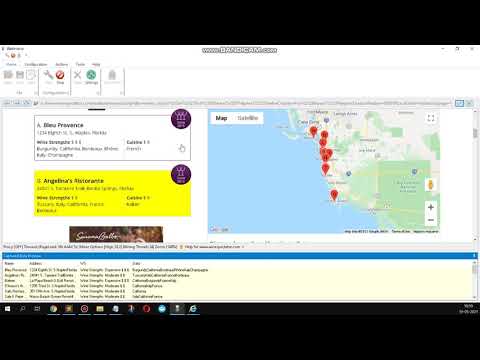 0:02:23
0:02:23
 0:03:03
0:03:03
![[Part 7] WebHarvy](https://i.ytimg.com/vi/9M2YmDdX12E/hqdefault.jpg) 0:07:38
0:07:38
 0:05:17
0:05:17
 0:02:53
0:02:53
 0:01:43
0:01:43
 0:00:49
0:00:49
 0:01:34
0:01:34
 0:01:31
0:01:31
 0:05:10
0:05:10