filmov
tv
How to Install Firefox on Chromebook
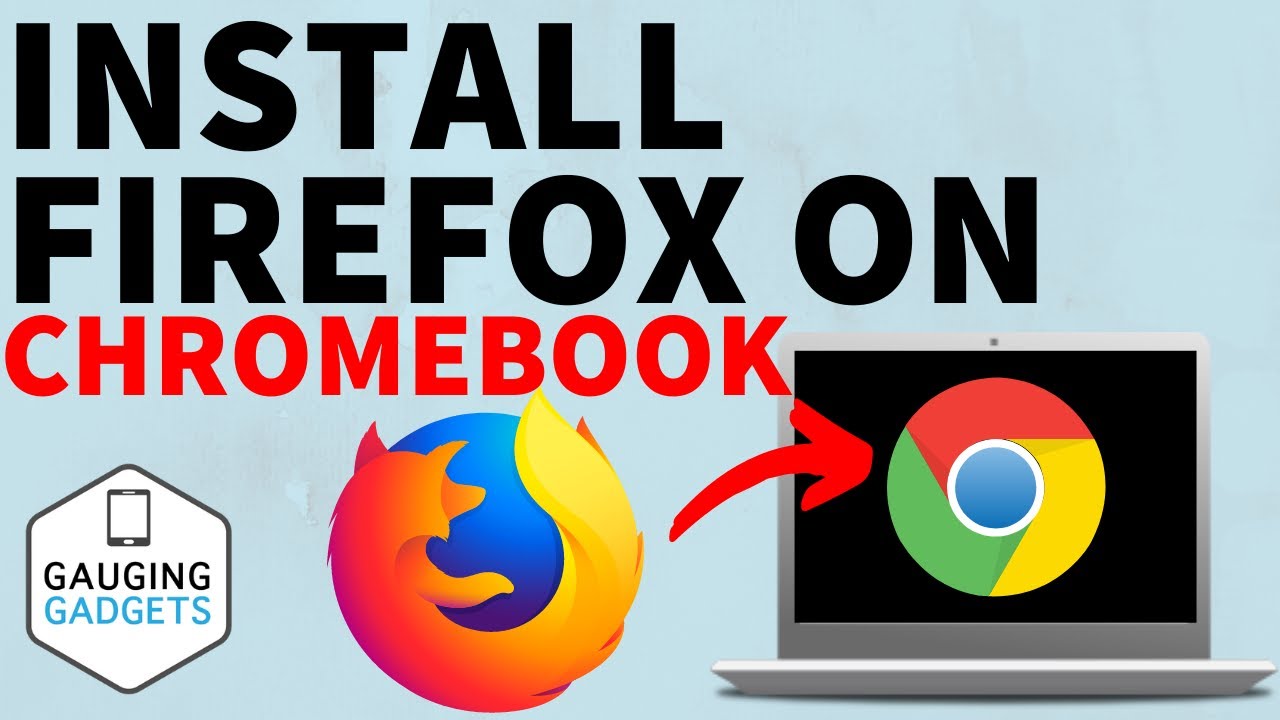
Показать описание
How to install Firefox on a Chromebook? In this tutorial, I show you how to get Firefox on your Chromebook without the Google Play. This means you can use Firefox rather than Chrome as your browser on a Chromebook. This Firefox installation works on all Chromebooks that support Linux including Intel, AMD, and ARM processors. Let me know in the comments if you have any questions while you install Firefox on your Chromebook.
More Chromebook Tutorials & Tips:
Note: Not all Chromebooks have the capability to install Linux using the method in this tutorial. In order to see if you can install Linux on your Chromebook, open the settings and search Linux. If Linux comes up, you can easily install it on your Chromebook.
Follow the steps below to setup Firefox on a Chromebook:
1. Open the Chromebook settings and search Linux
2. Select Turn On next to Linux Development Environment.
3. Select Install to install Linux on your Chromebook
4. Once the Linux Terminal opens, type the following command to ensure Linux is up-to-date on your Chromebook and hit enter.
sudo apt-get update
5. You can now install any available apps you want to install. Check below for a large list of apps and their install commands. In this tutorial we install Firefox with the following command.
sudo apt-get install firefox-esr
6. Once you have installed a Linux app on your Chromebook, update the app by typing the following command.
sudo apt-get upgrade
7. You can now find the Linux apps on your Chromebook by opening the launcher.
#Chromebook #Firefox #ChromeOS
Disclaimer: Some of the links in this description are affiliate links. As an Amazon Associate and a partner of other affiliate programs, this mean I earn a small commission from qualifying purchases through these links. This helps support the channel and allows us to continue to make videos like this. Thank you for the support!
😀 SUPPORT THE CHANNEL 😀 (Paid links)
FOLLOW ME!
HOW DO I DO IT? (Paid Links)
More Chromebook Tutorials & Tips:
Note: Not all Chromebooks have the capability to install Linux using the method in this tutorial. In order to see if you can install Linux on your Chromebook, open the settings and search Linux. If Linux comes up, you can easily install it on your Chromebook.
Follow the steps below to setup Firefox on a Chromebook:
1. Open the Chromebook settings and search Linux
2. Select Turn On next to Linux Development Environment.
3. Select Install to install Linux on your Chromebook
4. Once the Linux Terminal opens, type the following command to ensure Linux is up-to-date on your Chromebook and hit enter.
sudo apt-get update
5. You can now install any available apps you want to install. Check below for a large list of apps and their install commands. In this tutorial we install Firefox with the following command.
sudo apt-get install firefox-esr
6. Once you have installed a Linux app on your Chromebook, update the app by typing the following command.
sudo apt-get upgrade
7. You can now find the Linux apps on your Chromebook by opening the launcher.
#Chromebook #Firefox #ChromeOS
Disclaimer: Some of the links in this description are affiliate links. As an Amazon Associate and a partner of other affiliate programs, this mean I earn a small commission from qualifying purchases through these links. This helps support the channel and allows us to continue to make videos like this. Thank you for the support!
😀 SUPPORT THE CHANNEL 😀 (Paid links)
FOLLOW ME!
HOW DO I DO IT? (Paid Links)
Комментарии
 0:04:24
0:04:24
 0:01:42
0:01:42
 0:03:44
0:03:44
 0:04:19
0:04:19
 0:00:27
0:00:27
 0:02:05
0:02:05
 0:01:57
0:01:57
 0:01:55
0:01:55
 0:06:51
0:06:51
 0:02:33
0:02:33
 0:04:32
0:04:32
 0:02:25
0:02:25
 0:03:06
0:03:06
 0:03:10
0:03:10
 0:01:10
0:01:10
 0:03:52
0:03:52
 0:01:07
0:01:07
 0:02:08
0:02:08
 0:03:58
0:03:58
 0:01:49
0:01:49
 0:04:19
0:04:19
 0:05:18
0:05:18
 0:05:17
0:05:17
 0:00:25
0:00:25