filmov
tv
Multidimensional Array C# Programming

Показать описание
Like, Share, And Subscribe | Professor Saad Yousuf
Multidimensional Array C# Programming
CODE
------------
using System;
using System.Collections.Generic;
using System.Linq;
using System.Text;
using System.Threading.Tasks;
namespace MultiDimArray
{
using static System.Console;
class Program
{
static void Main(string[] args)
{
//2 dimensional array 5 rows and 4 values per row
double[,] scores = {
{ 30, 60, 100, 100 }, //row 1 with 4 values
{ 100, 80, 100, 100 }, //row 2 with 4 values
{ 90, 90, 90, 100 }, //row 3 with 4 values
{ 88, 70, 96, 96 }, //row 4 with 4 values
{ 76, 95, 86, 97 } //row 5 with 4 values
};
//parallel arrays to row dimension of two dimensional array
string[] names = { "Jason", "Mary", "Kaysie", "Mark", "Jack" };
double[] sums = new double[5]; //indexes 0 to 4
//row indexes 0 through 4, column indexes 0 through 3
//to display 3rd score of student #3
//scores[2,2]
//to display 1st score of student #3
//scores[2,0]
//nested loop
//outer loop for rows
//inner loop for columns in each row
for(int row=0;row<=4;row++)
{
WriteLine("Student name: " + names[row]);
for(int col = 0; col <= 3; col++)
{
WriteLine("Score #" + (col+1) + " = " + scores[row, col]);
//sums[row] = sums[row] + scores[row, col];
sums[row] += scores[row, col];
}
WriteLine();
}
//to display each student's name with their average score
for (int row = 0; row <= 4; row++)
{
double avg = sums[row] / 4;
WriteLine("Student name: " + names[row]);
WriteLine("Student average score: " + avg);
if (avg >= 90 && avg <= 100)
WriteLine("Student letter Grade: A");
else if (avg>= 80)
WriteLine("Student letter Grade: B");
else if (avg>= 70)
WriteLine("Student letter Grade: C");
else if (avg>= 60)
WriteLine("Student letter Grade: D");
else
WriteLine("Student letter Grade: F");
}
Read(); //to hold screen output
}
}
}
Multidimensional Array C# Programming
CODE
------------
using System;
using System.Collections.Generic;
using System.Linq;
using System.Text;
using System.Threading.Tasks;
namespace MultiDimArray
{
using static System.Console;
class Program
{
static void Main(string[] args)
{
//2 dimensional array 5 rows and 4 values per row
double[,] scores = {
{ 30, 60, 100, 100 }, //row 1 with 4 values
{ 100, 80, 100, 100 }, //row 2 with 4 values
{ 90, 90, 90, 100 }, //row 3 with 4 values
{ 88, 70, 96, 96 }, //row 4 with 4 values
{ 76, 95, 86, 97 } //row 5 with 4 values
};
//parallel arrays to row dimension of two dimensional array
string[] names = { "Jason", "Mary", "Kaysie", "Mark", "Jack" };
double[] sums = new double[5]; //indexes 0 to 4
//row indexes 0 through 4, column indexes 0 through 3
//to display 3rd score of student #3
//scores[2,2]
//to display 1st score of student #3
//scores[2,0]
//nested loop
//outer loop for rows
//inner loop for columns in each row
for(int row=0;row<=4;row++)
{
WriteLine("Student name: " + names[row]);
for(int col = 0; col <= 3; col++)
{
WriteLine("Score #" + (col+1) + " = " + scores[row, col]);
//sums[row] = sums[row] + scores[row, col];
sums[row] += scores[row, col];
}
WriteLine();
}
//to display each student's name with their average score
for (int row = 0; row <= 4; row++)
{
double avg = sums[row] / 4;
WriteLine("Student name: " + names[row]);
WriteLine("Student average score: " + avg);
if (avg >= 90 && avg <= 100)
WriteLine("Student letter Grade: A");
else if (avg>= 80)
WriteLine("Student letter Grade: B");
else if (avg>= 70)
WriteLine("Student letter Grade: C");
else if (avg>= 60)
WriteLine("Student letter Grade: D");
else
WriteLine("Student letter Grade: F");
}
Read(); //to hold screen output
}
}
}
Комментарии
 0:10:44
0:10:44
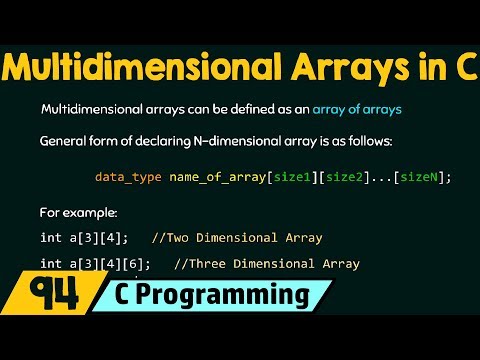 0:03:03
0:03:03
 0:07:33
0:07:33
 0:05:10
0:05:10
 0:05:21
0:05:21
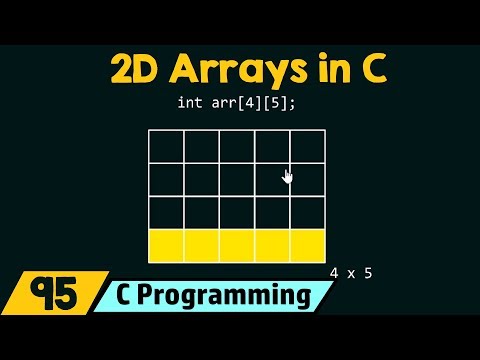 0:10:20
0:10:20
 0:05:06
0:05:06
 0:15:58
0:15:58
 0:14:10
0:14:10
 0:07:59
0:07:59
 0:07:41
0:07:41
 0:20:21
0:20:21
 0:13:37
0:13:37
 0:05:17
0:05:17
 0:11:44
0:11:44
 0:03:43
0:03:43
 0:13:27
0:13:27
 0:07:10
0:07:10
 0:07:40
0:07:40
 0:05:46
0:05:46
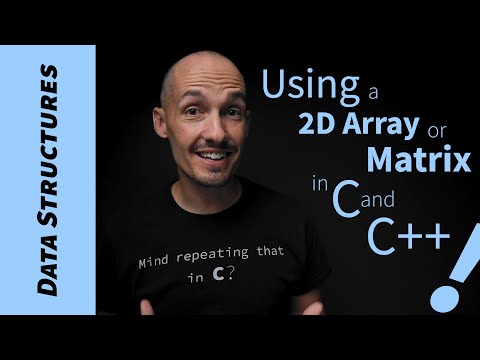 0:23:40
0:23:40
 0:17:49
0:17:49
 0:04:59
0:04:59
 0:07:19
0:07:19