filmov
tv
Promine AutoCAD Tip of the Week: The COPYBASE and PASTECLIP Command
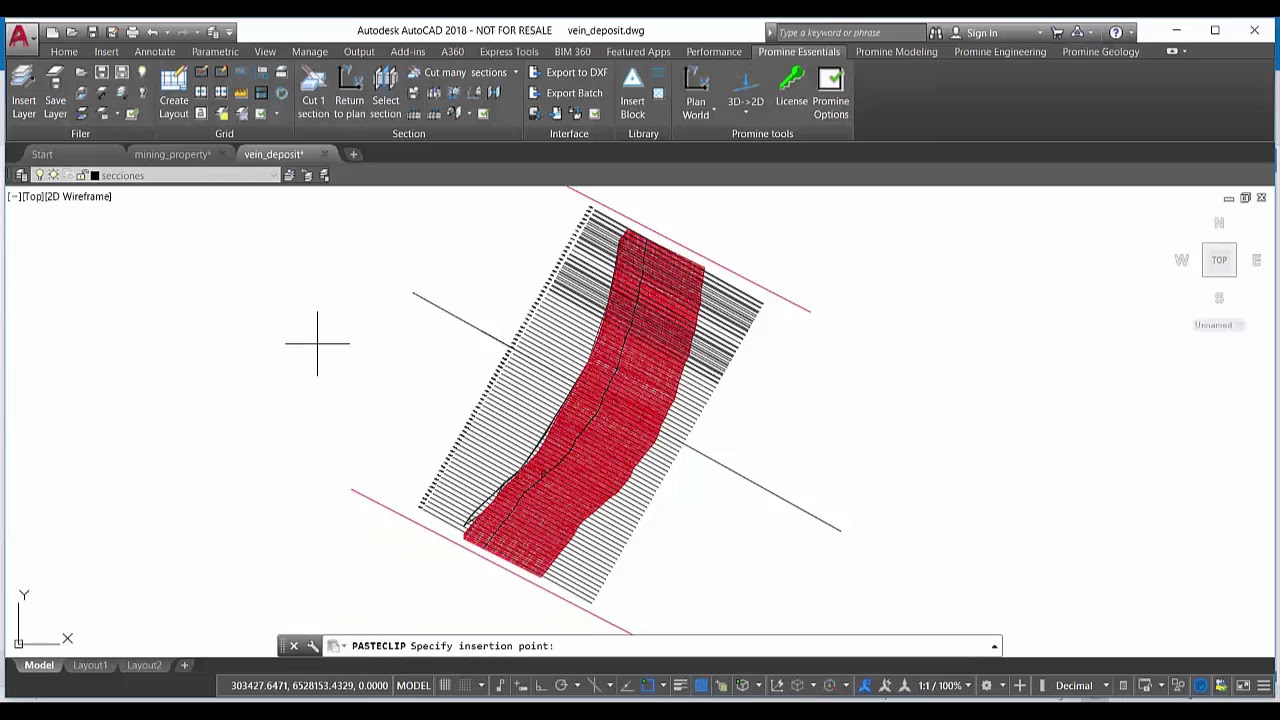
Показать описание
This week’s AutoCAD tip of the week covers a useful way to copy one object from one drawing to another drawing at the same location in space. Using the commands COPYBASE and PASTECLIP you can copy an object specifying a base point and paste it in another drawing at the same location. The COPYBASE command can be called from the command line by typing COPYBASE or by pressing Control + Shift + C. The PASTECLIP command can be called from the command line by typing PASTECLIP or by pressing Control + V.
Promine AutoCAD Tip of the Week: OVERKILL Command
Promine AutoCAD Tip of the Week: Select Objects While Panning and Zooming
Promine AutoCAD Tip of the Week: Saving views
Promine AutoCAD Tip of the Week: NUDGE Command
Promine AutoCAD Tip of the Week: Transferring Objects from Coordinate Systems
Promine AutoCAD Tip of the Week: MULTIPLE Command
Promine AutoCAD Tip of the Week: Divide & Measure Commands
Promine AutoCAD Tip of the Week: Maximize Drawing Space
Promine AutoCAD Tip of the Week: How to insert a Drill-and-Blast Report
Promine AutoCAD Tip of the Week: Move the layer manager to the top of your AutoCAD window
Promine AutoCAD Tip of the Week: The VPLAYER Command
Promine AutoCAD Tip of the Week: PROMCUTR Command
Promine AutoCAD Tip of the Week: The 'TEXTTOFRONT' Command
Promine AutoCAD Tip of the Week: The COPYBASE and PASTECLIP Command
Promine AutoCAD Tip of the Week: Quick Select
Promine AutoCAD Tip of the Week: Extract Points Command
Promine AutoCAD Tip of the Week: QUICK MEASURE
Promine AutoCAD TIp of the Week: HATCH ORIGIN
Promine AutoCAD Tip of the Week: FILETABCLOSE & FILETAB Commands
Promine AutoCAD Tip of the Week: Assign Grades to Center Lines
Promine AutoCAD Tip of the Week: STDDI Command
Promine AutoCAD Tip of the Week: Align 3D Objects
Promine AutoCAD Tip of the Week: The ID Command
Promine AutoCAD Tip of the Week: Re-aligning your UCS
Комментарии
 0:01:29
0:01:29
 0:01:19
0:01:19
 0:01:18
0:01:18
 0:00:49
0:00:49
 0:03:05
0:03:05
 0:03:01
0:03:01
 0:03:44
0:03:44
 0:02:26
0:02:26
 0:01:37
0:01:37
 0:01:10
0:01:10
 0:02:17
0:02:17
 0:01:46
0:01:46
 0:02:20
0:02:20
 0:02:08
0:02:08
 0:03:07
0:03:07
 0:01:57
0:01:57
 0:01:16
0:01:16
 0:01:09
0:01:09
 0:02:21
0:02:21
 0:02:42
0:02:42
 0:02:30
0:02:30
 0:02:24
0:02:24
 0:02:14
0:02:14
 0:01:10
0:01:10