filmov
tv
Java Programming: Let's Build a Game #6

Показать описание
In this video today we look at creating a spawning system into our game along with creating a new enemy and adding a score/level system. If you have any questions then be sure to leave a comment or contact me on twitter; realtutsgml. If you learned something then be sure to leave a like, comment, and favorite.
Have you ever wanted to create games? Have you ever gotten fed up with it being to difficult? Well now is the time to thank me and possibly subscribe because you have just found the channel for you! Game Maker Tutorials, Java Game Programming, Unity3D Tutorials, Batch, C++ and much much more! This is the channel for you, the one stop shop for an exploration of your hidden talent as a game developer. Unleash your potential and go wild with imagination when you finally figure out how to make any game you want!
Visit CodingMadeSimple for more exclusive tutorials and get the help you need to succeed as your very own indie game developer!
Follow me on twitter for exclusive content and interaction with me!
Follow me on Google+ to keep updated with all of my tutorials
Game Maker Studio: Programming
Game Maker Studio: Tutorial
Java Programming
Game Programming
Game Tutorial
Programming Tutorial
Комментарии
 0:14:00
0:14:00
![[1] - Lets](https://i.ytimg.com/vi/6HndM4u2104/hqdefault.jpg) 0:31:52
0:31:52
 0:20:29
0:20:29
 0:11:36
0:11:36
 0:14:21
0:14:21
 0:19:18
0:19:18
![[3] - Lets](https://i.ytimg.com/vi/aIaiqgIDJpc/hqdefault.jpg) 0:23:35
0:23:35
 2:30:48
2:30:48
 0:00:06
0:00:06
 0:54:02
0:54:02
 0:43:30
0:43:30
 0:04:13
0:04:13
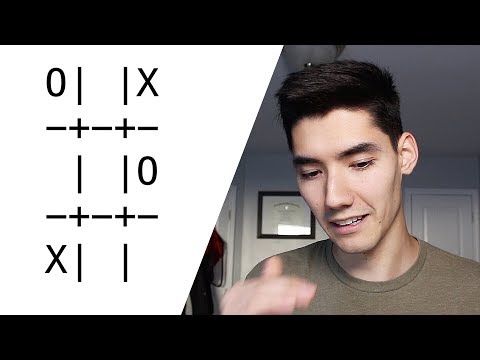 0:31:00
0:31:00
 4:11:00
4:11:00
 0:00:57
0:00:57
 0:00:47
0:00:47
 0:00:20
0:00:20
 0:09:51
0:09:51
 12:23:23
12:23:23
 0:15:55
0:15:55
 0:00:54
0:00:54
 0:00:15
0:00:15
 0:13:34
0:13:34
 0:10:24
0:10:24