filmov
tv
Azure Automation Account Introduction Overview

Показать описание
Azure Automation Account Overview
Azure Automation delivers a cloud-based automation and configuration service that supports consistent management across your Azure and non-Azure environments. It comprises process automation, configuration management, update management, shared capabilities, and heterogeneous features. Automation gives you complete control during deployment, operations, and decommissioning of workloads and resources.
Process Automation
Process Automation in Azure Automation allows you to automate frequent, time-consuming, and error-prone cloud management tasks. This service helps you focus on work that adds business value. By reducing errors and boosting efficiency, it also helps to lower your operational costs. The process automation operating environment is detailed in Runbook execution in Azure Automation.
Process automation supports the integration of Azure services and other public systems required in deploying, configuring, and managing your end-to-end processes. The service allows you to author runbooks graphically, in PowerShell, or using Python. By using a Hybrid Runbook Worker, you can unify management by orchestrating across on-premises environments. Webhooks let you fulfill requests and ensure continuous delivery and operations by triggering automation from ITSM, DevOps, and monitoring systems.
Configuration Management
Configuration Management in Azure Automation allows access to two features:
Change Tracking and Inventory
Azure Automation State Configuration
Change Tracking and Inventory
Change Tracking and Inventory combines change tracking and inventory functions to allow you to track virtual machine and server infrastructure changes. The service supports change tracking across services, daemons, software, registry, and files in your environment to help you diagnose unwanted changes and raise alerts. Inventory support allows you to query in-guest resources for visibility into installed applications and other configuration items.
Azure Automation State Configuration
Azure Automation State Configuration is a cloud-based feature for PowerShell desired state configuration (DSC) that provides services for enterprise environments. Using this feature, you can manage your DSC resources in Azure Automation and apply configurations to virtual or physical machines from a DSC pull server in the Azure cloud.
Update management
Azure Automation includes the Update Management feature for Windows and Linux systems across hybrid environments. Update Management gives you visibility into update compliance across Azure and other clouds, and on-premises. The feature allows you to create scheduled deployments that orchestrate the installation of updates within a defined maintenance window. If an update shouldn't be installed on a machine, you can use Update Management functionality to exclude it from a deployment.
Shared capabilities
Azure Automation offers a number of shared capabilities, including shared resources, role-based access control, flexible scheduling, source control integration, auditing, and tagging.
Shared resources
Azure Automation consists of a set of shared resources that make it easier to automate and configure your environments at scale.
Schedules - Trigger Automation operations at predefined times.
Modules - Manage Azure and other systems. You can import modules into the Automation account for Microsoft, third-party, community, and custom-defined cmdlets and DSC resources.
Modules gallery - Supports native integration with the PowerShell Gallery to let you view runbooks and import them into the Automation account. The gallery allows you to quickly get started integrating and authoring your processes from PowerShell gallery and Microsoft Script Center.
Python 2 packages - Support Python 2 runbooks for your Automation account.
Credentials - Securely store sensitive information that runbooks and configurations can use at runtime.
Connections - Store name-value pairs of common information for connections to systems. The module author defines connections in runbooks and configurations for use at runtime.
Certificates - Define information to be used in authentication and securing of deployed resources when accessed by runbooks or DSC configurations at runtime.
Variables - Hold content that can be used across runbooks and configurations. You can change variable values without having to modify any of the runbooks or configurations that reference them.
#PaddyMaddy #cloudComputing #azuretutorial #microsoftazuretutorialforbeginners #azureforbeginners #azurebasics #microsoftazuretraining #Az900 #AZ500, #microsoftazurecertification, #AZ303 #az300 #az104 #paddyMaddy #azuretraining
Azure Automation delivers a cloud-based automation and configuration service that supports consistent management across your Azure and non-Azure environments. It comprises process automation, configuration management, update management, shared capabilities, and heterogeneous features. Automation gives you complete control during deployment, operations, and decommissioning of workloads and resources.
Process Automation
Process Automation in Azure Automation allows you to automate frequent, time-consuming, and error-prone cloud management tasks. This service helps you focus on work that adds business value. By reducing errors and boosting efficiency, it also helps to lower your operational costs. The process automation operating environment is detailed in Runbook execution in Azure Automation.
Process automation supports the integration of Azure services and other public systems required in deploying, configuring, and managing your end-to-end processes. The service allows you to author runbooks graphically, in PowerShell, or using Python. By using a Hybrid Runbook Worker, you can unify management by orchestrating across on-premises environments. Webhooks let you fulfill requests and ensure continuous delivery and operations by triggering automation from ITSM, DevOps, and monitoring systems.
Configuration Management
Configuration Management in Azure Automation allows access to two features:
Change Tracking and Inventory
Azure Automation State Configuration
Change Tracking and Inventory
Change Tracking and Inventory combines change tracking and inventory functions to allow you to track virtual machine and server infrastructure changes. The service supports change tracking across services, daemons, software, registry, and files in your environment to help you diagnose unwanted changes and raise alerts. Inventory support allows you to query in-guest resources for visibility into installed applications and other configuration items.
Azure Automation State Configuration
Azure Automation State Configuration is a cloud-based feature for PowerShell desired state configuration (DSC) that provides services for enterprise environments. Using this feature, you can manage your DSC resources in Azure Automation and apply configurations to virtual or physical machines from a DSC pull server in the Azure cloud.
Update management
Azure Automation includes the Update Management feature for Windows and Linux systems across hybrid environments. Update Management gives you visibility into update compliance across Azure and other clouds, and on-premises. The feature allows you to create scheduled deployments that orchestrate the installation of updates within a defined maintenance window. If an update shouldn't be installed on a machine, you can use Update Management functionality to exclude it from a deployment.
Shared capabilities
Azure Automation offers a number of shared capabilities, including shared resources, role-based access control, flexible scheduling, source control integration, auditing, and tagging.
Shared resources
Azure Automation consists of a set of shared resources that make it easier to automate and configure your environments at scale.
Schedules - Trigger Automation operations at predefined times.
Modules - Manage Azure and other systems. You can import modules into the Automation account for Microsoft, third-party, community, and custom-defined cmdlets and DSC resources.
Modules gallery - Supports native integration with the PowerShell Gallery to let you view runbooks and import them into the Automation account. The gallery allows you to quickly get started integrating and authoring your processes from PowerShell gallery and Microsoft Script Center.
Python 2 packages - Support Python 2 runbooks for your Automation account.
Credentials - Securely store sensitive information that runbooks and configurations can use at runtime.
Connections - Store name-value pairs of common information for connections to systems. The module author defines connections in runbooks and configurations for use at runtime.
Certificates - Define information to be used in authentication and securing of deployed resources when accessed by runbooks or DSC configurations at runtime.
Variables - Hold content that can be used across runbooks and configurations. You can change variable values without having to modify any of the runbooks or configurations that reference them.
#PaddyMaddy #cloudComputing #azuretutorial #microsoftazuretutorialforbeginners #azureforbeginners #azurebasics #microsoftazuretraining #Az900 #AZ500, #microsoftazurecertification, #AZ303 #az300 #az104 #paddyMaddy #azuretraining
Комментарии
 0:13:46
0:13:46
 0:05:49
0:05:49
 0:05:45
0:05:45
 0:30:51
0:30:51
 0:05:01
0:05:01
 0:04:09
0:04:09
 0:13:28
0:13:28
 0:37:02
0:37:02
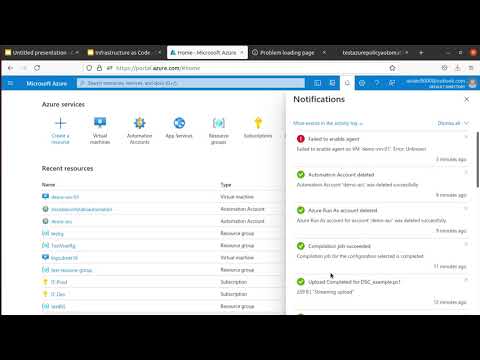 0:22:47
0:22:47
 0:49:01
0:49:01
 0:19:53
0:19:53
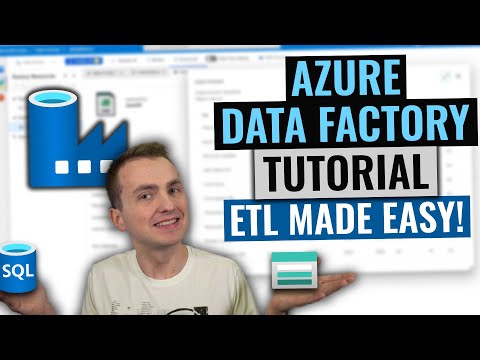 0:24:59
0:24:59
 2:25:22
2:25:22
 0:23:26
0:23:26
 0:20:16
0:20:16
 0:10:57
0:10:57
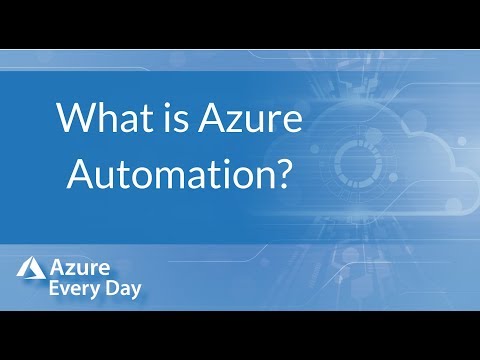 0:06:08
0:06:08
 0:24:12
0:24:12
 0:09:24
0:09:24
 0:04:36
0:04:36
 0:16:15
0:16:15
 0:09:28
0:09:28
 0:46:56
0:46:56
 0:08:04
0:08:04