filmov
tv
Display ListView in Reverse Order (Latest First on Top) | Android Example and Tutorial

Показать описание
Android Example and Tutorial on how to display ListView elements in reverse order so that the last element of array is displayed on top. This is typically useful for a News app where latest news should be displayed on top.
Display ListView in Reverse Order (Latest First on Top) | Android Example and Tutorial
#flutter #fluttertutorial Display ListView in Reverse (Latest First on Top) Flutter ListView Widget
Flutter - How To Reverse The Order Of ListView.builder
Display map list from firebase in reverse order
How to Reverse the Order of a ListView in Flutter
Android Development S1E1 : ListView - Sort Ascending and Descending
How to Implement Reverse ListView in Flutter | ReverseListView | Flutter Coding
How to Implement Reverse ListView in Flutter | ReverseListView | Flutter Coding
Flutter List View Widget | Reverse the List | How to make list scrollable stop
How to reverse list .
How to Reverse Recycler View List In Android Studio | Mr Programmer
Reverse ListView in MIT App Inventor: Newest Item on Top of ListView
#4Algorithm How To Reverse ListView Items By Clicking Button In SketchWare Hindi
LISTVIEW & BUILDER • Flutter Widget of the Day #04
Goggle sheet : Reverse list view in sketchware
Swap out the Vertical App Drawer | Samsung Galaxy S25 Ultra
Flutter Tutorial - How To Create Horizontal ListView | Scrollable Row | Cards, Text, Image
#13 - ListView #CodeAndroid #Flutter
Display members of array in reverse order || part-111
how to reverse ListView in Sketchware || Gliese Developer ||
Flutter Widgets in 60 seconds: ListView
Flutter: Improve ListView Reordering and Rendering
Android Examples S1E8 : RecyclerView - Sort Ascending/Descending
How to reverse listview in Flutter
Комментарии
 0:04:18
0:04:18
 0:04:30
0:04:30
 0:03:51
0:03:51
 0:05:15
0:05:15
 0:01:21
0:01:21
 0:05:40
0:05:40
 0:00:26
0:00:26
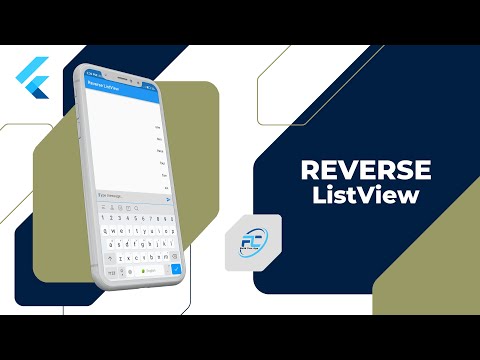 0:07:03
0:07:03
 0:03:59
0:03:59
 0:06:25
0:06:25
 0:03:00
0:03:00
 0:02:52
0:02:52
 0:10:15
0:10:15
 0:09:06
0:09:06
 0:09:15
0:09:15
 0:02:08
0:02:08
 0:08:58
0:08:58
 0:08:05
0:08:05
 0:01:25
0:01:25
 0:04:04
0:04:04
 0:01:00
0:01:00
 0:01:00
0:01:00
 0:12:34
0:12:34
 0:02:21
0:02:21