filmov
tv
How to Install Run Scala in Intelli J End to End Guide for Scala Installation in Intellij

Показать описание
How to Install Run Scala in Intelli J End to End Guide for Scala Installation in Intellij
Here, I will show you how to run scala program in Intellij
Step 1 : Install Java 1.8 JVM from official oracle website
Step 2 : Open IntelliJ latest Version
Step 3 : Click on setting on Top Right Side button and click on Plugins
Step 4: In Plugins , search for Scala and SBT plugins and install both and restart IDE
Step 5 : Once IntelliJ restarted , click on file menu and create new project
Step 6 : Give Name of Project and save location to C drive , select base language as Scala and Java SDK as 1.8 or latest version and hit next
Step 7 : If You follow above steps correctly, Intellij is ready for you to kick start Scala
Step 8 : Go to src folder then main folder then scala and hit right click and select package
Step 9 : give name Demo and hit next . Right click on Demo Package and select Scala Class Object and give name Demo and hit next
Step 10 : Follow code from video and you are ready to run first scala program in IntelliJ.
Frequently Asked Questions
How do I start a new Scala project in IntelliJ?
How do I run a Scala program in terminal?
How do I run Scala REPL in IntelliJ?
How do I run spark Scala in IntelliJ?
How to run scala code on Intellij
#scala #intellij #java #scalatutorials #spark #apachespark #scalavides
#bigdata
I am Mr. Surani ,Data Science Aspirant. I will teach you different technical hacks to horn up your expertise on Python, R , Data Science, Machine Learn, Tableau, Apache, MS Excel. Photoshop Tutorials, Adobe Premiere m Adobe After effects , MS Words, Power Points , Windows Hacks etc
Please, Like , Share and hit bell icon in Channel. Thank you
Here, I will show you how to run scala program in Intellij
Step 1 : Install Java 1.8 JVM from official oracle website
Step 2 : Open IntelliJ latest Version
Step 3 : Click on setting on Top Right Side button and click on Plugins
Step 4: In Plugins , search for Scala and SBT plugins and install both and restart IDE
Step 5 : Once IntelliJ restarted , click on file menu and create new project
Step 6 : Give Name of Project and save location to C drive , select base language as Scala and Java SDK as 1.8 or latest version and hit next
Step 7 : If You follow above steps correctly, Intellij is ready for you to kick start Scala
Step 8 : Go to src folder then main folder then scala and hit right click and select package
Step 9 : give name Demo and hit next . Right click on Demo Package and select Scala Class Object and give name Demo and hit next
Step 10 : Follow code from video and you are ready to run first scala program in IntelliJ.
Frequently Asked Questions
How do I start a new Scala project in IntelliJ?
How do I run a Scala program in terminal?
How do I run Scala REPL in IntelliJ?
How do I run spark Scala in IntelliJ?
How to run scala code on Intellij
#scala #intellij #java #scalatutorials #spark #apachespark #scalavides
#bigdata
I am Mr. Surani ,Data Science Aspirant. I will teach you different technical hacks to horn up your expertise on Python, R , Data Science, Machine Learn, Tableau, Apache, MS Excel. Photoshop Tutorials, Adobe Premiere m Adobe After effects , MS Words, Power Points , Windows Hacks etc
Please, Like , Share and hit bell icon in Channel. Thank you
Комментарии
 0:09:46
0:09:46
 0:06:07
0:06:07
 0:05:42
0:05:42
 0:10:55
0:10:55
 0:09:59
0:09:59
 0:01:23
0:01:23
 0:04:38
0:04:38
 0:09:59
0:09:59
 0:08:00
0:08:00
 0:07:59
0:07:59
 0:05:17
0:05:17
 0:04:53
0:04:53
 0:01:11
0:01:11
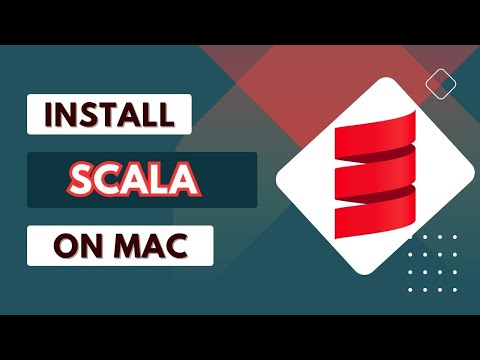 0:06:44
0:06:44
 0:08:03
0:08:03
 0:15:52
0:15:52
 0:09:32
0:09:32
 0:11:44
0:11:44
 0:01:23
0:01:23
 0:11:01
0:11:01
 0:04:47
0:04:47
 0:01:35
0:01:35
 0:10:59
0:10:59
 0:08:48
0:08:48