filmov
tv
Why the Excel DYNAMIC ARRAYS don't work with the SUM Function?

Показать описание
Dynamic arrays are changing the way you write formulas in Excel 365.
It is faster to write formulas using dynamic arrays, and importantly, they also reduce errors.
However, sometimes, they don’t work as expected with functions such as SUM and AVERAGE.
In this video, you will discover the reason dynamic arrays do not work with the Sum function and what alternate option you can use instead.
🕙 You can use these timestamps in case you are looking for something specific
00:00 - Introduction
00:57 - Writing SUM function using dynamic arrays
01:31 - Understanding how does the SUM function work?
02:34 - Using dynamic arrays to add values
▶️ Other videos that may interest you
How to write formulas using DYNAMIC ARRAYS in Excel 365?
How to resolve SPILL Error with dynamic arrays in Excel?
✅ Subscribe to our Channel to level up your Excel skills faster
⬇️ Download the file used in the video
💻 Courses offered by us
Learn more about our Excel Masterclass course
Explore all courses
📘 Download our E-Book on Excel Shortcuts (Windows and Mac)
🗂️ Access all our templates and E-Books
🤝 Connect with us
It is faster to write formulas using dynamic arrays, and importantly, they also reduce errors.
However, sometimes, they don’t work as expected with functions such as SUM and AVERAGE.
In this video, you will discover the reason dynamic arrays do not work with the Sum function and what alternate option you can use instead.
🕙 You can use these timestamps in case you are looking for something specific
00:00 - Introduction
00:57 - Writing SUM function using dynamic arrays
01:31 - Understanding how does the SUM function work?
02:34 - Using dynamic arrays to add values
▶️ Other videos that may interest you
How to write formulas using DYNAMIC ARRAYS in Excel 365?
How to resolve SPILL Error with dynamic arrays in Excel?
✅ Subscribe to our Channel to level up your Excel skills faster
⬇️ Download the file used in the video
💻 Courses offered by us
Learn more about our Excel Masterclass course
Explore all courses
📘 Download our E-Book on Excel Shortcuts (Windows and Mac)
🗂️ Access all our templates and E-Books
🤝 Connect with us
 0:07:01
0:07:01
 0:17:12
0:17:12
 0:04:10
0:04:10
 0:08:07
0:08:07
 0:20:10
0:20:10
 0:08:58
0:08:58
 0:10:22
0:10:22
 0:04:10
0:04:10
 0:01:49
0:01:49
 0:11:24
0:11:24
 0:05:18
0:05:18
 0:18:36
0:18:36
 2:34:57
2:34:57
 0:16:56
0:16:56
 0:06:23
0:06:23
 0:11:24
0:11:24
 0:46:28
0:46:28
 0:12:28
0:12:28
 0:14:15
0:14:15
 0:47:58
0:47:58
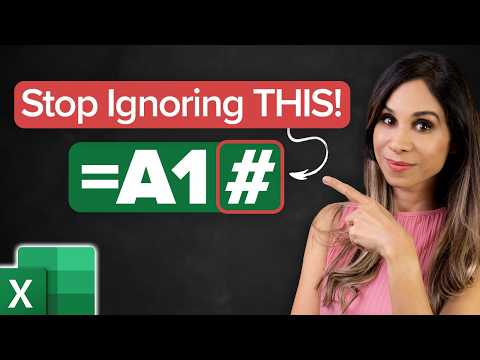 0:10:53
0:10:53
 0:06:19
0:06:19
 0:07:06
0:07:06
 0:13:39
0:13:39