filmov
tv
How to Fix Two Finger Scroll Not Working on Windows 10

Показать описание
How to fix the two-finger scroll not working on Windows 10? Is the two-finger scroll not working on your laptop? In this video, you will see how to fix two finger scroll not working on Windows 10 laptop. If your touchpad is working and only the two finger scrolling is not working, most probably it is disabled from the settings. In this video, you will see how to enable it. Also, it could a driver issue, so we have also included how to update the touchpad driver.
The video contains the following points-
00:00 Intro
00:17 Enable Two-Finger Scroll from the Settings
00:54 Restart Windows Explorer
01:23 Update or Rollback Touchpad driver
02:49 Reinstall Touchpad Device
Like | Share | Subscribe
#FixTwoFingerScroll #TwoFingerScrollNotWorking #EnableTwoFingerScroll
The video contains the following points-
00:00 Intro
00:17 Enable Two-Finger Scroll from the Settings
00:54 Restart Windows Explorer
01:23 Update or Rollback Touchpad driver
02:49 Reinstall Touchpad Device
Like | Share | Subscribe
#FixTwoFingerScroll #TwoFingerScrollNotWorking #EnableTwoFingerScroll
Fix Two Finger Scroll Not Working on Windows 10 Problem
Fix Two Finger Scroll Not Working on windows 10/11
How to Fix Two Finger Scroll Not Working on Windows 10
Fix Two Finger Scroll Feature Not Working on Windows 11/10
How To Fix Two Finger Scroll Not Working Windows 11
100% Fix: Two Finger Scroll is Not Working on Windows 11
How to remove swipe with Two finger or screen hang in mobile, double finger or single finger issue.
Fixed! - Two Finger Scroll Not Working on Windows 10
How To Enable Two Finger Tap For Right Click In Windows 11/10
Fix Two Finger Scroll Not Working on windows 10/11
How To Fix Two-Finger Scroll Not Working On Windows 10 / 11
Windows 10: How to Fix Two Finger Scroll Not Working!
How to Fix Two Finger Scroll Not Working on Windows 10 | Windows 11 | 2024
How to Fix Two Finger Scroll Not Working On Windows 10 (Five Easy Way)
How To Fix Two-Finger Scroll Not Working On Windows 10 / 11
Scroll up-down using 2 fingers on the Touchpad (Dell Latitude E7440 laptop, Apoint.exe)
How to Fix Two Finger Scroll Not Working On Windows 11 [TUTORIAL]
How to Fix Two Finger Scroll not Working in Windows 10
Two finger-scroll not working. How to fix it?
Fix two finger scroll not working windows 7/8/10 | Touchpad scroll not working windows 7/8/10
How to Fix - Two finger tap not working on touchpad for right click
How to Enable Precision Touchpad Drivers for more Gestures on Your laptop
How to Fix Two Finger Scroll Not Working on windows 10/11
How to Fix Two Finger Scroll Not Working on Windows 10
Комментарии
 0:04:36
0:04:36
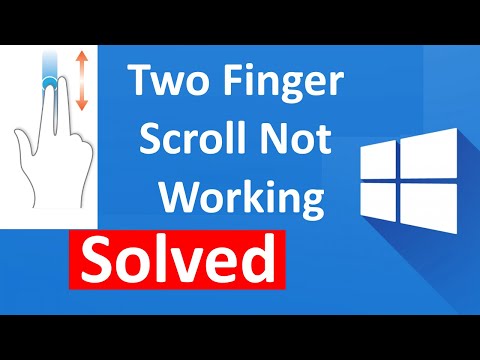 0:02:02
0:02:02
 0:03:35
0:03:35
 0:02:59
0:02:59
 0:01:46
0:01:46
 0:02:50
0:02:50
 0:01:08
0:01:08
 0:02:29
0:02:29
 0:01:25
0:01:25
 0:03:39
0:03:39
 0:02:13
0:02:13
 0:04:25
0:04:25
 0:05:10
0:05:10
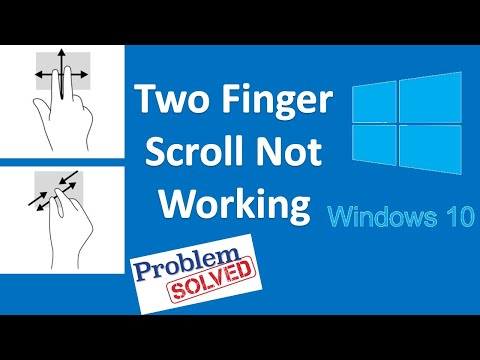 0:08:15
0:08:15
 0:05:45
0:05:45
 0:02:03
0:02:03
 0:04:31
0:04:31
 0:01:36
0:01:36
 0:02:47
0:02:47
 0:01:56
0:01:56
 0:02:22
0:02:22
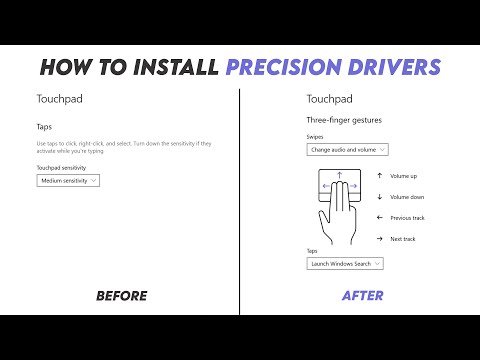 0:02:28
0:02:28
 0:01:53
0:01:53
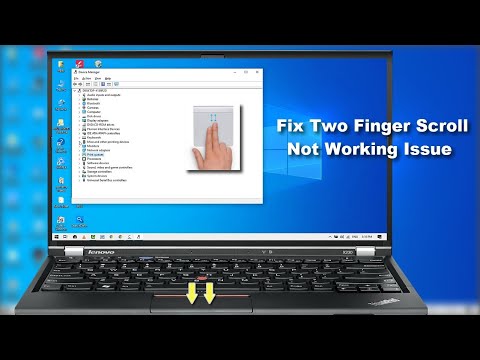 0:04:04
0:04:04