filmov
tv
Power Platform Connectors 101: What They Are and Why You Need Them

Показать описание
Power Platform Connectors 101: What They Are and Why You Need Them
Power Platform Connectors are a way to connect your data sources to Microsoft Power Automate, Power Apps, and Azure Logic Apps. They provide a set of prebuilt actions and triggers that you can use to build your apps and workflows1. There are more than 275 connectors available within Power Platform, and they are divided into three categories: Standard Connectors, Premium Connectors, and Custom Connectors2. You can also create your own connectors using the custom connector framework
What are Power Platform Connectors?
Below are two courses that you can take to start your journey of becoming a Microsoft Dynamics 365 Developer.
Data is at the core of most apps, including those you build in Power Apps. Data is stored in a data source, and you bring that data into your app by creating a connection. The connection uses a specific connector to talk to the data source.
Power Platform has connectors for many popular services and on-premises data sources, including SharePoint, SQL Server, Office 365, Salesforce, and Twitter. To get started adding data to a canvas app, see Add a data connection in Power Apps.
Connectors are essentially proxy wrappers around the APIs provided by services that allow Power Automate, Power Apps, and Logic Apps to easily interact with the service.
Connectors can be either public or custom. There are currently over 200+ public connectors that can be used by all organizations. Examples of public connectors are Microsoft 365, Common Data Service, Twitter, Dropbox and more.
Connectors make triggers and actions available that can be used by the apps and flows. Triggers are used by flow or Logic Apps to start the execution of the workflow.
Actions are used by apps and flows to perform a defined set of actions during execution.
People Also Search for:
power apps connectors;
power automate premium connectors;
power automate custom connector;
power automate premium connectors pricing;
powerapps premium connectors;
power automate documentation;
microsoft flow vs power automate
You can also watch our Videos on the playlist:
Let’s connect:
#dynamixacademy365 #dynamics365 #microsoftdynamics
Power Platform Connectors are a way to connect your data sources to Microsoft Power Automate, Power Apps, and Azure Logic Apps. They provide a set of prebuilt actions and triggers that you can use to build your apps and workflows1. There are more than 275 connectors available within Power Platform, and they are divided into three categories: Standard Connectors, Premium Connectors, and Custom Connectors2. You can also create your own connectors using the custom connector framework
What are Power Platform Connectors?
Below are two courses that you can take to start your journey of becoming a Microsoft Dynamics 365 Developer.
Data is at the core of most apps, including those you build in Power Apps. Data is stored in a data source, and you bring that data into your app by creating a connection. The connection uses a specific connector to talk to the data source.
Power Platform has connectors for many popular services and on-premises data sources, including SharePoint, SQL Server, Office 365, Salesforce, and Twitter. To get started adding data to a canvas app, see Add a data connection in Power Apps.
Connectors are essentially proxy wrappers around the APIs provided by services that allow Power Automate, Power Apps, and Logic Apps to easily interact with the service.
Connectors can be either public or custom. There are currently over 200+ public connectors that can be used by all organizations. Examples of public connectors are Microsoft 365, Common Data Service, Twitter, Dropbox and more.
Connectors make triggers and actions available that can be used by the apps and flows. Triggers are used by flow or Logic Apps to start the execution of the workflow.
Actions are used by apps and flows to perform a defined set of actions during execution.
People Also Search for:
power apps connectors;
power automate premium connectors;
power automate custom connector;
power automate premium connectors pricing;
powerapps premium connectors;
power automate documentation;
microsoft flow vs power automate
You can also watch our Videos on the playlist:
Let’s connect:
#dynamixacademy365 #dynamics365 #microsoftdynamics
Комментарии
 0:06:38
0:06:38
 0:14:11
0:14:11
 0:05:14
0:05:14
 0:20:20
0:20:20
 0:06:38
0:06:38
 0:02:08
0:02:08
 0:06:14
0:06:14
 0:53:25
0:53:25
 1:07:27
1:07:27
 0:06:03
0:06:03
 1:00:14
1:00:14
 1:41:03
1:41:03
 0:31:55
0:31:55
 0:19:17
0:19:17
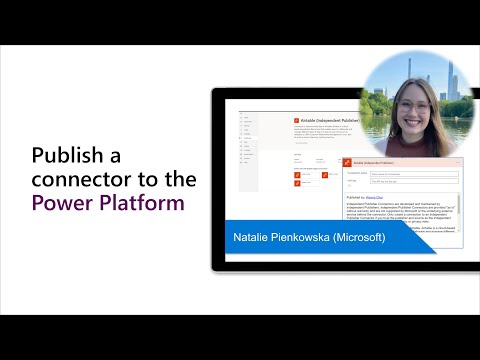 0:09:29
0:09:29
 2:34:42
2:34:42
 0:27:48
0:27:48
 0:48:17
0:48:17
 1:00:40
1:00:40
 0:14:49
0:14:49
 0:08:21
0:08:21
 0:19:21
0:19:21
 0:04:21
0:04:21
 0:17:18
0:17:18