filmov
tv
How to Find and Replace Special Characters in Microsoft Word

Показать описание
Learn three ways to find and replace special characters in Microsoft Word.
Chapters:
0:00 Introduction
1:25 Enter special characters directly into the Find and Replace dialog box
3:51 Select special characters from within the Find and Replace dialog box
5:48 Use keyboard shortcuts or caret codes
These steps apply to Word for Office 365, Word 2019, Word 2016, Word 2013, and Word 2010.
===Corresponding Blog Post/Transcript for this Video===
How to Find and Replace Special Characters in Microsoft Word
===Videos and Blog Posts Mentioned in this Video===
What Are Special Characters in Microsoft Word? (Blog Post)
How to Insert Special Characters in Microsoft Word (Video)
===Related Videos===
Three Ways to Insert Special Characters in Microsoft Word
Thank you for watching!
#microsoftword #microsoft365
All Rights Reserved © 2024 Erin Wright
Chapters:
0:00 Introduction
1:25 Enter special characters directly into the Find and Replace dialog box
3:51 Select special characters from within the Find and Replace dialog box
5:48 Use keyboard shortcuts or caret codes
These steps apply to Word for Office 365, Word 2019, Word 2016, Word 2013, and Word 2010.
===Corresponding Blog Post/Transcript for this Video===
How to Find and Replace Special Characters in Microsoft Word
===Videos and Blog Posts Mentioned in this Video===
What Are Special Characters in Microsoft Word? (Blog Post)
How to Insert Special Characters in Microsoft Word (Video)
===Related Videos===
Three Ways to Insert Special Characters in Microsoft Word
Thank you for watching!
#microsoftword #microsoft365
All Rights Reserved © 2024 Erin Wright
Find or Replace Text and Numbers in Excel (surprising features)
Excel: Using Find and Replace
New Trick For 🤔 Find & Replace 😎 in ms. Excel
Excel Find and Replace Tutorial
Word: Using Find and Replace
Using Find & Replace in Microsoft Word
MS Word | Find and Replace
Spruce up Your Excel Spreadsheets with Find and Replace
Whirlpool Range F9E0 Error Code? Replace Main Control Board LIKE A PRO!
How to Use Find, Replace, Go to In Word 2016/2013/2010/2007 in Hindi
Find or replace text and numbers in Microsoft Excel
Excel Find And Replace Trick. (Match Entire Cell Contents)
Find and replace words in Google Docs
Replace and Find (Ctrl+H)#excel #shorts #excelformula
Find And Replace in Excel | How to Use Find and Replace | Excel Tutorial Part 12
Excel Replace - Find Replace Excel - #youtubeshorts
find and replace in MS Word class 5th
How to Find and Replace Text in Microsoft Word
Using Find and Replace and Wildcards in Excel
How to find and replace text on iPad | Apple Support
What is the shortcut key for Find and Replace in Microsoft Word? | short
how to find and replace text in a word document
How to find and replace in Word in 1 MINUTE (HD 2020)
Word 2016 - Use Find & Replace - How to Search Words and Text in MS Microsoft Document File Tuto...
Комментарии
 0:06:41
0:06:41
 0:01:55
0:01:55
 0:00:33
0:00:33
 0:07:15
0:07:15
 0:01:47
0:01:47
 0:07:55
0:07:55
 0:09:32
0:09:32
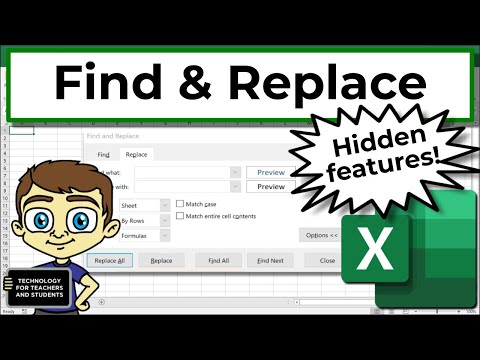 0:08:03
0:08:03
 0:03:07
0:03:07
 0:07:04
0:07:04
 0:01:16
0:01:16
 0:03:21
0:03:21
 0:00:20
0:00:20
 0:00:22
0:00:22
 0:07:59
0:07:59
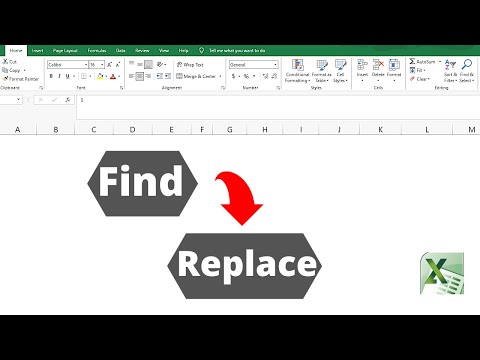 0:00:52
0:00:52
 0:03:06
0:03:06
 0:02:29
0:02:29
 0:04:27
0:04:27
 0:00:49
0:00:49
 0:00:07
0:00:07
 0:01:49
0:01:49
 0:01:31
0:01:31
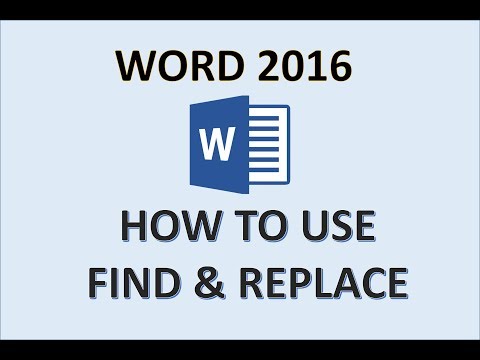 0:05:48
0:05:48