filmov
tv
InDesign – Working with Modular Baseline Grids
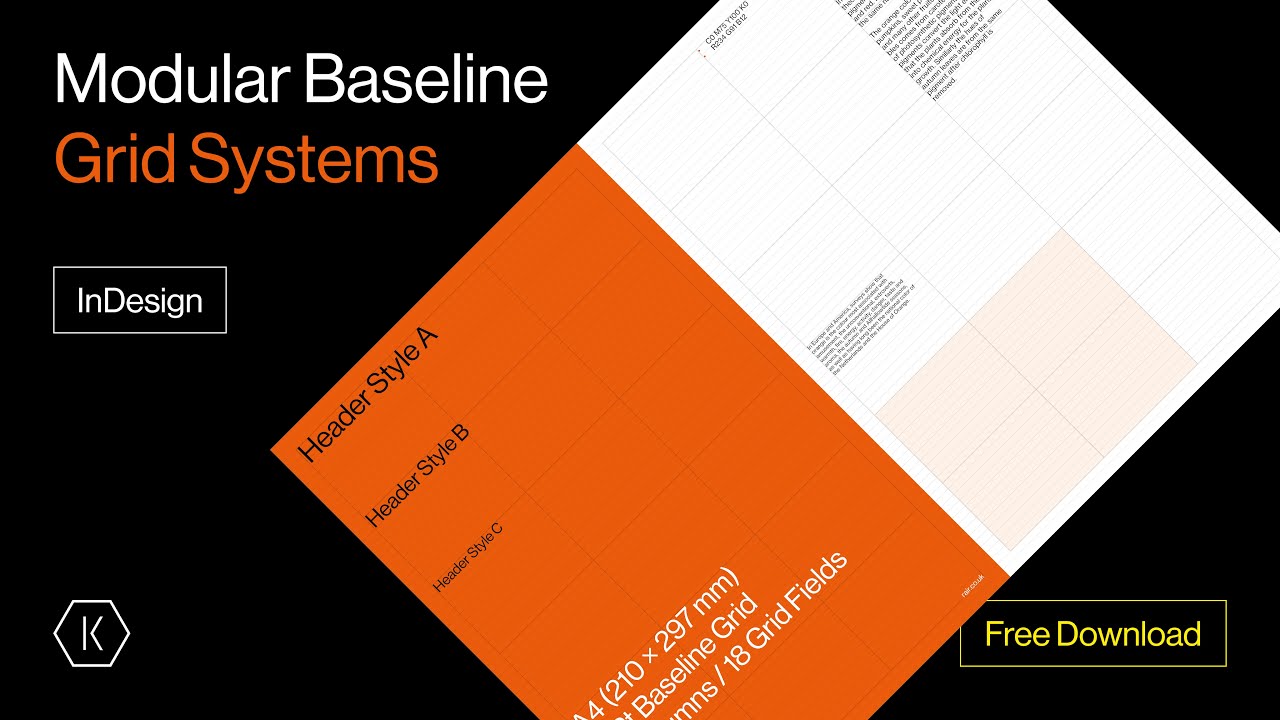
Показать описание
Learn how to setup and work with modular, asymmetric baseline grid systems for Adobe InDesign.
For the demonstration I’m using the Colours Grid System Series – versatile A4, US letter, A5 and 6 × 9 InDesign layouts / templates.
Following the tutorial I introduce the layouts themselves and how, in addition to being a tool for learning, can also form the foundation of your real-life typography project – suitable for brochures, reports, case studies and more.
Whether you’re a designer or in marketing, business or any other field, I hope you find this resource useful.
-
Download layouts for free / pay what you want
(Support and Gumroad ratings always appreciated)
-
Productivity assets for designers, professionals and students
-
Follow me on twitter
-
Recommended reading
Grid Systems in Graphic Design —
The Elements of Typographic Style —
-
More about Stephen Kelman
Stephen graduated from Duncan of Jordanstone College of Art & Design in 2005. With considerable agency experience, his particular skillsets include brand identity and editorial design. He has received numerous Scottish and UK wide awards for identity and editorial design including a CIPR Excellence Award in 2013.
For the demonstration I’m using the Colours Grid System Series – versatile A4, US letter, A5 and 6 × 9 InDesign layouts / templates.
Following the tutorial I introduce the layouts themselves and how, in addition to being a tool for learning, can also form the foundation of your real-life typography project – suitable for brochures, reports, case studies and more.
Whether you’re a designer or in marketing, business or any other field, I hope you find this resource useful.
-
Download layouts for free / pay what you want
(Support and Gumroad ratings always appreciated)
-
Productivity assets for designers, professionals and students
-
Follow me on twitter
-
Recommended reading
Grid Systems in Graphic Design —
The Elements of Typographic Style —
-
More about Stephen Kelman
Stephen graduated from Duncan of Jordanstone College of Art & Design in 2005. With considerable agency experience, his particular skillsets include brand identity and editorial design. He has received numerous Scottish and UK wide awards for identity and editorial design including a CIPR Excellence Award in 2013.
Комментарии
 0:17:22
0:17:22
 0:10:50
0:10:50
 0:10:35
0:10:35
 0:04:09
0:04:09
 0:04:17
0:04:17
 0:03:53
0:03:53
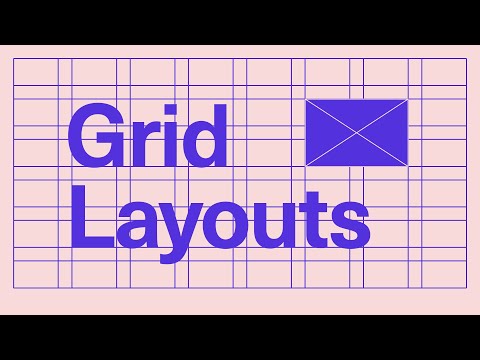 0:24:15
0:24:15
 1:15:44
1:15:44
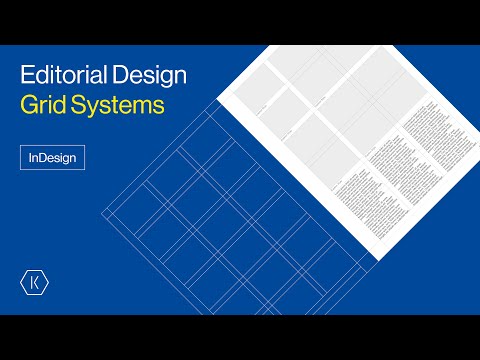 0:11:52
0:11:52
 0:10:45
0:10:45
 0:02:12
0:02:12
 0:08:10
0:08:10
 0:05:39
0:05:39
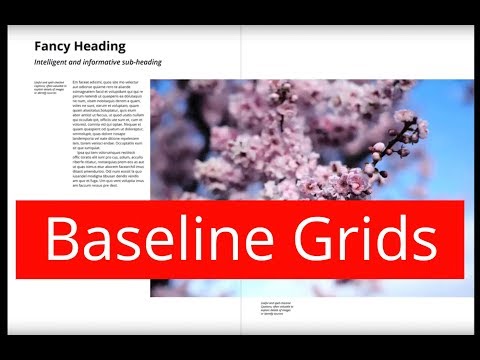 0:09:08
0:09:08
 0:02:40
0:02:40
 0:14:00
0:14:00
 0:15:35
0:15:35
 0:01:01
0:01:01
 0:05:52
0:05:52
 0:19:45
0:19:45
 0:03:31
0:03:31
 0:12:10
0:12:10
 0:15:02
0:15:02
 0:07:01
0:07:01