filmov
tv
Jenkins Pipeline As Code | Learn How To Create Jenkins Pipeline Job

Показать описание
#Jenkins,#JenkinsPipeline,#DevOps Hello Friends, Welcome back to my channel. Today we are going to see about how to create Jenkins pipeline Job using Pipeline script . In our last tutorial we have deployed Continuous integration Job for Maven build using up stream and down stream job. We are going to create the same Job using Jenkins Pipeline as code.
Most of our jobs will be running on Jenkins master, we will be also using Jenkins slave to show you how to run jobs on slave using pipeline script. In our next tutorial we will also see how to deploy the war file in to docker container. If you haven't subscribed to my channel, kindly do so and like the video. So lets get started.
pipeline{
agent none
stages{
stage('GitClone'){
agent any
steps{
}
}
stage('MavenComplile'){
agent any
steps{
sh 'mvn compile'
}
}
stage('MavenTest'){
agent any
steps{
sh 'mvn test'
}
}
stage('MavenPackage'){
agent {label 'linuxslave1'}
steps{
sh 'mvn package'
}
}
}
}
=================================================
Follow me @:
======================================================
Note: Each word by Word or sentences used in this video is self written and converted to Audio to give explanation on the steps in each tutorial . These are not automated or third party content or scrapped from any website.
Music credit: "Royalty Free Music from Bensound"
Most of our jobs will be running on Jenkins master, we will be also using Jenkins slave to show you how to run jobs on slave using pipeline script. In our next tutorial we will also see how to deploy the war file in to docker container. If you haven't subscribed to my channel, kindly do so and like the video. So lets get started.
pipeline{
agent none
stages{
stage('GitClone'){
agent any
steps{
}
}
stage('MavenComplile'){
agent any
steps{
sh 'mvn compile'
}
}
stage('MavenTest'){
agent any
steps{
sh 'mvn test'
}
}
stage('MavenPackage'){
agent {label 'linuxslave1'}
steps{
sh 'mvn package'
}
}
}
}
=================================================
Follow me @:
======================================================
Note: Each word by Word or sentences used in this video is self written and converted to Audio to give explanation on the steps in each tutorial . These are not automated or third party content or scrapped from any website.
Music credit: "Royalty Free Music from Bensound"
Комментарии
 0:08:58
0:08:58
 0:35:06
0:35:06
 0:08:54
0:08:54
 0:19:10
0:19:10
 0:20:41
0:20:41
 0:28:29
0:28:29
 1:08:28
1:08:28
 0:10:10
0:10:10
 0:07:25
0:07:25
 0:07:04
0:07:04
 0:38:21
0:38:21
 0:07:48
0:07:48
 0:15:38
0:15:38
 0:29:43
0:29:43
 0:43:28
0:43:28
 0:18:28
0:18:28
 0:29:54
0:29:54
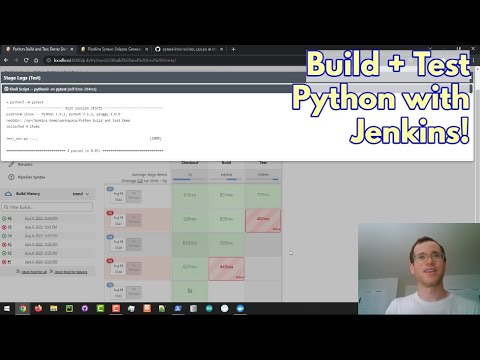 0:19:26
0:19:26
 0:26:45
0:26:45
 0:14:05
0:14:05
 0:00:47
0:00:47
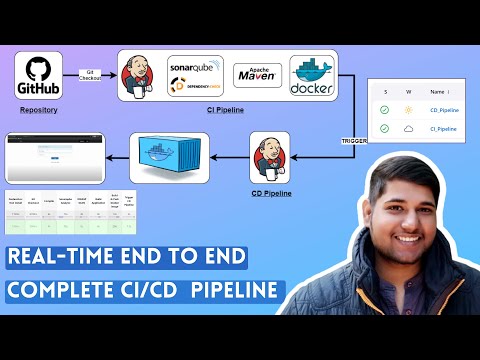 0:32:10
0:32:10
 0:07:58
0:07:58
 0:00:21
0:00:21