filmov
tv
How to parse json in flutter?

Показать описание
This video will explain how to parse complex json array in flutter.
Part 1: Read and parse json from asset or local resource.
Part 2: Call REST api , fetch json and parse json.
- For parsing, the json we need to fetch it from source and then create a model class for mapping JSON object into the custom type of Object that we will query in our flutter code.
- In this demo, we are reading a photos array from local json and remote json by calling API.
- After reading JSON we have created a ListView builder to pass the array and display a beautiful UI with the help of Listview widget.
- Listview widget provides us leading, title, subtitle, trailing to create a beautiful UI.
- For making an API call, we have used http library from
- For generating model classes we have used JSON to Dart model extension
Github project repo:
------------------------------------
Chapters:
- 00:00 Introduction
- 01:38 Creating Stateful widgets.
- 05:50 Adding Navigation(Navigators)
- 09:00 Creating json in the assets
-12:00 Reading json from local assets
-19:00 Creating model classes from json response
-28:10 ListView widget
- 32:00 Calling API and fetching JSON from remote location
Part 1: Read and parse json from asset or local resource.
Part 2: Call REST api , fetch json and parse json.
- For parsing, the json we need to fetch it from source and then create a model class for mapping JSON object into the custom type of Object that we will query in our flutter code.
- In this demo, we are reading a photos array from local json and remote json by calling API.
- After reading JSON we have created a ListView builder to pass the array and display a beautiful UI with the help of Listview widget.
- Listview widget provides us leading, title, subtitle, trailing to create a beautiful UI.
- For making an API call, we have used http library from
- For generating model classes we have used JSON to Dart model extension
Github project repo:
------------------------------------
Chapters:
- 00:00 Introduction
- 01:38 Creating Stateful widgets.
- 05:50 Adding Navigation(Navigators)
- 09:00 Creating json in the assets
-12:00 Reading json from local assets
-19:00 Creating model classes from json response
-28:10 ListView widget
- 32:00 Calling API and fetching JSON from remote location
 0:12:00
0:12:00
 0:11:43
0:11:43
 0:09:59
0:09:59
 0:14:27
0:14:27
 0:05:44
0:05:44
 0:16:52
0:16:52
 0:03:29
0:03:29
 0:03:27
0:03:27
 1:23:28
1:23:28
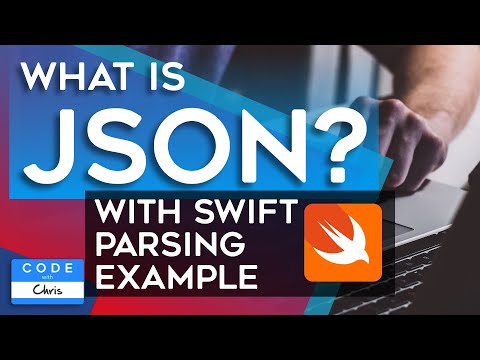 0:24:15
0:24:15
 0:12:21
0:12:21
 0:00:41
0:00:41
 0:20:43
0:20:43
 0:18:11
0:18:11
 0:17:00
0:17:00
 0:47:52
0:47:52
 0:12:20
0:12:20
 0:08:16
0:08:16
 0:02:44
0:02:44
 0:01:08
0:01:08
 0:03:59
0:03:59
 0:16:31
0:16:31
 0:08:47
0:08:47
 0:01:04
0:01:04