filmov
tv
How to Install Android 9 in PC with Android X86 - Nov 2019

Показать описание
Run Android in PC computer or notebook
Android x86
Select version you want install Android 9 about 900MB
Rufus Tool run in Windows
Download and extract ISO file - Rufus
Step 1
Run Rufus in Windows, and select android-x86_64-9.0-rc1.ISO
Extract to Flashdrive
Step 2
Boot Flashdrive, select your Flash drive (F12) in PC / Notebook
You can see 3 menu selection
Live, start run Android 9. But all data will reset if you shutdown computer
Debug, for debug mode
Installation, if you want install the other drive like harddrive or SSD.
Step 3
If you select Installation
Make sure your data or drive letter.
Select you drive, want install Android 9 x86
Follow instruction
Step 4
After finish, you can start Android 9 in PC / Notebook
Follow instruction from Google, like first time smartphone Android running.
Install without format
Can install Android-X86 without format drive. Yes.
Select install without format. And Android-X86 will image file, System and Data IMG.
Boot, Press F12 from PC / Notebook. Select Android Drive option UEFI (not your drive)
Android x86
Select version you want install Android 9 about 900MB
Rufus Tool run in Windows
Download and extract ISO file - Rufus
Step 1
Run Rufus in Windows, and select android-x86_64-9.0-rc1.ISO
Extract to Flashdrive
Step 2
Boot Flashdrive, select your Flash drive (F12) in PC / Notebook
You can see 3 menu selection
Live, start run Android 9. But all data will reset if you shutdown computer
Debug, for debug mode
Installation, if you want install the other drive like harddrive or SSD.
Step 3
If you select Installation
Make sure your data or drive letter.
Select you drive, want install Android 9 x86
Follow instruction
Step 4
After finish, you can start Android 9 in PC / Notebook
Follow instruction from Google, like first time smartphone Android running.
Install without format
Can install Android-X86 without format drive. Yes.
Select install without format. And Android-X86 will image file, System and Data IMG.
Boot, Press F12 from PC / Notebook. Select Android Drive option UEFI (not your drive)
Install Android 9.0 Pie on Any Android Device! (Treble Enabled)
How to Upgrade Any Android version to 9.0 for Free || Latest Updates 2018||By Allabout PC
How To Install Android 9 (Lineage 16) on Samsung Galaxy Note 4
How to FULLY Install Android 9 on Raspberry Pi (3,3B+ & 4) |PT 1|By TH
Install Android 9.0 Pie on Samsung Galaxy Tab 3 7.0 (Lineage OS 16) - How to Guide!
Update & Upgrade | Software Update | Android 9 Pie
How To Upgrade Any Android Device To 9.0 PIE Android 2021 🔥 Without PC WITHOUT ROOT 🔥
How to Install A Custom ROM On Any Android Device (2019)
How to Transfer Files from Google Pixel 9 Pro XL to Android Using Send Anywhere!
Install Android 9.0 Pie on Oppo F1 (Lineage OS 16) - How to Guide!
install android tv 9 pie on Pc laptops mini pc
Install One UI Android 9 Pie On GALAXY NOTE 5
How To Install Android OREO On Any Android Phones (No Root)
Install Official One UI (9.0 Pie) on Galaxy S7 & S7 Edge
Install Rom VMOS Android 9.0 Full Root & EdXposed Support Google Play Store
Install SAMSUNG S8 Official Android Pie 9.0 One UI OTA Update Manually
Install Android 9.0 pie on Samsung Galaxy A5 2017 (Pixel Experience ROM) - How to Guide!
Install One Ui 4.1 Android 12 On Galaxy Note 9 Galaxy S9 Plus Galaxy S9
How to Install Android 9.0 Pie on Redmi Note 5 / Redmi 5 Plus!!!
how to install android software on phone, Flash Stock ROM, Firmware, Android OS [New]
Install Official Android Pie 9.0 on Galaxy Note 3 - How to install/Update
Install Android 9.0 Pie on Xiaomi Mi 9 (LineageOS 16) - How to Guide!
how to install incompatible apps from android market for unsupported devices(2020) | No Root
Easy Install Android-x86-9.0-r2 on PC with Windows 10 Dual Boot
Комментарии
 0:06:04
0:06:04
 0:03:42
0:03:42
 0:11:16
0:11:16
 0:04:00
0:04:00
 0:01:40
0:01:40
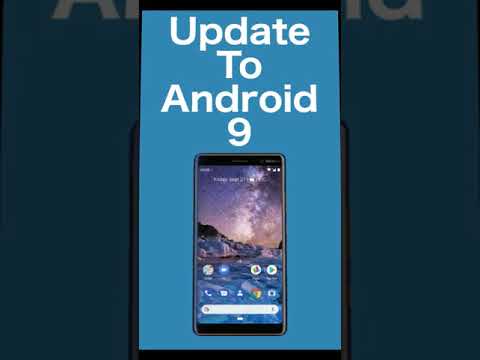 0:05:11
0:05:11
 0:13:42
0:13:42
 0:11:18
0:11:18
 0:02:39
0:02:39
 0:01:40
0:01:40
 0:05:04
0:05:04
 0:04:56
0:04:56
 0:07:52
0:07:52
 0:06:20
0:06:20
 0:04:00
0:04:00
 0:04:27
0:04:27
 0:01:40
0:01:40
 0:04:01
0:04:01
 0:11:34
0:11:34
 0:12:26
0:12:26
 0:13:22
0:13:22
 0:01:40
0:01:40
 0:03:23
0:03:23
 0:08:10
0:08:10