filmov
tv
How to Change the Language on Netflix !

Показать описание
If you want to change the display language or the audio language on your Netflix application, this video will guide you through the process. Whether you're looking to adjust the app's interface language or the language of the movies and shows you're watching, the steps are straightforward.
First, if you want to change the display language of the Netflix app itself, start by opening the Netflix application. On the screen where you see different profiles, don't log into any profile just yet. Instead, look for the pencil icon labeled "Edit." Once you click on this, select the profile for which you want to change the display language. You'll then see an option to change the display language. From there, you can select the language you prefer, and it will change the interface language for that profile.
If you're looking to change the audio or subtitle language for movies or shows, you can do this within the media player. While watching a movie or show, look for the audio or subtitle icon on the screen. Clicking on this will allow you to select from various audio and subtitle languages that Netflix offers. This option is available directly during playback, so you can easily switch to your preferred language while watching content.
Timestamps:
0:00 Introduction
0:13 How to Change the Display Language
0:44 How to Change Audio and Subtitle Language
1:08 Conclusion
Hashtags:
#Netflix #NetflixLanguageSettings #ChangeLanguage #StreamingTips #NetflixTutorial #HowTo #LanguageOptions #AudioSettings #SubtitleSettings #StreamingService
Social Links:
First, if you want to change the display language of the Netflix app itself, start by opening the Netflix application. On the screen where you see different profiles, don't log into any profile just yet. Instead, look for the pencil icon labeled "Edit." Once you click on this, select the profile for which you want to change the display language. You'll then see an option to change the display language. From there, you can select the language you prefer, and it will change the interface language for that profile.
If you're looking to change the audio or subtitle language for movies or shows, you can do this within the media player. While watching a movie or show, look for the audio or subtitle icon on the screen. Clicking on this will allow you to select from various audio and subtitle languages that Netflix offers. This option is available directly during playback, so you can easily switch to your preferred language while watching content.
Timestamps:
0:00 Introduction
0:13 How to Change the Display Language
0:44 How to Change Audio and Subtitle Language
1:08 Conclusion
Hashtags:
#Netflix #NetflixLanguageSettings #ChangeLanguage #StreamingTips #NetflixTutorial #HowTo #LanguageOptions #AudioSettings #SubtitleSettings #StreamingService
Social Links:
 0:01:36
0:01:36
 0:00:16
0:00:16
 0:01:04
0:01:04
 0:02:35
0:02:35
 0:01:02
0:01:02
 0:00:26
0:00:26
 0:00:48
0:00:48
 0:00:57
0:00:57
 0:01:22
0:01:22
 0:00:58
0:00:58
 0:00:57
0:00:57
 0:02:38
0:02:38
 0:01:19
0:01:19
 0:02:27
0:02:27
 0:00:22
0:00:22
 0:01:31
0:01:31
 0:00:34
0:00:34
 0:04:33
0:04:33
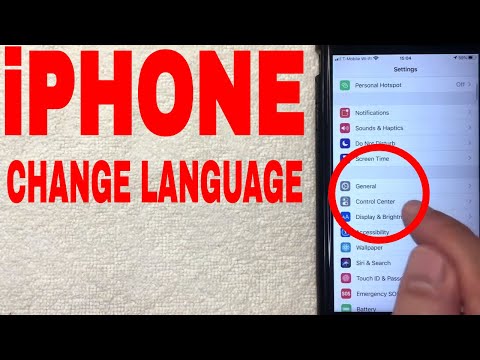 0:02:52
0:02:52
 0:03:48
0:03:48
 0:00:59
0:00:59
 0:01:07
0:01:07
 0:02:50
0:02:50
 0:00:24
0:00:24