filmov
tv
Upgrade to Debian Stretch 9 from Jessie 8

Показать описание
The full in-place operating system upgrade is recorded live in this 15-minute tutorial.
To read the video transcript and see the code examples, see:
Go straight to the section you are interested in here:
00:53 - Step 1 - Review What's Exciting About Debian 9
04:30 - Step 2 - Perform Seven Preliminary Actions on Debian 8
09:20 - Step 3 - Kick off the Distribution Upgrade to Debian 9
12:53 - Step 5 - Ensure that the OS Upgrade was Successful
See references to Debian documentation here:
For the outline to the Linux Tutorials, see:
See what else you can learn for free at:
Happy Learning!
Upgrade to Debian Stretch 9 from Jessie 8
Upgrade Debian 9 (Stretch) to Debian 10 (Buster)
How to Upgrade Debian 9 Stretch to Debian 10 Buster | SYSNETTECH Solutions
GNU/Linux - How to Upgrade to Debian 9 'Stretch'.
Upgrade Debian 9 Stretch to Debian 10 Buster
Upgrading Debian 9 Stretch to Debian 10 Buster
Upgrade Debian 8 to Debian 9
How to Upgrade from Debian Jessie to Debian Stretch
Upgrade Debian 9 Server to Debian 10
Example Beginners - Simple Upgrade Debian Server 8 Jessie to 9 Stretch or 10 Buster GNU/Linux
How To Upgrade From Debian 9 To 10
Debian 9 - Update and Upgrade
DEBIAN: Upgrade von Debian 9 auf Debian 10 - So gehts!
Installing Debian 9 Stretch
Debian 8 to debian 9 stretch upgrade
How To Upgrade Debian 8 to Debian 9
Install Minimal Debian 9 Stretch with KDE Desktop
How to Upgrade Debian Jessie to Stretch
Step By Step installation Of Debian 9.5 Stretch
Mettre à niveau Debian Stretch 9 vers Buster 10 !
10 things to do AFTER Installing DEBIAN 9 Stretch XFCE
Aggiornare Linux Debian da 9 (Stretch) a 10 (Buster)
My Debian 9 'Stretch' Build
Upgrade Debian 8 (Jessie) para a Versão 9 (Stretch)
Комментарии
 0:15:02
0:15:02
 0:06:46
0:06:46
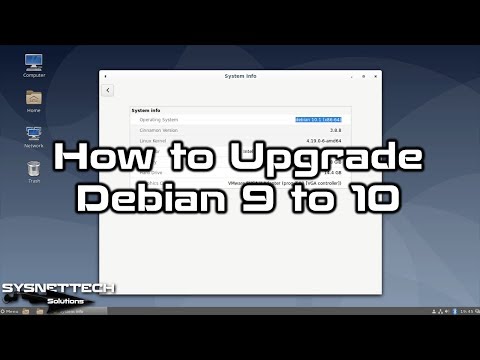 0:16:29
0:16:29
 0:23:39
0:23:39
 0:06:52
0:06:52
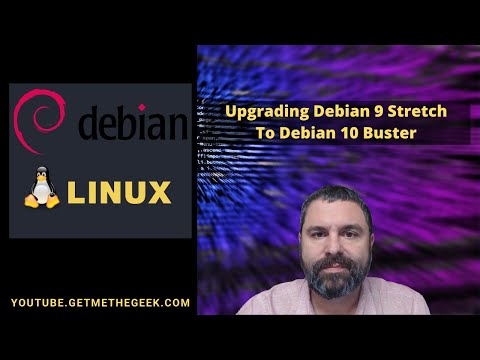 0:05:32
0:05:32
 0:12:01
0:12:01
 0:52:44
0:52:44
 0:08:11
0:08:11
 0:04:56
0:04:56
 0:09:01
0:09:01
 0:00:30
0:00:30
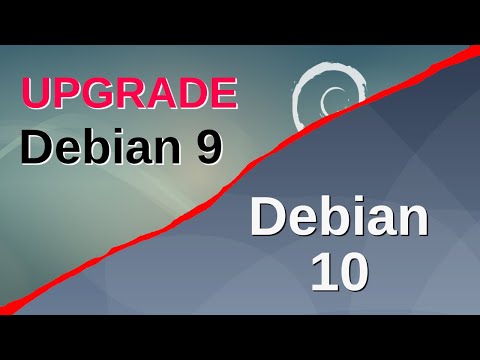 0:18:42
0:18:42
 0:09:15
0:09:15
 0:55:39
0:55:39
 0:03:47
0:03:47
 0:12:18
0:12:18
 0:12:18
0:12:18
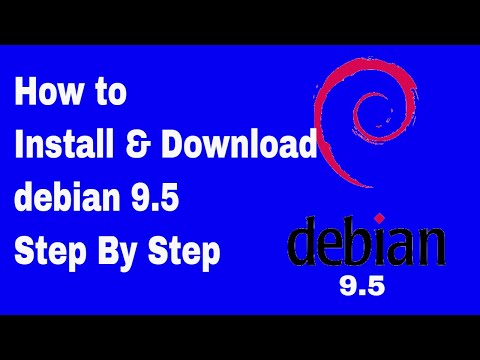 0:10:03
0:10:03
 0:22:04
0:22:04
 0:07:26
0:07:26
 0:46:02
0:46:02
 0:20:23
0:20:23
 0:11:55
0:11:55